7 Best Accounting Time and Billing Software
Time is money, and for accounting professionals, tracking both is crucial. In a fast-paced world where accuracy and efficiency are paramount, it’s essential to have the right tools to manage time and billing effectively. With so many software options available, finding the best one can be overwhelming. That’s why we’ve compiled a list of the top 8 best accounting time and billing software programs to help streamline your workflow and boost your productivity. Whether you’re a small business owner, a freelance accountant, or part of a larger firm, there’s a software solution on this list that can help take your accounting game to the next level.
Best Accounting Software for Time and Billing
- Time Doctor
- Clockify
- Zoho Projects
- BigTime
- Toggl Track
- Paymo
- TimeCamp
1. Time Doctor
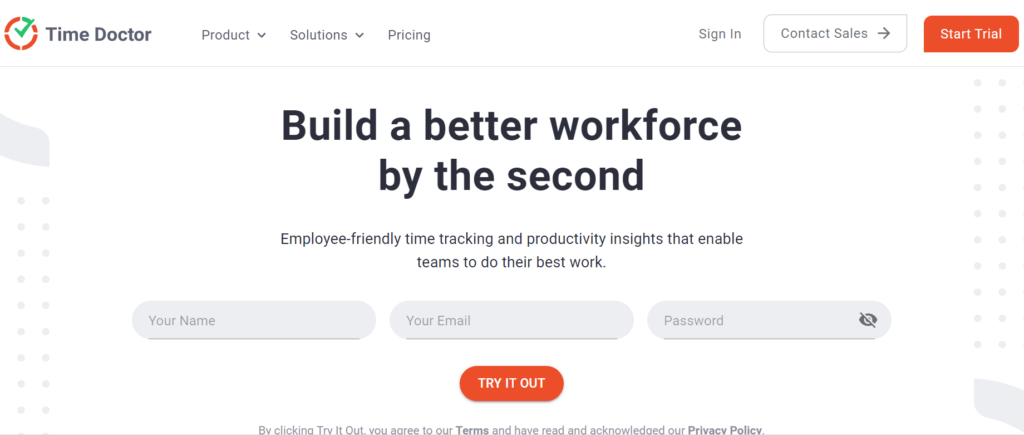
Pricing Starts at $8/user/month
Time Doctor offers different pricing plans based on the number of users and features required. Their basic plan starts at $8 per user per month when billed annually or $10 per user per month when billed monthly. This plan includes time tracking, task management, and basic reporting. Their standard plan starts at $12 per user per month when billed annually or $15 per user per month when billed monthly. This plan includes everything in the basic plan plus project and team management, advanced reporting, and integrations with other tools. They also offer an enterprise plan with customized pricing for larger organizations with more advanced needs.
Best for Time, Productivity, and Task-Tracking for Any Size Business
Time Doctor is best for businesses of all sizes that need to track their employees’ time, productivity, and tasks. It is particularly useful for remote teams and freelancers who need to keep track of their billable hours accurately. It is also an excellent tool for managers who want to monitor their team’s productivity, identify bottlenecks, and improve their workflows.
Highlights and Hidden Gems of Time Doctor
- Accurate time tracking: Time Doctor tracks time worked by employees with a high degree of accuracy, making it an excellent tool for tracking billable hours or project-based work.
- Productivity monitoring: Time Doctor includes a range of productivity monitoring features, such as activity tracking, app and website usage monitoring, and optional screenshots. This allows managers to monitor employee productivity and identify areas for improvement.
- Integration with other tools: Time Doctor integrates with a range of other tools, including project management and accounting software, making it easy to incorporate into your existing workflow.
- Offline time tracking: Time Doctor includes a desktop application that allows employees to track time worked even when they are not connected to the internet.
Disadvantages and Limitations of Time Doctor
- Limited invoicing capabilities: While Time Doctor allows you to track billable hours, it has limited invoicing capabilities. If you need to create detailed invoices, you may need to use a separate accounting or invoicing software.
- Limited reporting options: While Time Doctor offers a range of productivity reports, some users have noted that the reporting options are somewhat limited.
2. Clockify
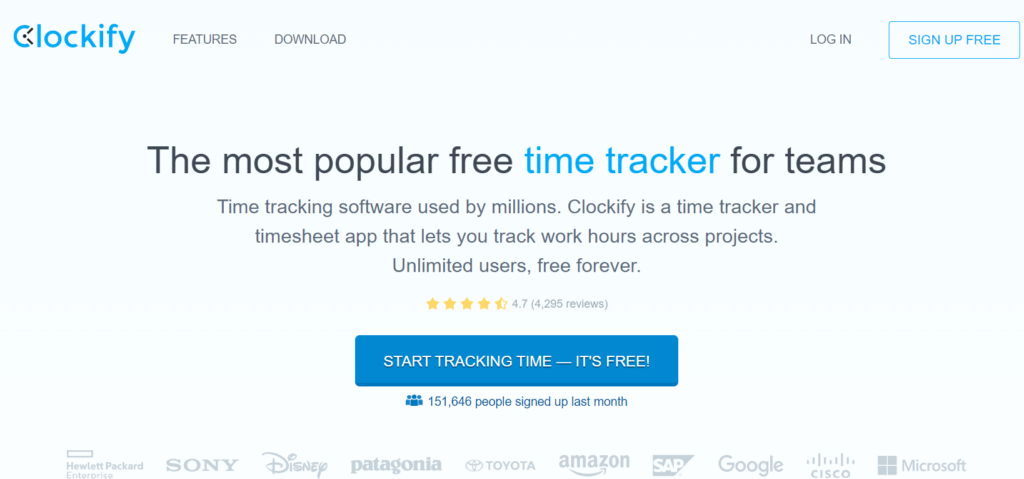
Pricing: Free Plan Available
Clockify offers several pricing plans based on the number of users and features required. Their plans include Free, Basic, Pro, and Enterprise, with prices ranging from $0/month to $9.99/month per user for annual billing. The Free plan is designed for individuals and includes basic time-tracking features. The Basic plan is suitable for small teams, while the Pro plan is designed for larger teams and businesses. The Enterprise plan includes more advanced features such as advanced reporting, project templates, and custom fields.
Best for Remote Business Teams
Clockify is particularly useful for remote teams that work on different projects and need to keep track of their time and productivity. It allows managers to monitor employee activity and identify areas for improvement, and it provides a range of reports that can be used to track progress and measure performance.
Highlights and Hidden Gems of Clockify
- Integration with other tools: Clockify integrates with a range of other tools, including project management, invoicing, and accounting software. This makes it easy to incorporate into your existing workflow.
- Flexible reporting: Clockify offers a range of reporting options, including weekly and monthly reports, custom reports, and visual graphs that make it easy to analyze your data.
- Time tracking reminders: Clockify has the option to remind users to start or stop their timers, making it easier to keep track of your time accurately.
- Time rounding: Clockify includes a time rounding feature that can automatically round your tracked time to the nearest minute, five minutes, or 15 minutes. This makes it easier to bill clients and calculate payroll.
- Time audits: Clockify has a time audit feature that can detect and highlight unusual time entries, such as entries that are too long or too short. This can help you identify potential errors and ensure accurate time tracking.
Disadvantages and Limitations of Clockify
- Limited project management features: While Clockify has some basic project management features, it may not be robust enough for businesses with complex project management needs.
- Limited invoicing capabilities: While Clockify allows you to track billable hours, it has limited invoicing capabilities. If you need to create detailed invoices, you may need to use a separate accounting or invoicing software.
- Limited offline functionality: Clockify is primarily an online tool and may have limited functionality when used offline.
3. Zoho Projects
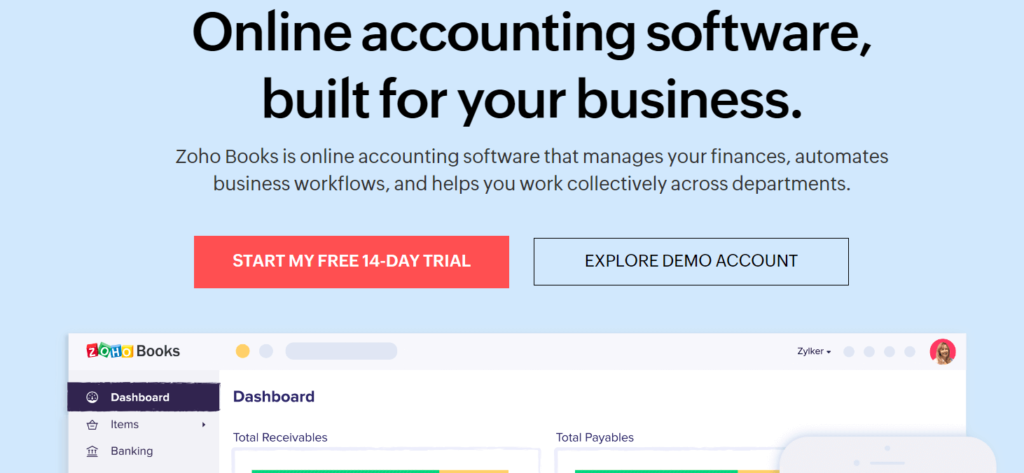
Pricing: Starts at $3/user/month
Zoho Projects offers different pricing plans based on the number of projects and features required. Their paid plans include the following:
Standard Plan: Starts at $3 per user per month (when billed annually) or $4 per user per month (when billed monthly). This plan includes project management features such as task lists, task dependencies, and time tracking, as well as ten projects and 5GB of storage.
Express Plan: Starts at $6 per user per month (when billed annually) or $7 per user per month (when billed monthly). This plan includes everything in the Standard plan, plus additional features such as Gantt charts, customized fields, 20 projects, and 100GB of storage.
Premium Plan: Starts at $9 per user per month (when billed annually) or $10 per user per month (when billed monthly). This plan includes everything in the Express plan, plus features such as project budgeting, task automation, 100 projects, and 100GB of storage.
Best for Project Managers
Zoho Projects is best for businesses of all sizes that need a comprehensive project management tool. It is particularly useful for remote teams that need to collaborate on projects, as it offers a range of features that facilitate communication and teamwork.
Zoho Projects is ideal for project managers, team leaders, and other professionals who need to keep track of tasks, timelines, and budgets.
Highlights and Hidden Gems of Zoho Projects
- Project budgeting: Zoho Projects allows you to set project budgets, estimate costs, and track expenses, making it easy to manage project finances and stay on budget.
- Time tracking: Time tracking is an essential feature of Zoho Projects that allows businesses to track the time spent on tasks, projects, and client work. It is particularly useful for businesses that need to track billable hours, manage employee productivity, and monitor project costs.
- Resource management: Zoho Projects allows you to manage your team’s workload and schedule resources, ensuring that you have the right people working on the right projects at the right time.
- Zoho Books Integration: Zoho Projects integrates with other accounting software, such as Zoho Books, making it easy to manage your project finances and accounting data in one place.
Disadvantages and Limitations of Zoho Projects
- Limited accounting features: While Zoho Projects includes some basic accounting features, it may not be robust enough for businesses with complex accounting needs. If you need more advanced accounting features, you may need to use separate accounting software or integrate Zoho Projects with a dedicated accounting tool.
- Limited customization: Some users have noted that Zoho Projects has limited customization options compared to other project management tools. This may be an issue for businesses with specific branding or workflow requirements.
4. BigTime
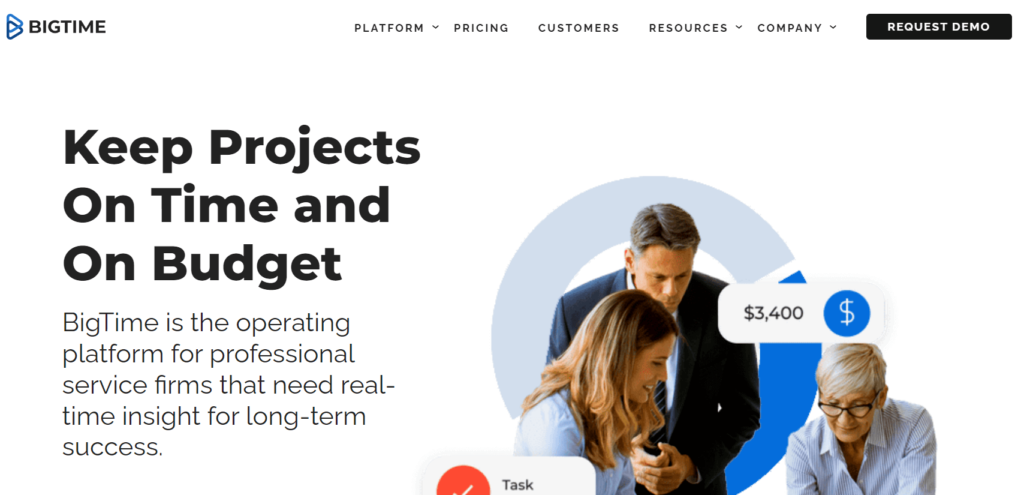
Pricing is Based on Users and Features
BigTime offers different pricing plans based on the number of users and features required. Their paid plans include the following:
Express Plan: Starts at $10 per user per month (when billed annually) or $12 per user per month (when billed monthly). This plan includes time and expense tracking, basic project management features, and reporting.
Pro Plan: Starts at $30 per user per month (when billed annually) or $35 per user per month (when billed monthly). This plan includes everything in the Express plan, plus advanced project management features, billing and invoicing, and integrations with other tools.
Premier Plan: Starts at $40 per user per month (when billed annually) or $50 per user per month (when billed monthly). This plan includes everything in the Pro plan, plus additional reporting and analytics and a dedicated account manager.
Best for Easy Time Tracking Management
BigTime is ideal for project managers, team leaders, and other professionals who need to track project time, expenses, and budgets accurately. It offers features such as time and expense tracking, project management, and billing and invoicing, making it easy to manage projects and bill clients for time and expenses.
Highlights and Hidden Gems of BigTime
- Resource allocation: BigTime allows you to manage your team’s workload and schedule resources, ensuring that you have the right people working on the right projects at the right time.
- Budget alerts: BigTime allows you to set budget alerts, ensuring you are notified when a project is at risk of going over budget. This can help you make necessary adjustments before it’s too late.
- Custom fields: BigTime allows you to create custom fields to track additional project and accounting data, providing greater flexibility and customization options.
- Time and expense tracking: BigTime allows you to track time and expenses in real time, ensuring that all project costs are accurately accounted for. This can be useful for managing client billing, invoicing, and project budgets.
Disadvantages and Limitations of BigTime
- Limited invoicing features: While BigTime includes invoicing features, they may be limited compared to dedicated invoicing software. If you need more advanced invoicing features, you may need to use a separate accounting or invoicing software.
- Limited accounting features: While BigTime includes some basic accounting features, it may not be robust enough for businesses with complex accounting needs. If you need more advanced accounting features, you may need to use separate accounting software or integrate BigTime with a dedicated accounting tool.
5. Toggl Track
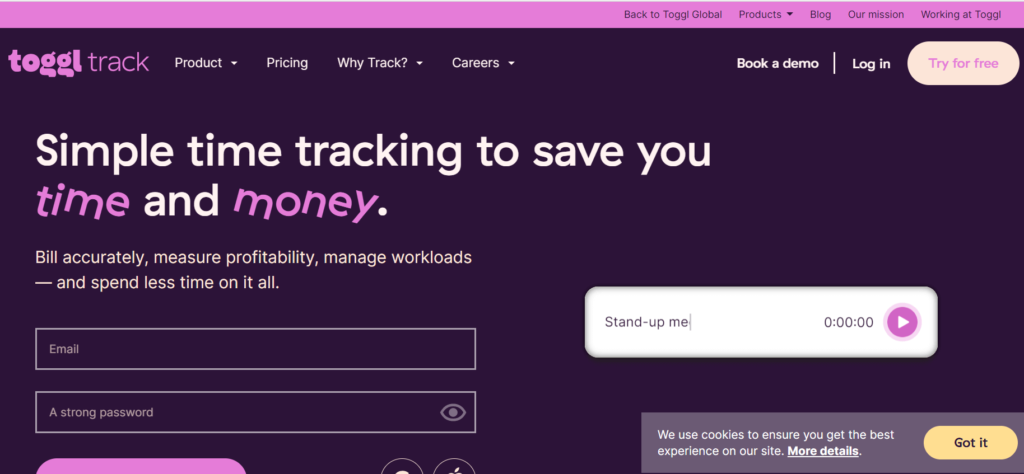
Pricing: Free Plan with Limited Features Available
Toggl Track offers different pricing plans based on the number of users and features required. They offer a free plan with limited features for up to five users, making it an excellent option for small teams or freelancers. Their paid plans include the following:
Starter Plan: $10 per user per month (when billed annually) or $11 per user per month (when billed monthly). This plan includes basic time tracking features, such as time entry and tracking, project management, and reporting.
Premium Plan: $20 per user per month (when billed annually) or $24 per user per month (when billed monthly). This plan includes everything in the Starter plan, plus more advanced features such as project and team management, billable rates, and integrations with other tools.
Enterprise Plan: Custom pricing. This plan includes everything in the Premium plan, plus dedicated support, advanced security features, and custom branding options.
Best for Service-Based Businesses
Toggl Track is an excellent tool for service-based businesses because it is specifically designed to help businesses track and manage billable hours. It is ideal for businesses that need to track time spent on client work, such as consulting, law, or accounting firms or creative agencies that bill by the hour.
Highlights and Hidden Gems of Toggl Track
- Project templates: Toggl Track allows users to create project templates, making it easy to set up new projects quickly and consistently. This can be useful for accounting firms that work on similar projects with different clients.
- Time rounding: Toggl Track’s time rounding feature allows users to round up or down to the nearest minute or hour, making it easy to bill clients in increments that make sense for their business.
- Project tags: Toggl Track’s project tagging feature allows users to tag time entries with project-specific keywords. This can be useful for categorizing time entries by the client, project type, or other factors that are relevant to the business.
- Accounting Software Integrations: Toggl Track integrates with several accounting software platforms, such as QuickBooks and Xero, making it easy to manage project finances and accounting data in one place.
Disadvantages and Limitations of Toggl Track
- Limited invoicing features: While Toggl Track offers some invoicing features, they may be limited compared to dedicated invoicing software. If you need more advanced invoicing features, you may need to use a separate accounting or invoicing software.
- Limited project management features: While Toggl Track offers some project management features, they may be limited compared to other project management tools. If you need more robust project management features, you may need to use a separate project management software or integrate Toggl Track with another tool.
6. Paymo
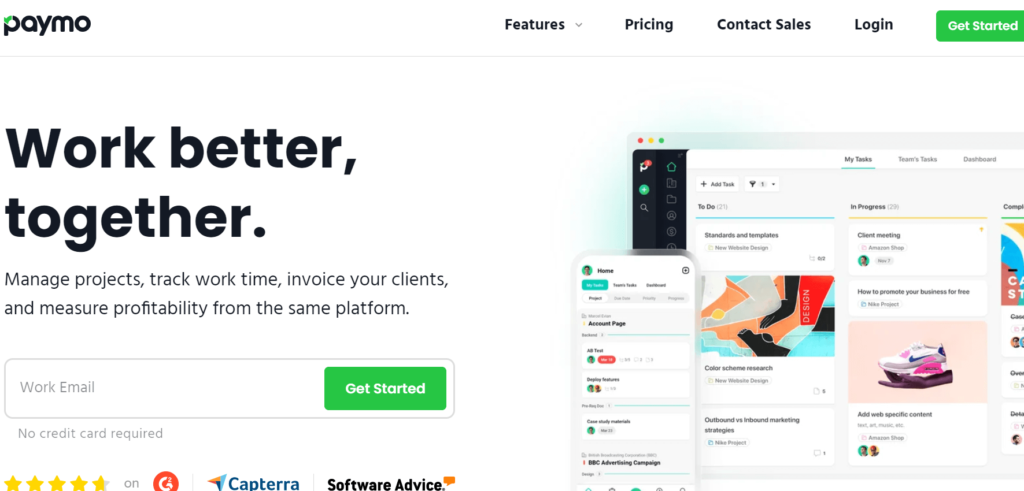
Pricing Starts at $11.95/month
Paymo offers different pricing plans based on the number of users and features required. They offer both monthly and yearly plans. Their paid plans include the following:
Small Office: $9.95 per user per month (when billed annually) or $11.95 per user per month (when billed monthly). This plan includes basic project management features, time tracking, task management, and invoicing.
Business: $15.79 per user per month (when billed annually) or $18.95 per user per month (when billed monthly). This plan includes everything in the Small Office plan, plus more advanced features such as Gantt charts, resource scheduling, and budgeting.
Pro: $23.95 per user per month (when billed annually) or $28.95 per user per month (when billed monthly). This plan includes everything in the Business plan, plus additional features such as advanced reporting and analytics.
Best for Small-Mid Sized Businesses
Paymo is a comprehensive project management tool that is best for small and medium-sized businesses that need to manage projects, track time, and bill clients. It is particularly useful for creative agencies, consulting firms, and service-based businesses. Paymo is ideal for project managers, team leaders, and other professionals who need to track project time, expenses, and budgets accurately.
Highlights and Hidden Gems of Paymo
- Customizable workflows: Paymo allows users to create custom workflows, making it easy to create a tailored workflow that suits the needs of the business. This can be useful for streamlining the project management process and ensuring that everyone is on the same page.
- Integrated time tracking: Paymo’s integrated time tracking feature allows users to track time directly from their project management dashboard, making it easy to keep track of billable hours and expenses. This can be useful for managing project budgets and ensuring that all time is accurately tracked.
- Advanced reporting: Paymo offers a range of advanced reporting options, such as timesheet summaries, project expenses, and profitability reports. This can be useful for generating invoices, tracking project progress, and analyzing team performance.
- Resource scheduling: Paymo’s resource scheduling feature allows users to schedule team members and resources directly from the project management dashboard. This can be useful for managing team workload and ensuring that everyone is working on the right project at the right time.
Disadvantages and Limitations of Paymo
- Limited customization: While Paymo offers some customization options, some users may find that it has limited customization options compared to other project management tools. This may be an issue for businesses with specific branding or workflow requirements.
- Limited invoicing features: While Paymo offers invoicing features, some users have noted that they may be limited compared to dedicated invoicing software. If you need more advanced invoicing features, you may need to use a separate accounting or invoicing software.
7. TimeCamp
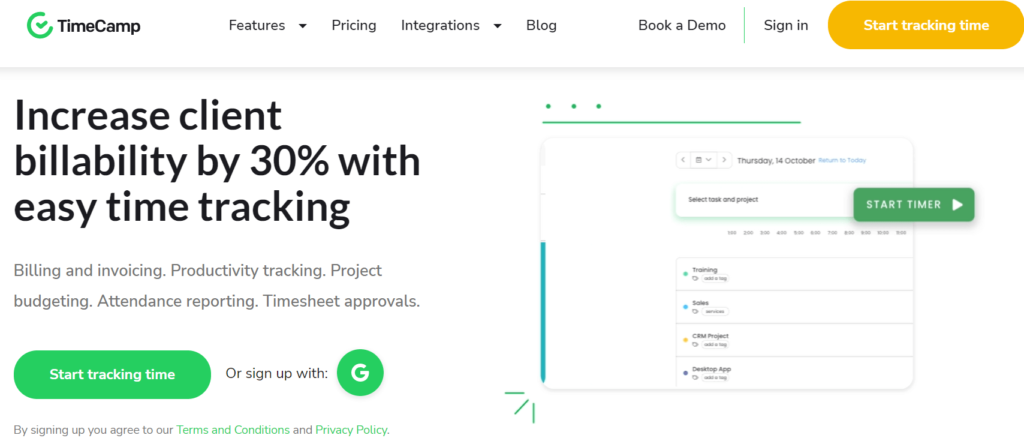
Pricing Starts at $7/month
TimeCamp offers a range of pricing plans based on the number of users and features required. Their plans include Solo, Basic, Pro, and Enterprise, with prices ranging from $7/month to $10.50/month per user for annual billing. The Solo plan is designed for individual users, while the Basic plan is suitable for small teams, the Pro plan for larger teams and businesses, and the Enterprise plan for businesses with more complex needs. TimeCamp also offers a free plan with limited features, making it a good option for freelancers and small businesses who want to try out the platform.
Best for Simple Yet Feature-Rich Time Tracking
TimeCamp is an excellent solution for anyone who values simplicity, ease of use, and efficiency. It is a powerful yet straightforward tool that can help you and your team stay on track and get more done. It is a good fit for remote teams, service-based businesses, and freelancers who need to track their time and manage projects.
Highlights and Hidden Gems of TimeCamp
- Automatic time tracking: TimeCamp offers automatic time tracking, which means that the software can track your time automatically based on your computer activity. This can be useful for businesses that need to track billable hours accurately and efficiently.
- Customizable reports: TimeCamp offers customizable reports, allowing users to create reports that suit their specific needs. This can be useful for analyzing project data, tracking team performance, and generating invoices.
- Productivity analysis: TimeCamp offers productivity analysis features, allowing users to track their productivity levels and identify areas for improvement. This can be useful for businesses that want to optimize their workflows and improve team performance.
- Project templates: TimeCamp offers project templates, which can help users set up new projects quickly and consistently. This can be useful for businesses that work on similar projects with different clients.
Disadvantages and Limitations of TimeCamp
- Limited customization: While TimeCamp offers some customization options, some users may find that it has limited customization options compared to other time-tracking tools. This may be an issue for businesses with specific branding or workflow requirements.
- Limited integrations: While TimeCamp offers a range of integrations, some users may find that it has limited integration options compared to other time-tracking tools. This may be an issue for businesses that need to integrate their time-tracking software with other tools.