8 Best Accounting Software with Inventory
As a business owner, it’s crucial to have comprehensive accounting software to manage all your financial transactions, including inventory. With the increasing competition and rapidly growing technology, choosing the right accounting software with inventory management features can be overwhelming. But don’t worry! We’ve got you covered. This blog post will present the top 8 best accounting software with inventory management features that will help you streamline your business operations and save time and money. Get ready to find the perfect accounting software solution for your business!
Best Accounting Software with Inventory
- NetSuite
- Accounting Seed
- Zoho Books
- Acumatica Cloud ERP
- Multiview ERP
- ZarMoney
- Stax Bill
- Striven
1. NetSuite
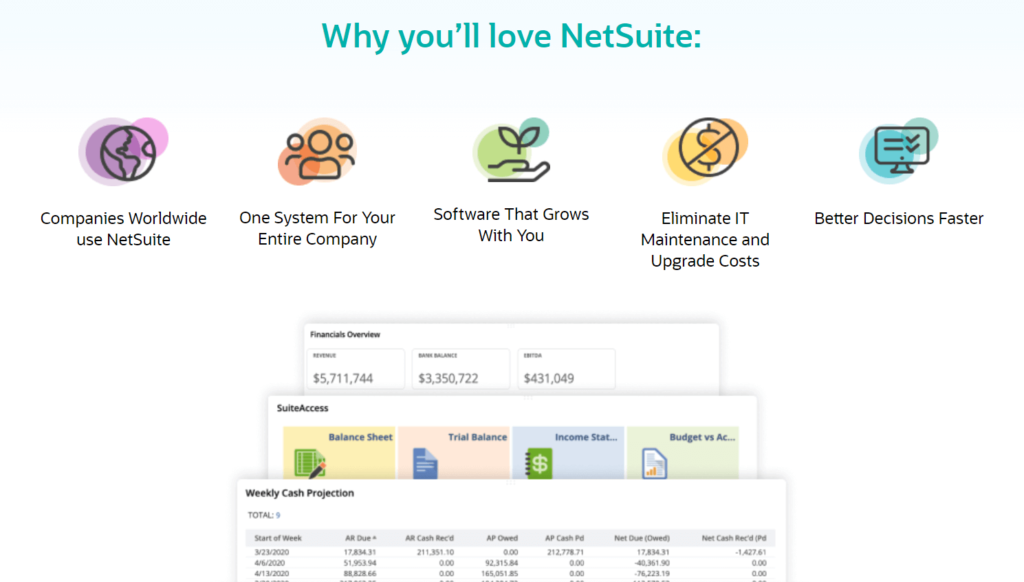
Pricing: Starting at $999/month
The pricing for Netsuite varies based on the specific needs and size of your business. They offer several pricing plans, including a free trial for new customers, that cater to small, medium, and large businesses.
The standard pricing for Netsuite starts at $999 per month for the Essentials plan, which includes core financials, inventory management, and order management. The Advanced plan starts at $1,999 per month and includes more advanced features such as project management and HR management.
In addition to the monthly subscription fee, there are also setup costs, which can range from $5,000 to $20,000, and customization costs, which can range from $10,000 to $50,000, depending on the specific needs of your business.
Best for Large Businesses that Require Tailored Accounting
NetSuite is best suited for medium-sized to large businesses that require comprehensive accounting software with inventory management features. The software can benefit companies in a variety of industries, including retail, manufacturing, wholesale distribution, and services.
NetSuite is ideal for businesses that need to manage multiple subsidiaries and global operations, as it offers a unified solution for all financial transactions, including inventory management.
Highlights and Hidden Gems of Netsuite
- Real-Time Data Access: NetSuite provides real-time data access, allowing businesses to view and manage their financial transactions, inventory, and other data from anywhere, at any time.
- Advanced Inventory Management: NetSuite offers advanced inventory management features, including real-time inventory tracking, purchase order management, and demand forecasting.
- Global Business Management: NetSuite provides a unified solution for businesses with multiple subsidiaries or global operations, allowing for real-time access to financial data and automated business processes.
- Customer Relationship Management (CRM): NetSuite’s CRM features provide businesses with a centralized customer information database, allowing for improved customer relationship management and increased sales.
Disadvantages and Limitations of Netsuite
- Setup Complexity: NetSuite is a complex software that requires a significant investment of time and resources to set up and configure. This can be challenging for businesses that are not familiar with accounting software.
- Inventory Management Limitations for Highly Specialized Requirements: While NetSuite provides robust inventory management features, it may not be suitable for businesses with complex inventory requirements, such as those with multiple warehouses or highly specialized inventory needs.
2. Accounting Seed
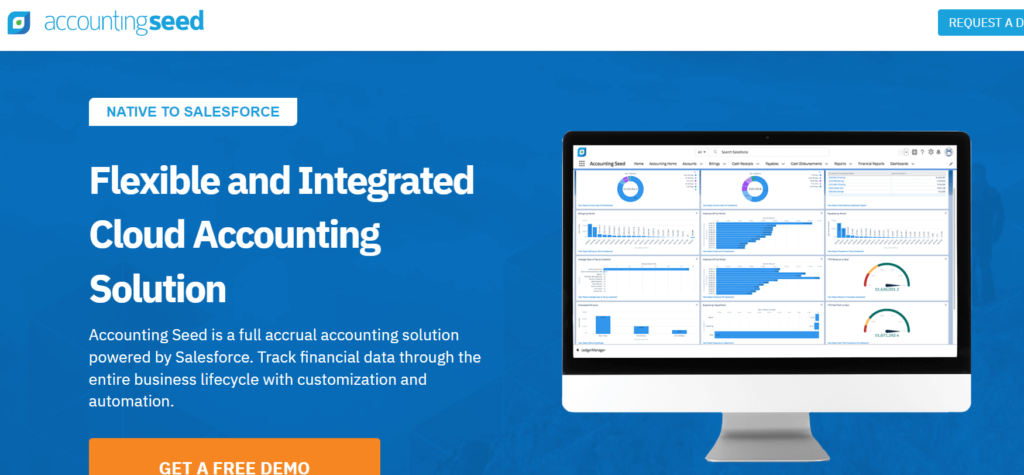
Pricing Starts at $85/month
The standard pricing for Accounting Seed starts at $85 per user per month for the Essentials plan, which includes core financials, inventory management, and project management. The Professional plan starts at $145 per user per month and includes more advanced features such as revenue recognition and purchase order management.
In addition to the monthly subscription fee, there may be additional costs for customizations or integrations, depending on the specific needs of your business. They offer a variety of pricing options, including annual and monthly subscriptions, as well as discounts for multi-year contracts.
Best for Flexible Accounting Solutions
Accounting Seed is ideal for businesses that need a flexible and customizable accounting software solution. Accounting Seed is best suited for small to medium-sized businesses that require comprehensive accounting software with inventory management features. The software can benefit companies in a variety of industries, including retail, manufacturing, wholesale distribution, and services.
Highlights and Hidden Gems of Accounting Seed
- Real-Time Inventory Tracking: Accounting Seed provides real-time inventory tracking, allowing businesses to accurately track inventory levels, manage stock levels, and avoid stock-outs.
- Multiple Warehouse Management: Accounting Seed supports businesses with multiple warehouses, allowing for inventory tracking and management across multiple locations.
- Barcode Scanning: With Accounting Seed’s barcode scanning feature, businesses can use handheld scanners to quickly and accurately capture product information, reducing errors and increasing efficiency. The software can be integrated with various barcode scanning devices, including mobile devices and Bluetooth scanners, making managing inventory on the go easy.
- Purchase Order Management: Accounting Seed provides robust features, allowing businesses to automate their purchasing process and improve inventory accuracy.
- Customizable Inventory Reports: Accounting Seed offers a range of customizable inventory reports, including inventory aging, stock levels, and inventory movement reports, which can be tailored to meet the specific needs of your business.
Disadvantages and Limitations of Accounting Seed
- Limited Integration Options: Accounting Seed is built on the Salesforce platform and may not integrate well with other software solutions. This can be a limitation for businesses that require a more comprehensive integration solution.
- Complexity: Accounting Seed is a complex software solution that requires a significant investment of time and resources to set up and configure. This can be challenging for businesses that are not familiar with accounting software.
3. Zoho Books
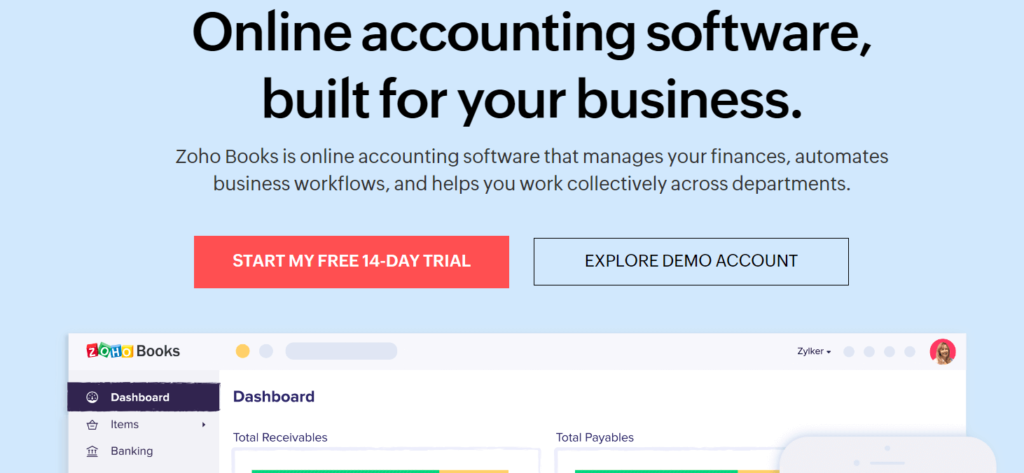
Pricing Starts at $9/month
The standard pricing for Zoho Books starts at $9 per month per user for the Basic plan, which includes core financials, inventory management, and project management. The Standard plan starts at $19 per month per user and includes advanced features such as purchase order management and multi-currency support.
Best for Businesses Looking for a Cost-Effective Solution
Zoho Books is ideal for businesses that need a cost-effective and user-friendly accounting software solution. The software can benefit companies in a variety of industries, including retail, manufacturing, wholesale distribution, and services.
Highlights and Hidden Gems of Zoho Books
- Real-Time Inventory Tracking: With Zoho Books’ real-time inventory tracking, businesses can track inventory levels as sales are made, and inventory is received. The software automatically adjusts inventory levels, so businesses always have an accurate view of their inventory in real-time. This allows businesses to make informed purchasing, production, and sales decisions based on up-to-date inventory data.
- Batch Tracking: Zoho Books allows you to track inventory items by batch or lot numbers, making it easier to identify and isolate items that may be defective or have been recalled.
- Serial Number Tracking: You can also track inventory items by serial numbers, which is useful for tracking individual items that have unique identification numbers.
- Multi-Currency Support: Zoho Books supports businesses operating in multiple countries, allowing for multi-currency support and conversion.
- Project Management: Zoho Books provides robust project management features, allowing businesses to manage their projects and track expenses. With Zoho Books, businesses can set project budgets and monitor expenses in real-time to ensure they stay within budget. Additionally, Zoho Books allows businesses to create and assign tasks to team members, set deadlines, and monitor progress.
- Automated Bank Feeds: Zoho Books provides automated bank feeds, which allow businesses to seamlessly reconcile their bank statements and manage their finances more efficiently.
Disadvantages and Limitations of Zoho Books
- No Fixed Asset Management: Zoho Books does not have a fixed asset management feature, which may be an issue for businesses that require this type of functionality.
- Limited Support for Multi-Location Businesses: Zoho Books does not offer robust support for businesses with multiple locations, which may be an issue for larger businesses.
4. Acumatica Cloud ERP
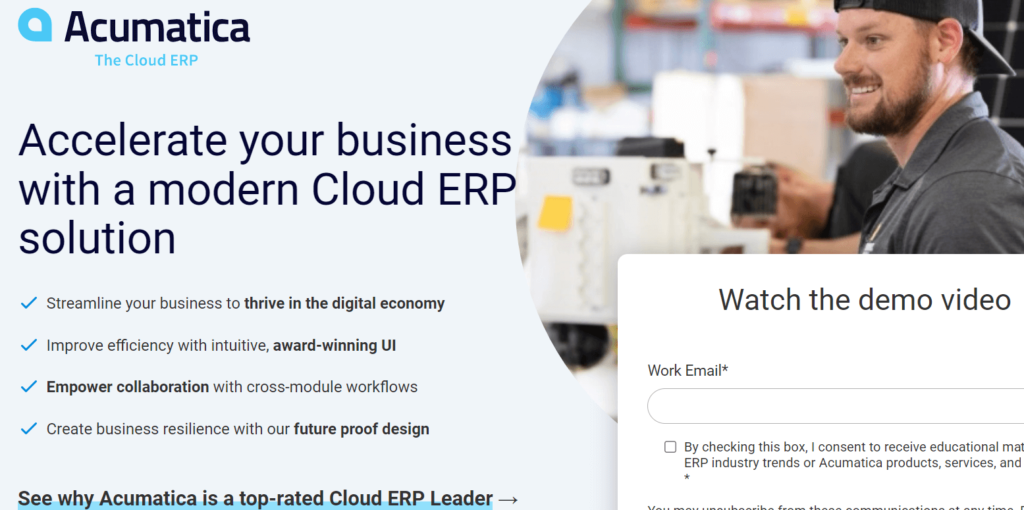
Pricing Starts at $400/month
Acumatica Cloud ERP pricing is based on a subscription model, with costs ranging from $400 to $2,000 per month per user. The pricing depends on the specific features and capabilities that businesses require, as well as the number of users.
Acumatica offers several pricing plans to meet the needs of different businesses, including a basic plan that covers core accounting and financial management features and an advanced plan that includes additional features, such as inventory management, project management, and CRM capabilities.
Best for Complex Businesses
Acumatica Cloud ERP is best suited for small to medium-sized businesses that require a comprehensive, flexible, and customizable cloud-based ERP solution. Acumatica is particularly well-suited for businesses with complex supply chains, multi-currency needs, and multi-entity operations. Additionally, its open architecture allows for easy integrations with other business applications, making it an excellent choice for companies with unique or specialized requirements.
Highlights and Hidden Gems of Acumatica Cloud ERP
- Powerful financial management: Acumatica offers robust financial management features, including general ledger, accounts payable, accounts receivable, cash management, and more.
- Advanced inventory management: Acumatica’s inventory management module includes advanced features such as lot and serial number tracking, automated replenishment, and more. It includes advanced costing methods such as standard costing, landed cost, and actual costing, which allows businesses to accurately account for the costs associated with inventory, such as shipping and handling fees.
- Multi-entity and multi-currency support: Acumatica is designed to support businesses with multiple entities and currencies, making it an excellent fit for global organizations.
- Document management: Acumatica allows businesses to store and manage important documents, such as invoices, purchase orders, and contracts, directly within the ERP system.
- Workflow automation: Acumatica includes workflow automation capabilities that allow businesses to automate repetitive tasks and streamline business processes.
Disadvantages and Limitations of Acumatica Cloud ERP
- Limited industry-specific functionality: While Acumatica is highly customizable, it may not have all the specific features that some businesses in highly specialized industries may require.
- Mobile app limitations: While Acumatica does offer a mobile app, it may not have all the functionality of the desktop version, which may be a limitation for some users.
- Resource requirements: Acumatica’s cloud-based system requires a reliable and strong internet connection to operate smoothly. Also, businesses with limited IT resources may require additional support to maintain and customize the system.
5. Multiview ERP
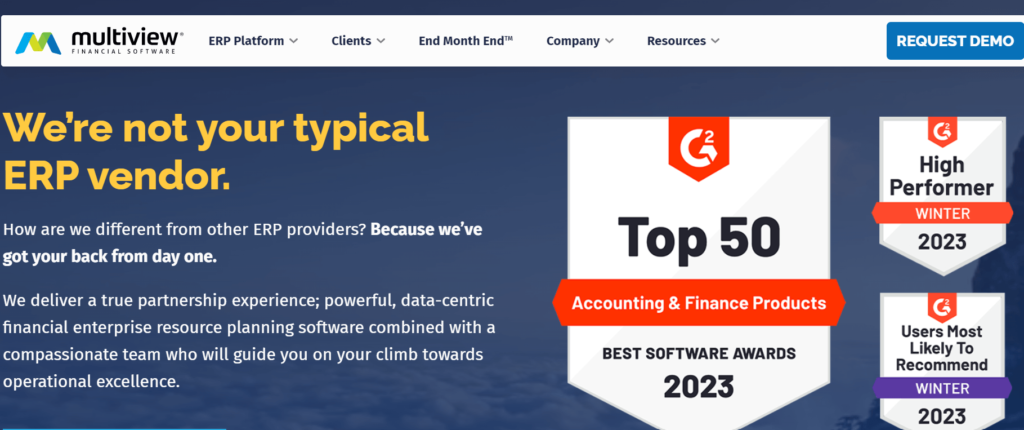
Pricing: Customized
Their pricing is customized to each customer’s unique needs, so it is not publicly listed on their website. However, the cost typically includes a one-time implementation fee, as well as ongoing maintenance and support fees.
As per third-party sources, the starting price of Multiview ERP ranges from $5,000 to $15,000, depending on the number of modules, users, and implementation requirements. Additional costs may include training and data migration, as well as add-ons for specific features or integrations.
Best for Mid-Large Businesses with Complex Accounting Needs
Multiview ERP is best suited for mid-sized to large businesses in industries such as healthcare, higher education, nonprofit, and public sector organizations. Multiview ERP’s strengths include its ability to handle complex accounting requirements, its highly configurable reporting and budgeting tools, and its strong security features that make it a good fit for organizations that require tight control over sensitive financial data.
Highlights and Hidden Gems of Multiview ERP
- Advanced financial management: Multiview ERP offers comprehensive financial management tools, including general ledger, accounts payable, accounts receivable, cash management, and more.
- Configurable reporting: Multiview ERP’s reporting capabilities are highly configurable, allowing businesses to create customized reports that meet their specific needs.
- Budgeting and forecasting: Multiview ERP’s budgeting and forecasting tools are designed to help businesses make data-driven decisions and track financial performance.
- Grant management: Multiview ERP includes specialized grant management tools that allow organizations to track the allocation and use of grant funding.
- Advanced approvals workflow: Multiview ERP’s approvals workflow can be highly customized, allowing businesses to create workflows that meet their specific needs.
Disadvantages and Limitations of Multiview ERP
- Limited industry-specific functionality: While Multiview ERP is highly configurable, it may not have all the specific features that some businesses in highly specialized industries may require.
- Limited mobility: Multiview ERP does offer a mobile app, but its functionality is limited compared to the desktop version, which may be a limitation for some users.
6. ZarMoney

Pricing Starts at $5/month (Billed Annually)
ZarMoney offers flexible pricing plans to meet the needs of different businesses. The Basic Plan is priced at $5 per user per month (billed annually) and includes core accounting features such as invoicing, bills and expenses, bank reconciliation, and financial reporting. This plan is limited to one user, but additional users can be added for $5 per user per month.
The Professional Plan is priced at $15 per user per month (billed annually) and includes all Basic Plan features, plus additional features such as inventory management, purchase orders, and sales orders. This plan supports unlimited users.
The Enterprise Plan is available for custom pricing and includes all Professional Plan features, plus additional features such as multi-currency support, custom integrations, and dedicated support. This plan is ideal for larger businesses with more complex needs. ZarMoney’s pricing is transparent and affordable, making it an excellent option for small and mid-sized businesses looking for a user-friendly and feature-rich accounting software solution.
Best for Small-Mid Sized Businesses Looking for Affordability
ZarMoney is a versatile accounting software solution that can meet the needs of many small and mid-sized businesses in various industries, particularly those looking for an affordable, cloud-based solution with a wide range of features.
Highlights and Hidden Gems of ZarMoney
- Data security: ZarMoney provides robust data security, including secure data encryption and regular backups.
- Collaboration: ZarMoney offers collaboration features that allow users to share files, notes, and messages with other team members in real-time, making it easy to work together.
- Custom integrations: Users can integrate ZarMoney with other business applications, such as e-commerce platforms, payment processors, and CRM software, making it easier to manage their business operations from a single platform.
- Customizable workflows: ZarMoney allows users to customize their workflows, automating repetitive tasks and streamlining their accounting processes.
Disadvantages and Limitations of ZarMoney
- Limited scalability: Businesses that experience significant growth may find that ZarMoney’s inventory management module is not scalable enough to handle their increasing inventory needs.
- Limited reporting: Users may find that ZarMoney’s reporting options are not as robust as they would like, making it more challenging to get insights into their inventory management processes.
7. Stax Bill
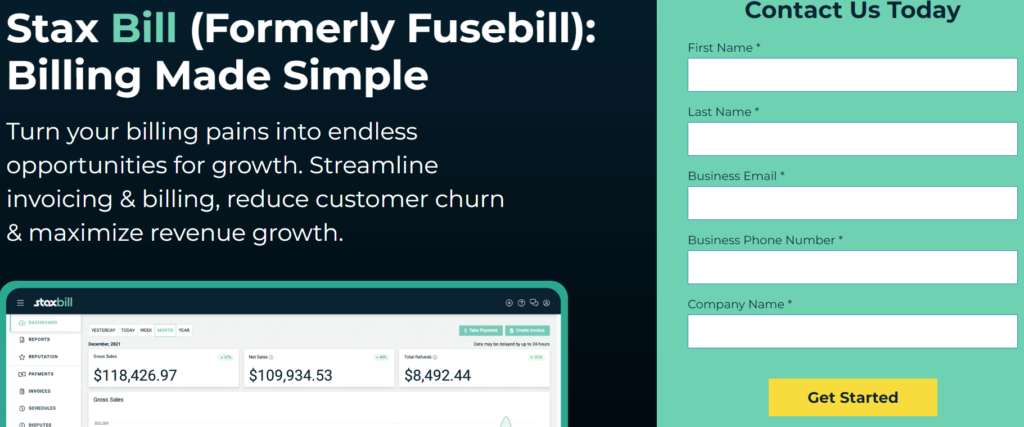
Pricing: Three Plans, Starting at $4/month
Stax Bill offers three pricing plans, including the Basic Plan, the Standard Plan, and the Professional Plan. The Basic Plan is priced at $4 per month and is suitable for small businesses with basic invoicing needs. It includes features such as unlimited invoicing, estimates, and expenses, as well as support for up to three users.
The Standard Plan is priced at $10 per month and is suitable for small to medium-sized businesses with more advanced invoicing needs. It includes all of the features of the Basic Plan, as well as time tracking, recurring invoices, and support for up to five users.
The Professional Plan is priced at $20 per month and is suitable for medium to large businesses with more complex invoicing needs. It includes all of the features of the Standard Plan, as well as custom branding, project management, and support for up to ten users.
Best for Ease of Use
Stax Bill is particularly well-suited for businesses that are looking for an affordable and easy-to-use solution that does not require extensive accounting knowledge or experience. Its intuitive user interface and simplified workflows make it easy for businesses to generate invoices, track expenses, and manage their billing processes.
Highlights and Hidden Gems of Stax Bill
- Customizable branding: Users can customize the look and feel of their invoices with their own branding, making them look more professional.
- Payment reminders: Stax Bill offers payment reminders that can be set up to automatically remind clients of overdue payments, helping to improve cash flow.
- Inventory Level Tracking: With Stax Bill’s inventory management features, businesses can create and manage an inventory list that includes information such as product names, descriptions, SKUs, and pricing. The software allows businesses to track inventory levels as products are sold and received, and it will automatically adjust inventory levels accordingly.
- Multiple languages: Stax Bill is available in multiple languages, making it a good fit for businesses with a global presence.
Disadvantages and Limitations of Stax Bill
- Limited integrations: While Stax Bill does offer some integrations, its selection is more limited compared to some other billing and invoicing software solutions, which may be a limitation for some businesses.
- Limited accounting features: While Stax Bill offers a range of invoicing and billing features, it may not be as comprehensive as a full-fledged accounting software solution.
8. Striven
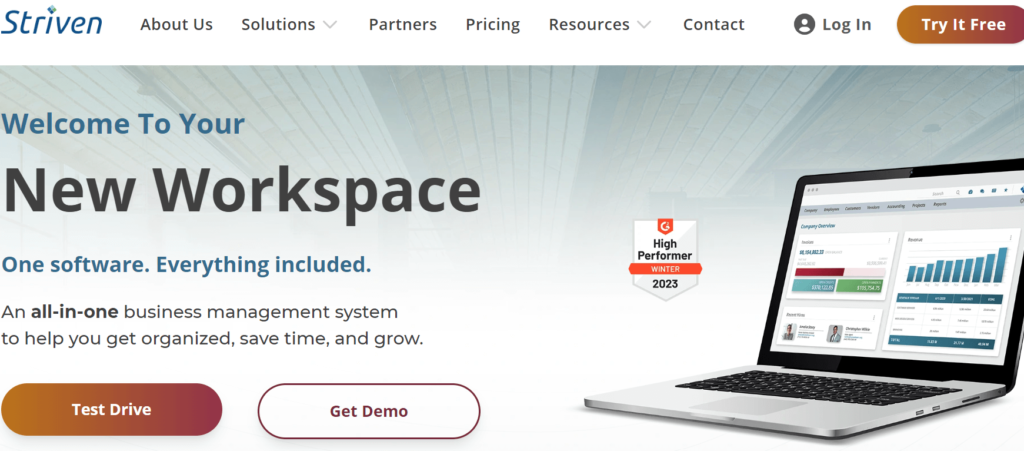
Pricing Starts at $24/user/month
The pricing plans are based on the number of users and the features included in each plan. Here are the pricing details for Striven’s three main plans:
Essentials Plan – $24 per user per month (billed annually). Includes core project management features such as task management, time tracking, and resource management. Limited to 5 users.
Professional Plan – $49 per user per month (billed annually). Includes all Essentials Plan features plus additional features such as project planning, expense management, and custom reporting. Supports unlimited users.
Enterprise Plan – Custom pricing. Includes all Professional Plan features plus additional features such as advanced reporting, budgeting and forecasting, and customized workflows. Ideal for larger businesses with complex needs.
Best for All-In-One Project Management
Striven is best suited for businesses of all sizes that require a comprehensive project management software solution.
Striven is particularly well-suited for businesses that are looking for an all-in-one project management solution.
Highlights and Hidden Gems of Striven
- Comprehensive project management: Striven offers a wide range of project management features, including task management, time tracking, resource management, project planning, expense management, and custom reporting.
- All-in-one platform: Striven’s software integrates project management, resource management, financial management, and CRM capabilities in one platform, streamlining workflows and increasing efficiency.
- Customizable workflows: Striven allows users to customize their workflows, automating repetitive tasks and streamlining project management processes.
- Advanced reporting and analytics: Striven provides robust reporting and analytics capabilities, making it easy for businesses to gain insights into their project performance and financial data.
Disadvantages and Limitations of Striven
- Limited customer support: Striven’s customer support is only available during business hours, which may be a limitation for businesses that require support outside of normal working hours.
- Limited CRM features: While Striven does offer some basic CRM features, it may not be as comprehensive as a dedicated CRM software solution.
- Steep learning curve: Striven’s extensive feature set and complex workflows can make it challenging for new users to get up to speed.