8 Best Cloud Accounting Software
As more and more businesses are shifting to cloud-based solutions, cloud accounting software has become a popular choice for managing finances. The benefits of cloud accounting software are the ability to access financial data from anywhere, collaborate with team members, and streamline accounting processes. However, with so many options on the market, choosing the right one for your business can be overwhelming. This article will explore the eight best cloud accounting software options, highlighting their features, pricing, and the type of businesses they are best suited for.
Best Cloud Accounting Software
- FreshBooks
- Zoho Books
- QuickBooks
- Bonsai
- Xero
- Pabbly
- Wave
- Sage 50cloud
1. FreshBooks
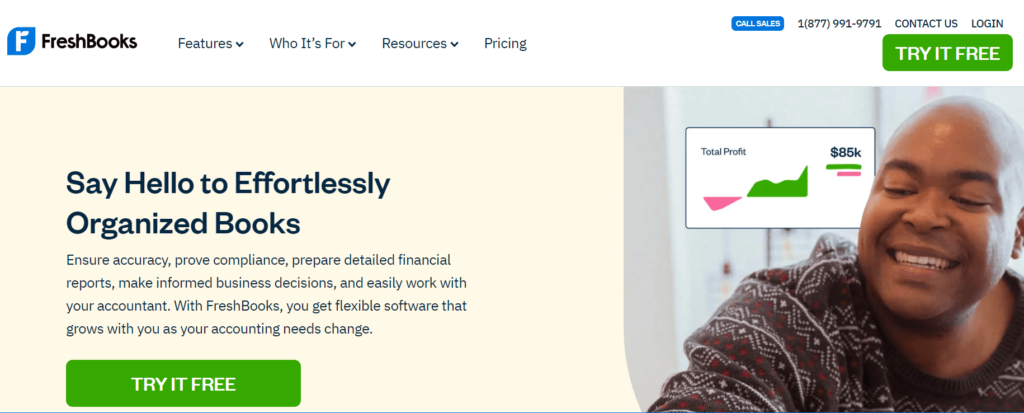
Pricing: Four Pricing Plans
FreshBooks offers four pricing plans that cater to businesses of different sizes and needs. The Lite plan is priced at $6 per month and allows you to bill up to 5 clients, while the Premium plan is priced at $50 per month and allows you to bill up to 500 clients. All plans come with a 30-day free trial.
Best for Service-Based Businesses
FreshBooks is best for small and medium-sized businesses that require a user-friendly and intuitive accounting solution. It is especially suited for service-based businesses, such as freelancers, consultants, and agencies, requiring time tracking and project management features.
Highlights and Hidden Gems of FreshBooks
- Automatic Expense Tracking: FreshBooks has an automatic expense tracking feature that helps businesses keep track of their expenses. Users can connect their bank accounts or credit cards to FreshBooks, and the software will automatically track and categorize expenses, saving businesses time and effort.
- Client Portal: FreshBooks offers a portal allowing businesses to share important documents and information with their clients. Clients can access their invoices, estimates, and project details through the portal, which helps to improve communication and collaboration between businesses and their clients.
- Proposals: FreshBooks offers a proposals feature that allows businesses to create and send professional-looking proposals to their clients. Users can customize their proposals with their branding and include a breakdown of services, pricing, and terms and conditions.
- Time Tracking Reminders: FreshBooks offers automatic time-tracking reminders to help users stay on top of their time entries. Users can set up reminders to track their time after a certain number of hours or at the end of the day, which helps to ensure accurate billing and reduce missed billable hours.
Disadvantages and Limitations of FreshBooks
- Limited customization options: While FreshBooks offers a range of customizable templates and reports, it may have limited customization options compared to other accounting software options on the market. This can be a disadvantage for businesses that require more advanced customization features.
- Limited inventory management: FreshBooks does not offer advanced inventory management features, making it less suitable for businesses that require complex inventory management features.
2. Zoho Books
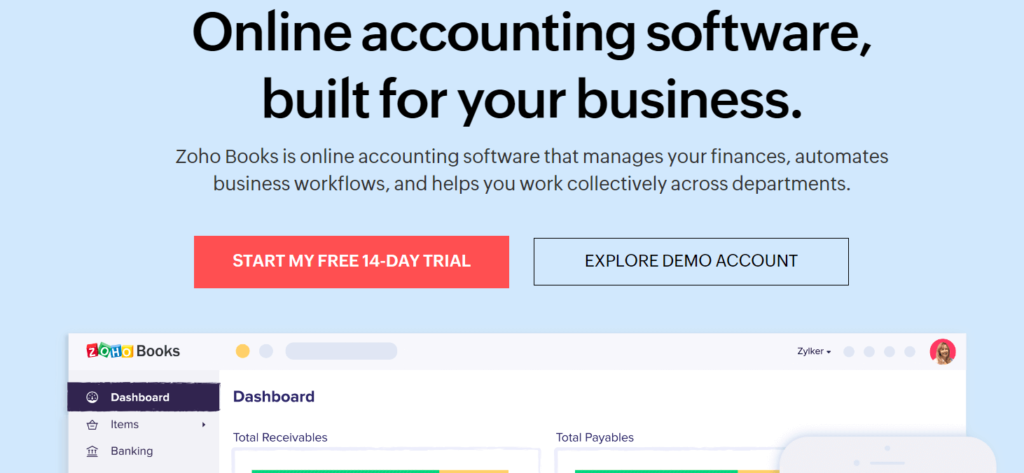
Pricing: Basic Plan Starts at $9
Zoho Books offers three pricing plans that cater to businesses of different sizes and needs. The Basic plan is priced at $9 per organization per month, and the Professional plan is priced at $29 per organization per month. The Standard plan, priced at $19 per organization per month, offers a balance between the Basic and Professional plans. All plans come with a 14-day free trial.
Best for Customizations
Zoho Books is best for small to medium-sized businesses that require a comprehensive and customizable accounting solution. It is particularly suited for businesses that require advanced inventory management and project management features.
Highlights and Hidden Gems of Zoho Books
- Advanced Inventory Management: Zoho Books offers advanced inventory management features, allowing businesses to track inventory levels, set reorder points, and create purchase orders. Users can also create stock adjustments and transfer stock between locations.
- Project Management: Zoho Books allows users to create and manage projects, assign tasks, and track expenses. The software also offers a timesheet feature that allows users to track their time spent on each project.
- Customizable Invoices: Zoho Books offers customizable invoice templates that can be customized with your branding and preferred payment terms. Users can also set up automatic payment reminders and recurring invoices.
- Bank Reconciliation: Zoho Books offers bank reconciliation features that allow users to reconcile their bank accounts with their accounting records. The software automatically matches bank transactions with accounting entries, reducing the time and effort required for manual reconciliation.
- Customizable Dashboard: Zoho Books allows users to customize their dashboard with widgets that display vital financial data, such as accounts receivable, accounts payable, and cash flow.
Disadvantages and Limitations of Zoho Books
- Steep Learning Curve: Zoho Books can have a steep learning curve, especially for users who are not familiar with accounting software. However, the software offers extensive documentation and customer support to help users get started.
- Limited Reporting: While Zoho Books offers a range of customizable reports, it may have limited reporting compared to other accounting software options on the market. This can be a disadvantage for businesses that require more advanced reporting features.
3. QuickBooks
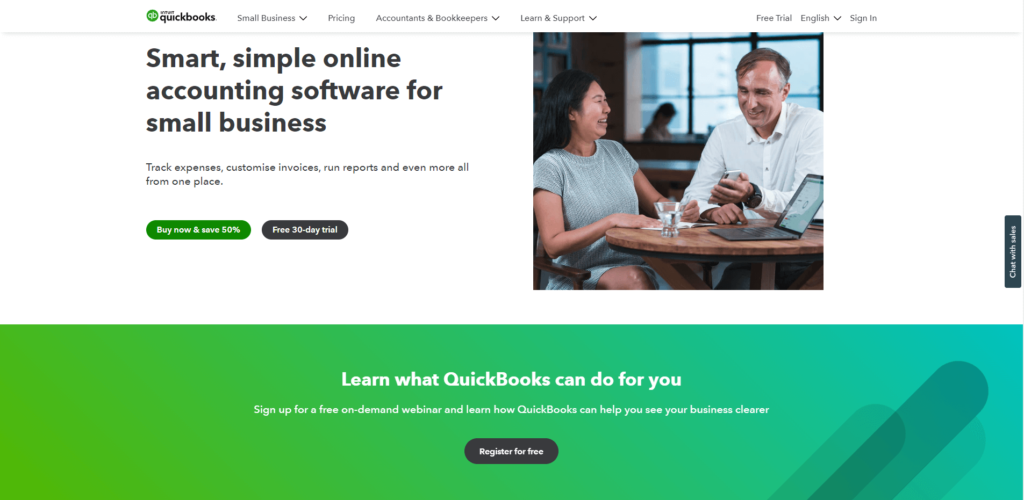
Pricing: Four Plans are Available
QuickBooks Online offers four pricing plans that cater to businesses of different sizes and needs. The Simple Start plan is priced at $25 per month and allows you to track income and expenses, send invoices, and run basic reports. The Plus plan is priced at $70 per month and allows you to track inventory, prepare and print 1099s, and track project profitability. All plans come with a 30-day free trial.
Best for Simultaneous Multi-User Access
Various industries, including retail, hospitality, professional services, and non-profit organizations, can use it. QuickBooks Online is ideal for businesses that require multi-user access, as it allows multiple users to access the software simultaneously from different devices.
Highlights and Hidden Gems of QuickBooks
- Payment Processing: QuickBooks Online provides users with an integrated payment processing system that allows them to easily accept credit card payments from customers directly within the platform. With QuickBooks Payments, users can accept invoices, sales receipts, and recurring payments. This feature is handy for small businesses and freelancers who need to quickly and easily collect customer payments.
- Time Tracking: QuickBooks Online offers a time tracking feature that allows businesses to track employee hours and bill clients accordingly. This feature is handy for service-based businesses that charge their clients by the hour.
- Integrations: QuickBooks Online offers integration with a wide range of third-party applications, allowing users to extend the functionality of their accounting software and streamline their business processes. With over 650 integrations, QuickBooks Online can connect to various business applications, including CRM tools, payment processors, inventory management systems, and more.
- Automated Sales Tax: QuickBooks Online offers automated sales tax management, which can save businesses time and effort. The software automatically calculates sales tax based on the location of the business and the customer and updates the tax rates when they change. Users can also set up tax exemptions and apply them to invoices.
- Budgeting and Forecasting: QuickBooks Online offers budgeting and forecasting tools that allow businesses to create and track their budgets and cash flow projections. This can help businesses make informed financial decisions and plan for the future.
Disadvantages and Limitations of QuickBooks
- Steep Learning Curve: QuickBooks Online can have a steep learning curve, especially for users unfamiliar with accounting software. However, the software offers extensive documentation and customer support to help users get started.
- Limited Reporting: While QuickBooks Online offers a range of customizable reports, it may have limited reporting compared to other accounting software options on the market. This can be a disadvantage for businesses that require more advanced reporting features.
4. Bonsai
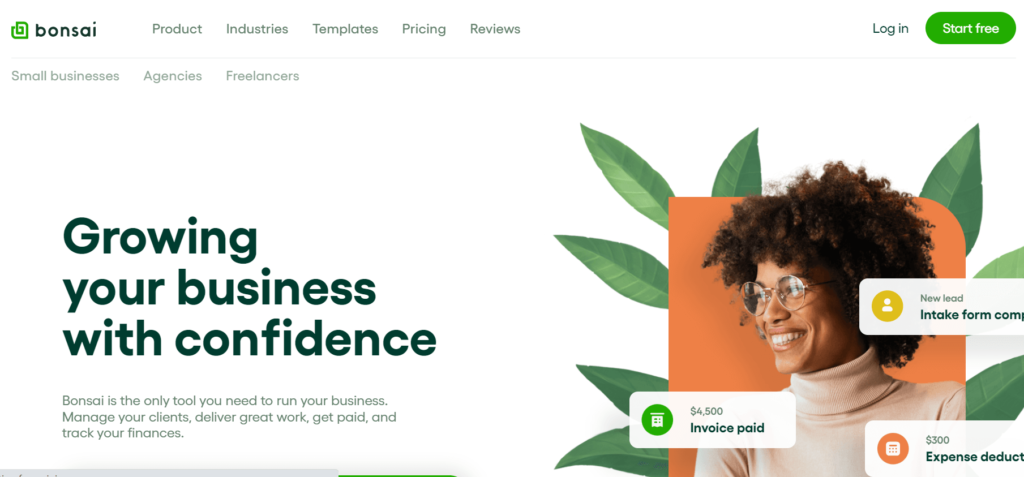
Pricing: Free Plan Available
Bonsai offers three pricing plans that cater to freelancers and small businesses. The Starter plan is free and offers basic features, such as contracts and invoices. The Pro plan is priced at $19 per month and includes features such as time tracking, proposals, and more. The Business plan, priced at $29 per month, offers additional features such as advanced analytics and expense tracking. All plans come with a 14-day free trial.
Best for Freelancers in the Creative Industry
Bonsai is best for freelancers and small businesses, particularly those in creative industries such as design, writing, and photography. It is also ideal for businesses that require features such as time tracking, proposals, and contracts.
Highlights and Hidden Gems of Bonsai
- Proposal Templates: Bonsai offers a range of customizable proposal templates that can be tailored to the needs of the business. Users can also create their templates and save them for future use.
- Time Tracking: Bonsai offers a built-in time-tracking feature that allows users to track their time on different projects and tasks. This feature can help businesses bill their clients accurately and efficiently.
- Contract Management: Bonsai offers contract management features that allow users to create, edit, and sign contracts online. The software also offers automatic reminders for contract renewals and expirations.
- Invoice Tracking: Bonsai allows businesses to track their invoices and payments, helping them keep track of outstanding payments and late fees. Users can also set up automatic payment reminders to ensure timely payment.
- Expense Tracking: Bonsai offers expense tracking features allowing users to track and import their business expenses into their accounting software. This feature can help businesses stay organized and ensure accurate tax reporting.
Disadvantages and Limitations of Bonsai
- Limited Reporting: While Bonsai offers a range of customizable reports, it may have limited reporting compared to other accounting software options on the market. This can be a disadvantage for businesses that require more advanced reporting features.
- Limited Collaboration: Bonsai may have limited collaboration features, which can disadvantage businesses that require multiple users to access and work on the same project.
5. Xero
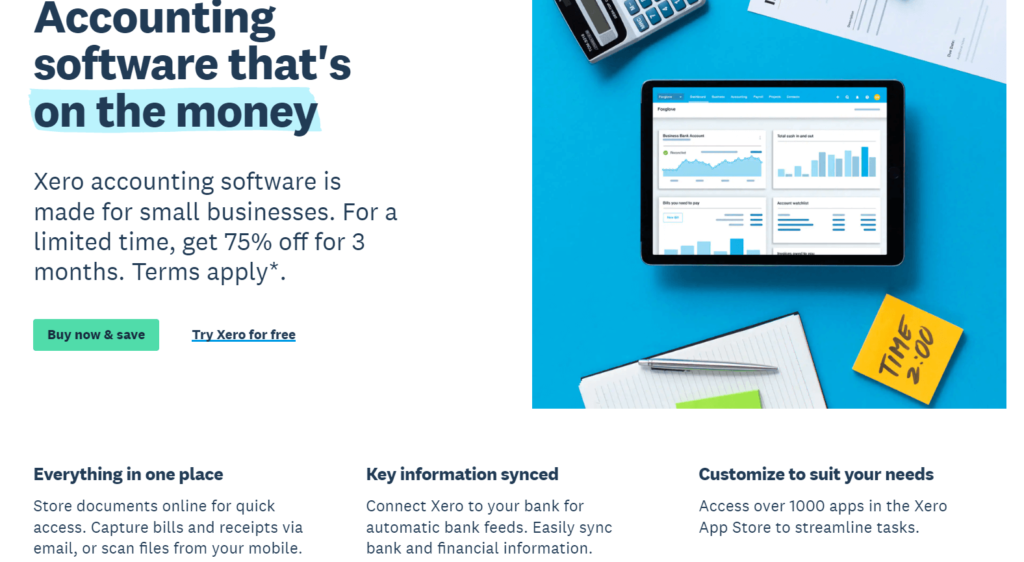
Pricing Starts at $11/month
Xero offers three pricing plans, including the Early plan for $11 per month, the Growing plan for $32 per month, and the Established plan for $62 per month. All plans come with a 30-day free trial and offer various features and add-ons. Additionally, Xero offers a partner program that provides accounting firms and bookkeepers with access to discounted software and training.
Best for Professional Service SMBs
Xero is best for small and medium-sized businesses, particularly those in professional services, retail, and e-commerce. It is also ideal for businesses that require multi-currency support and advanced reporting capabilities.
Highlights and Hidden Gems of Xero
- Multi-Currency Support: Xero offers multi-currency support, which allows businesses to transact in over 160 currencies. This feature is particularly useful for businesses that operate globally or deal with clients in different countries.
- Automatic Bank Feeds: Xero offers automatic bank feeds as one of its key features, allowing users to seamlessly connect their bank accounts to their accounting software. With automatic bank feeds, users can set up a secure connection between their bank accounts and Xero, automatically importing transactions and account balances into the software.
- Customizable Dashboard: Xero offers a customizable dashboard that gives users an overview of their business’s financial performance. The dashboard is fully customizable, allowing users to choose which information they want to see and how it is displayed. Users can add and remove widgets, move them around the dashboard, and resize them to fit their needs.
- Advanced Reporting: Xero offers advanced reporting capabilities, including custom reports and a range of standard reports that can be customized to meet the needs of the business. The software also offers automatic report generation and scheduling.
- Collaborative Features: Xero offers a range of collaborative features that allow multiple users to access and work on the same project simultaneously. Users can also control the access level of each user to different features.
Disadvantages and Limitations of Xero
- Limited Payroll Capabilities: Xero’s payroll capabilities may be limited compared to other accounting software options. This can be a disadvantage for businesses that require more advanced payroll features.
- Expensive Add-ons: While Xero offers a range of add-ons, some can be expensive and may not be affordable for small businesses.
6. Pabbly
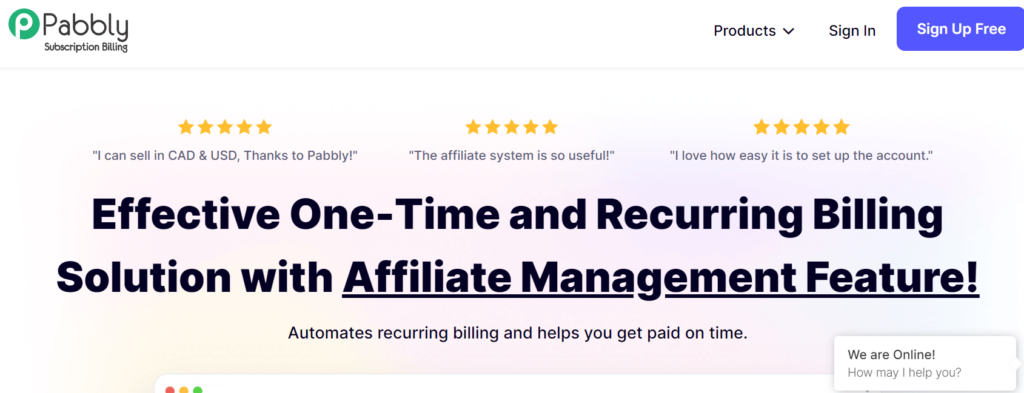
Pricing: Free Plan Available
Pabbly offers four pricing plans, including the Free plan, the Rookie plan for $15 per month, the Pro plan for $35 per month, and the Advanced plan for $59 per month. All plans come with unlimited invoices and transactions and various features and add-ons. Additionally, Pabbly offers a lifetime deal that provides users with access to all features for a one-time fee of $349.
Best for Affordability
Pabbly is best for small and medium-sized businesses that require affordable accounting and invoicing software.
Highlights and Hidden Gems of Pabbly
- Recurring Invoicing: Pabbly offers a recurring invoicing feature that allows businesses to automate their billing and invoicing process for recurring payments. With this feature, businesses can easily set up a recurring payment schedule, and the system will automatically generate invoices and send them to customers on the specified dates.
- Automated Reminders: Pabbly offers automated reminders that can be set up to remind customers of overdue payments or upcoming invoices. This feature can save businesses time and reduce the need for manual follow-up.
- Payment Gateways: Pabbly provides a range of payment gateway integrations, allowing businesses to accept payments from their customers through various payment methods. Some payment gateway integrations offered by Pabbly include PayPal, Stripe, Razorpay, and Authorize.net.
- Expense Tracking: Pabbly offers expense tracking capabilities, which can help businesses monitor their spending and identify areas where they can reduce costs.
- Automation: Pabbly offers automation features that streamline accounting processes and save businesses time. For example, users can set up workflows to automatically generate invoices, send reminders, and track payments.
Disadvantages and Limitations of Pabbly
- Limited Customer Support: Pabbly’s customer support options may be limited compared to other accounting software options on the market. This can be a disadvantage for businesses that require more advanced support options.
- Limited Features on Lower Plans: Some features may only be available on the higher-priced plans, which can be a disadvantage for businesses with a limited budget.
7. Wave
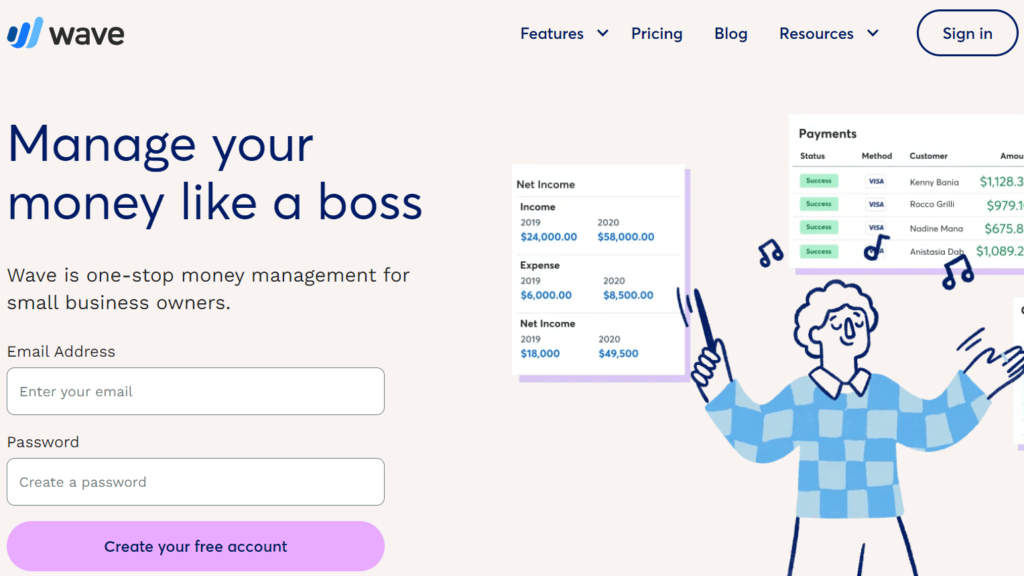
Pricing: Free
Wave offers a free accounting software that includes invoicing, accounting, and receipt scanning features. The company also offers additional services, such as payroll and payment processing, for a fee.
Best for Budget-Conscious Businesses
Wave is best for freelancers, small businesses, and startups that require a free, user-friendly accounting software. It is particularly useful for businesses that require a high level of invoicing capabilities and for those that do not have a large accounting budget.
Highlights and Hidden Gems of Wave
- Free Invoicing: Wave offers a free invoicing feature that allows businesses to create professional invoices and accept payments online.
- Receipt Scanning: Wave offers a receipt scanning feature that allows businesses to easily capture and store digital copies of their receipts for accounting and record-keeping purposes. With this feature, businesses can take a picture of their receipts using their mobile device, and the software will automatically extract the relevant data and store it in the appropriate transaction. This feature has several benefits for businesses, including reducing the risk of lost or misplaced receipts, making it easier to track expenses and comply with tax regulations, and reducing the time and effort required for manual data entry.
- Bank Reconciliation: Wave offers a bank reconciliation feature that allows businesses to easily reconcile their bank accounts with their accounting records. With this feature, users can import bank and credit card transactions directly into Wave. The system will automatically match them with existing transactions, reducing the time and effort required for manual reconciliation.
- Dashboard: Wave’s dashboard provides an overview of a business’s financials, including income, expenses, and outstanding invoices.
- Integrations: Wave integrates with various third-party apps, including PayPal and Etsy, making it easier to manage multiple income streams.
- Multiple Currencies: Wave allows businesses to invoice in multiple currencies, making it ideal for businesses that work with clients or customers overseas.
Disadvantages and Limitations of Wave
- Limited Features: Wave may have limited features compared to other accounting software options. This can disadvantage businesses that require a more extensive software ecosystem.
- No Inventory Management: Wave does not offer inventory management capabilities, which can disadvantage businesses that require this feature.
8. Sage 50cloud
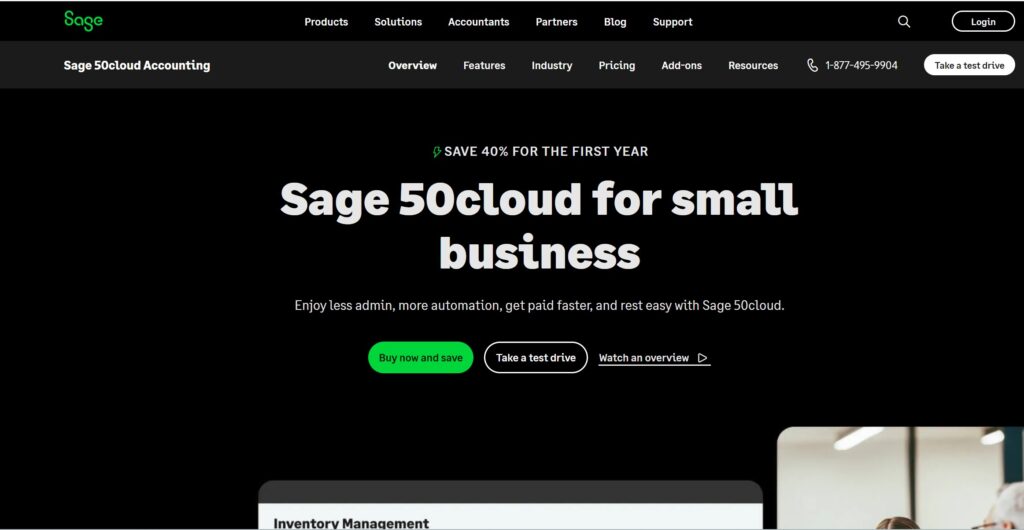
Pricing: Three Tiers
Sage 50cloud offers three pricing plans: Pro, Premium, and Quantum. The Pro plan is priced at $50.58/month for a single user, while the Premium plan is priced at $78.25/month for up to five users. The Quantum plan is priced at $197.58/month for up to 40 users.
Best for Advanced Accounting Features
Sage 50cloud is best for small and medium-sized businesses that require advanced accounting features and inventory management capabilities. It is particularly useful for businesses in the manufacturing, distribution, and construction industries.
Highlights and Hidden Gems of Sage 50cloud
- Advanced Accounting Features: Sage 50cloud’s advanced accounting features make it a powerful accounting solution for businesses. With job costing, businesses can track the costs of specific projects or jobs, allowing them to calculate profitability accurately and make informed decisions. Time and billing capabilities allow businesses to easily track billable hours and generate invoices, while purchase order management helps businesses streamline their purchasing process.
- Inventory Management: Sage 50cloud’s inventory management capabilities allow businesses to track their stock levels easily, automate purchasing, and manage multiple warehouses. With this feature, businesses can monitor inventory levels, ensuring they always have the right amount of stock. Additionally, businesses can automate the purchase order process, reducing the time and effort required to order items manually.
- Reporting: Sage 50cloud provides customizable reports that can be tailored to the needs of the business. With over 100 built-in reports, businesses can easily track their financial performance, including revenue, expenses, and profit. Customizable reports allow businesses to view the most critical data, ensuring they can make informed decisions based on accurate information.
- Integration: Sage 50cloud integrates with various third-party applications, including Microsoft Office 365, making it easier to manage multiple business processes. With integration capabilities, businesses can automate processes, reduce manual data entry, and improve efficiency.
- Security: Sage 50cloud provides advanced security features, including user-level security and data encryption. User-level security allows businesses to control who has access to sensitive information, reducing the risk of unauthorized access. Data encryption ensures that all data is secure and protected, helping businesses comply with data protection regulations.
Disadvantages and Limitations of Sage 50cloud
- Limited Mobile App: Sage 50cloud may have a limited mobile app, which can disadvantage businesses that require on-the-go access to their accounting and inventory management software.
- Limited Integrations: Sage 50cloud may have limited integrations with other business software tools, which can disadvantage businesses that require a more extensive software ecosystem.