8 Best Church Accounting Software
Managing finances for a church can be a daunting task. With so many moving parts, keeping track of expenses, donations, and other financial transactions can be challenging. That’s where church accounting software comes in. These specialized tools are designed to help churches manage their finances more efficiently, so they can focus on their core mission of serving their community. But with so many options available, how do you choose the best one for your church? In this article, we’ll look at the eight best church accounting software options on the market, so you can find the one that best meets your church’s unique needs and budget.
Best Church Accounting Software
- Aplos
- PowerChurch
- FreshBooks
- Xero
- Zoho Books
- Intuit QuickBooks
- Realm
- Wave Accounting
1. Aplos

Pricing Starts at $25/month
Their pricing plans start at $25 per month for the Starter plan, which includes basic features like fund accounting and donor management, and go up to $120 per month for the Team plan, which includes advanced features like custom fields and premium support. Aplos also offers a free trial for new users to test the software before committing to a paid plan.
Best for Any Church
Aplos is best suited for churches and nonprofit organizations that require a comprehensive and user-friendly accounting solution. The software is particularly well-suited for churches that require advanced features.
Highlights and Hidden Gems of Aplos
- Fund accounting: Aplos offers advanced fund accounting features that allow churches to track their financial activity across different funds, programs, and projects. The software includes features like fund statements, budget tracking, and fund balances, making it easier for churches to manage and report on their financial activity.
- Donor management: Aplos offers advanced features that allow churches to track their donors and donations in real-time. The software includes features like donation receipts, pledge tracking, and recurring donations, making it easier for churches to manage donor relationships and increase fundraising efforts.
- Online giving: Aplos offers advanced features that allow churches to accept donations and payments online. The software includes features like custom giving forms, recurring donations, and automatic bank reconciliation, making it easier for churches to process online payments and donations.
- Custom fields: Aplos offers customizable fields that allow churches to track and manage their financial data more efficiently. Users can add custom fields to their reports, transactions, and donor records, making tracking the data points most relevant to their church’s financial activity easier.
Disadvantages and Limitations of Aplos
- Limited integrations: While Aplos offers integrations with popular software like PayPal and QuickBooks, it may not offer integrations with other types of software that churches may require, such as church management software or volunteer management tools.
- Limited reporting options: While Aplos offers a range of customizable reporting options, it may have limited reporting options for specific data or transactions. This can disadvantage churches that require more advanced reporting and analysis features.
2. PowerChurch

Pricing Starts at $60/month
Their pricing plans start at $60 per month for the Standard plan, which includes basic features like membership management and contributions, and go up to $155 per month for the Professional plan, which includes advanced features like accounting and payroll. PowerChurch also offers a one-time purchase option for the software, which starts at $395 for the Standard version and goes up to $995 for the Professional version.
Best for Small to Medium-Sized Churches
PowerChurch is best suited for small to medium-sized churches that require a comprehensive and user-friendly church management solution. The software is particularly well-suited for churches that require advanced features.
Highlights and Hidden Gems of PowerChurch
- Membership management: PowerChurch offers advanced membership management features that allow churches to manage their membership data and activity in real-time. The software includes member profiles, attendance tracking, and group management, making it easier for churches to stay on top of their membership activity and engagement.
- Contribution tracking: PowerChurch offers advanced features that allow churches to track their donations and contributions in real-time. The software includes pledge tracking, batch entry, and statement printing, making it easier for churches to manage their financial records and report on their contribution activity.
- Fund accounting: PowerChurch offers advanced fund accounting features that allow churches to track their financial activity across different funds, programs, and projects. The software includes features like fund statements, budget tracking, and fund balances, making it easier for churches to manage and report on their financial activity.
- Built-in calendar: PowerChurch offers a built-in calendar feature that allows churches to manage their events, services, and activities in real-time. The calendar includes features like event scheduling, room scheduling, and volunteer management, making it easier for churches to manage their events and activities.
Disadvantages and Limitations of PowerChurch
- Limited integrations: While PowerChurch offers integrations with popular software like QuickBooks and MailChimp, it may not offer integrations with other types of software that churches may require, such as online giving platforms or church website builders.
- Limited support: While PowerChurch offers online support resources, its customer support may be limited compared to other church management software options. This can disadvantage churches that require more personalized and hands-on support for their church management software.
3. FreshBooks
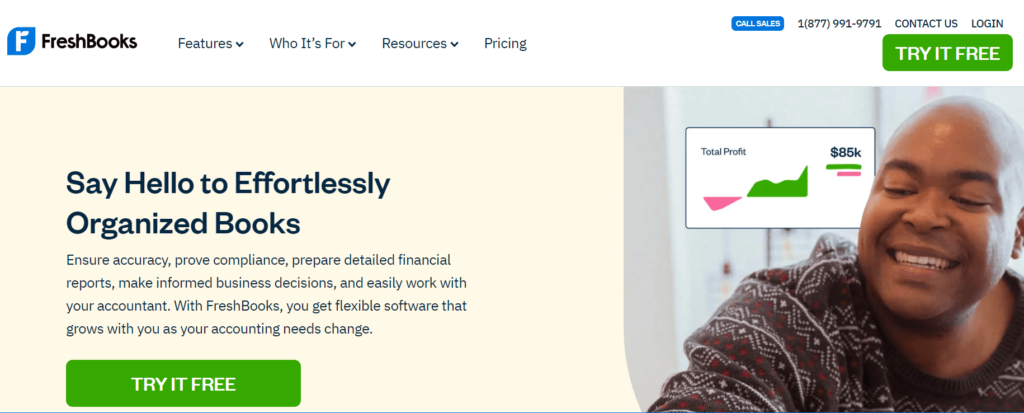
Pricing Starts at $15/month
Their pricing plans start at $15 per month for the Lite plan, which includes basic features like invoicing and expense tracking, and go up to $50 per month for the Premium plan, which includes advanced features like team time tracking and project profitability. FreshBooks also offers a free trial for new users to test out the software before committing to a paid plan.
Best for Excellent Customer Support for Churches
FreshBooks is best suited for small businesses and freelancers that require a user-friendly and comprehensive accounting solution that offers helpful support when needed.
Highlights and Hidden Gems of FreshBooks
- Time tracking: FreshBooks offers advanced time tracking features that allow businesses to track their billable hours and employee time in real-time. The software includes project time tracking, team time tracking, and billable hours, making it easier for businesses to manage their time and productivity.
- Project management: FreshBooks offers advanced project management features that allow businesses to manage their projects and tasks in real-time. The software includes features like project timelines, task lists, and project profitability, making it easier for businesses to stay on top of their projects and deadlines.
- Online payment processing: FreshBooks offers advanced features that allow businesses to accept payments online. The software includes features like credit card processing, ACH bank transfers, and automatic payment reminders, making it easier for businesses to get paid and manage their cash flow.
- Customizable invoices: FreshBooks offers templates that allow businesses to create professional-looking invoices that reflect their brand. Users can add custom logos, colors, and messaging to their invoices, making it easier to impress their clients and get paid faster.
Disadvantages and Limitations of FreshBooks
- Limited reporting options: While FreshBooks offers a range of customizable reporting options, it may have limited reporting options for data or transactions. This can disadvantage businesses that require more advanced reporting and analysis features.
- Limited inventory management: While FreshBooks offers basic inventory tracking features, it may have limited functionality compared to other accounting software options. This can disadvantage businesses that require more advanced inventory management features.
4. Xero
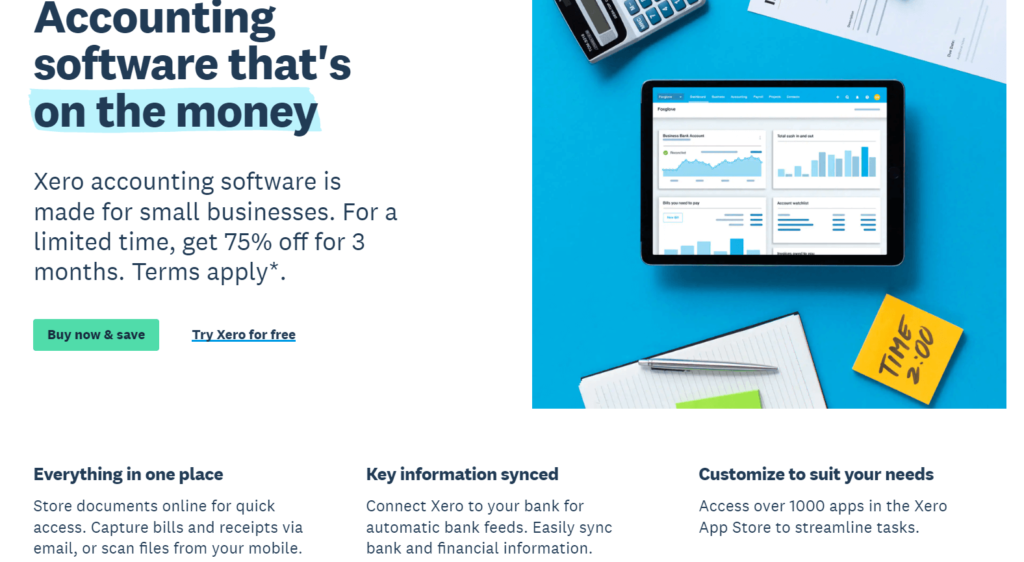
Pricing Starts at $11/month
Their pricing plans start at $11 per month for the Early plan, which includes basic features like invoicing and expense tracking, and go up to $62 per month for the Premium plan, which includes advanced features like project tracking and multi-currency support. Xero also offers a free trial for new users to test out the software before committing to a paid plan.
Best for Planning Church Projects
Xero is best suited for planning church projects due to its advanced project-tracking features. With Xero, churches can create project dashboards to track their projects, expenses, and budgets in real-time. This can help churches to manage their projects effectively and stay on top of their deadlines and budgets.
Highlights and Hidden Gems of Xero
- Inventory management: Xero offers advanced inventory tracking features that allow businesses to track their inventory levels, sales, and purchase orders in real-time. The software includes features like inventory reports, reorder points, and stock alerts, making it easier for businesses to manage their inventory and prevent stockouts.
- Payroll management: Xero offers advanced payroll features that allow businesses to manage their payroll data and activity in real-time. The software includes features like timesheets, pay runs, and leave management, making it easier for businesses to manage their employee payroll and compliance requirements.
- Project tracking: Xero offers advanced project tracking features that allow businesses to track their projects, expenses, and budgets in real-time. The software includes features like project dashboards, time tracking, and expense tracking, making it easier for businesses to stay on top of their project activity and profitability.
Disadvantages and Limitations of Xero
- Limited customer support: While Xero offers a range of online support resources, its customer support may be limited compared to other accounting software options on the market. This can be a disadvantage for businesses that require more personalized and hands-on support for their accounting software.
- Limited automation: While Xero offers some automation features, such as bank feed integration and invoice reminders, it may have limited automation compared to other accounting software options on the market.
5. Zoho Books
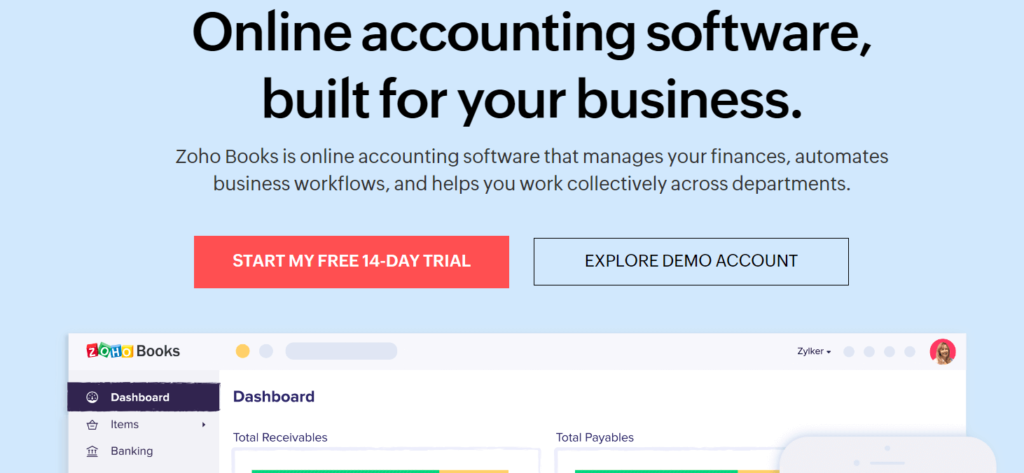
Pricing Starts at $9/month
Their pricing plans start at $9 per month for the Basic plan, which includes basic features like invoicing and expense tracking, and go up to $29 per month for the Professional plan, which includes advanced features like project management and inventory tracking. Zoho Books also offers a free trial for new users to test out the software before committing to a paid plan.
Best for Automated Accounting
Zoho Books is best suited for automated accounting processes due to its advanced automation features. The software offers features like bank feeds, automatic payment reminders, and recurring transactions, which can automate many accounting processes and workflows. This can save churches time and reduce the risk of errors.
Highlights and Hidden Gems of Zoho Books
- Project management: Zoho Books offers advanced project management features that allow businesses to manage their projects and tasks in real-time. The software includes features like project timelines, task lists, and project profitability, making it easier for businesses to stay on top of their projects and deadlines.
- Inventory tracking: Zoho Books offers advanced tracking features that allow businesses to track their inventory levels, purchase orders, and sales in real time. The software includes stock alerts, reorder points, and inventory reports, making it easier for businesses to manage their inventory and prevent stockouts.
- Customer relationship management: Zoho Books offers advanced customer relationship management features that allow businesses to manage their customer data and activity in real-time. The software includes features like contact management, lead management, and customer segmentation, making it easier for businesses to stay on top of their customer relationships and engagement.
- Automated workflows: Zoho Books offers advanced automation features that allow businesses to automate their accounting processes and workflows. The software includes features like bank feeds, automatic payment reminders, and recurring transactions, making it easier for businesses to streamline their accounting processes and save time.
Disadvantages and Limitations of Zoho Books
- Limited customization options: While Zoho Books offers a range of customizable templates and reports, it may have limited customization options compared to other accounting software options on the market.
- Limited integrations: While Zoho Books offers integrations with popular software like Stripe and PayPal, it may not offer integrations with other types of software that businesses may require, such as project management or inventory management software.
6. Intuit QuickBooks
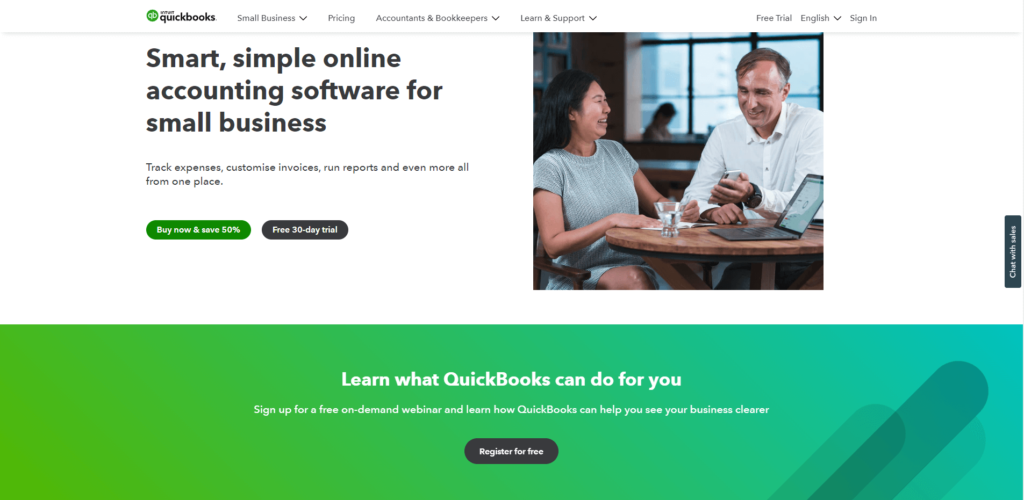
Pricing Starts at $25/month
Their pricing plans start at $25 per month for the Simple Start plan, which includes basic features like invoicing and expense tracking, and go up to $180 per month for the Advanced plan, which includes advanced features like custom user permissions and enhanced payroll. Intuit QuickBooks also offers a free trial for new users to test out the software before committing to a paid plan.
Best for Churches that Require Advanced Features
Intuit QuickBooks is best suited for churches that require a user-friendly and comprehensive accounting solution. The software is particularly well-suited for churches that require advanced features.
Highlights and Hidden Gems of Intuit QuickBooks
- Budgeting: Intuit QuickBooks offers advanced budgeting features that allow churches to create and manage their budgets in real-time. The software includes features like budget vs. actual reporting, custom budget categories, and multi-year budgets, making it easier for churches to manage and stay on track with their financial goals.
- Donor management: Intuit QuickBooks offers advanced donor management features that allow churches to manage their donor data and activity. The software includes donor tracking, donor reports, and donation receipt templates, making it easier for churches to manage donor relationships and engagement.
- Payroll processing: Intuit QuickBooks offers advanced payroll processing features that allow churches to manage their payroll data and activity in real-time. The software includes automatic tax calculation, direct deposit, and employee time tracking, making it easier for churches to manage their payroll and compliance requirements.
- Customizable reports: Intuit QuickBooks offers various reporting features that allow churches to generate custom reports based on their specific needs. The software includes features like custom report templates, report sharing, and scheduled reports, making it easier for churches to gain insights into their financial activity and make informed decisions.
Disadvantages and Limitations of Intuit QuickBooks
- Limited automation: While Intuit QuickBooks offers some automation features, such as bank feed integration and recurring transactions, it may have limited automation compared to other accounting software options on the market. This can be a disadvantage for churches that require more advanced automation features to streamline their accounting processes.
- Limited customer support: While Intuit QuickBooks offers a range of online support resources, its customer support may be limited compared to other accounting software options on the market.
7. Realm
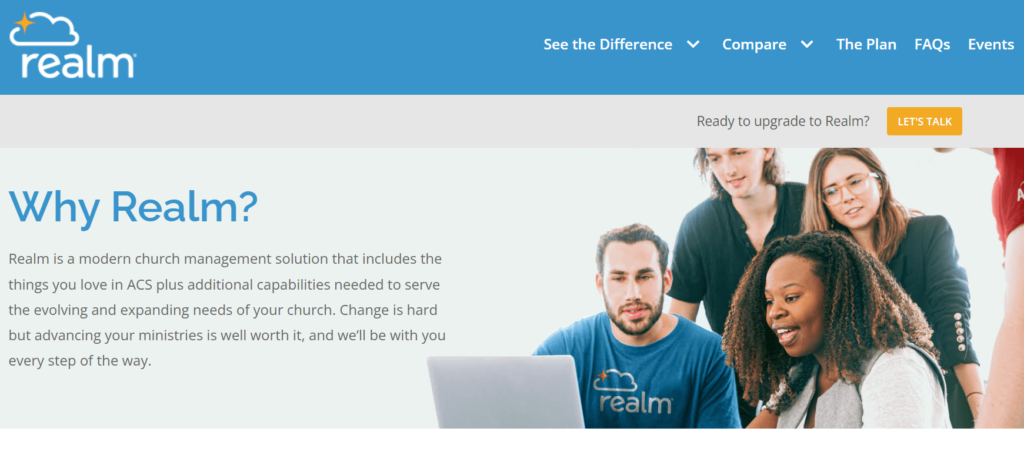
Pricing Starts at $30/month
Their pricing plans start at $30 per month for the Starter plan, which includes basic features like membership management and event scheduling, and go up to $300 per month for the Advanced plan, which includes advanced features like custom reporting and API access. Realm also offers a free trial for new users to test out the software before committing to a paid plan.
Best for Managing Church Activities
Realm is specifically designed for churches, making it an ideal solution for managing church activities and engagement. The software offers a range of features that can help churches to manage their membership, communication, and giving activities.
Highlights and Hidden Gems of Realm
- Membership management: Realm offers advanced membership management features that allow churches to manage their member data and activity. The software includes features like member tracking, member reports, and custom member groups, making it easier for churches to manage their member engagement and outreach.
- Giving management: Realm offers advanced giving management features that allow churches to manage their giving data and activity. The software includes features like online giving, recurring giving, and giving reports, making it easier for churches to manage their giving and financial activity.
- Communication management: Realm offers advanced features that allow churches to manage their communication data and activity. The software includes email campaigns, texting, and event reminders, making it easier for churches to manage communication and engagement with their members.
- Event management: Realm offers advanced event management features that allow churches to manage their event data and activity in real-time. The software includes features like event scheduling, registration, and attendance tracking, making it easier for churches to manage their events and engagement with their members.
Disadvantages and Limitations of Realm
- Limited customization options: While Realm offers a range of customizable templates and reports, it may have limited customization options compared to other church management software options on the market. This can be a disadvantage for churches that require more advanced customization features.
- Limited integrations: While Realm offers integrations with popular software like Mailchimp and Eventbrite, it may not offer integrations with other types of software that churches may require, such as accounting or project management software.
8. Wave Accounting
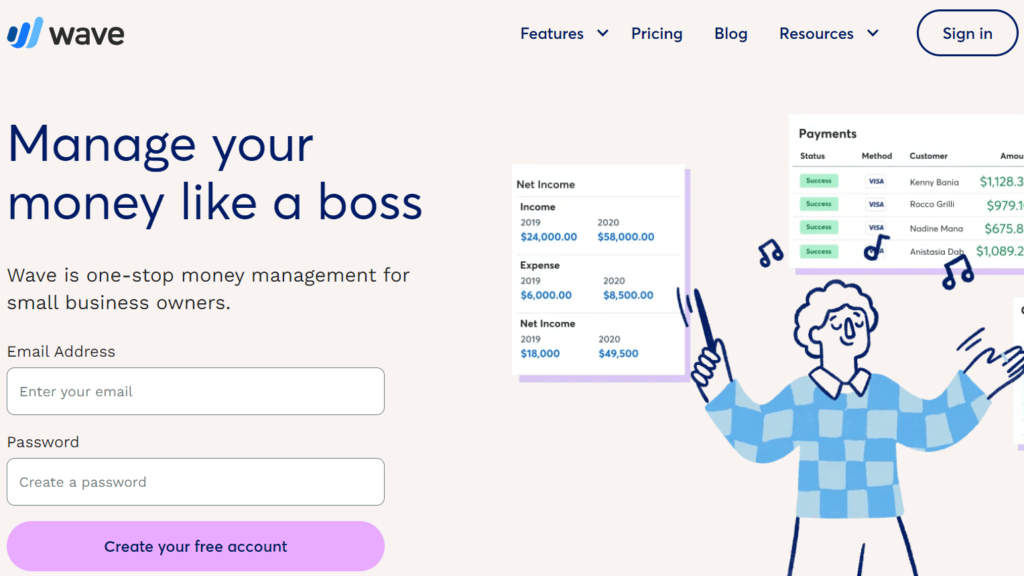
Pricing: Free
Wave Accounting is a free accounting software with no monthly fees or hidden costs.
Best for Churches on a Budget
Wave Accounting is an ideal accounting solution for small churches and non-profits that have limited budgets for accounting software. The software is user-friendly and offers many essential accounting features, such as invoicing and expense tracking. It also offers a free payroll feature that can help churches manage their payroll processing without any additional costs.
Highlights and Hidden Gems of Wave Accounting
- Free accounting software: Wave Accounting is a free accounting software that is easy to use and accessible for small churches and non-profits that have limited budgets for accounting software.
- Invoicing: Wave Accounting offers an invoicing feature that allows churches to create and send professional-looking invoices to their members and donors. The software also allows businesses to set up recurring invoices and automatic payment reminders, helping to streamline the invoicing process.
- Expense tracking: Wave Accounting allows churches to track their expenses and categorize them into different categories, making it easier to manage their finances and generate reports.
- Financial reporting: Wave Accounting offers a range of customizable financial reports, including profit and loss statements and balance sheets, that can help churches gain insight into their financial performance and make informed decisions.
Disadvantages and Limitations of Wave Accounting
- Limited features: While Wave Accounting offers many essential accounting features, it may have limited features compared to other accounting software options on the market. This can be a disadvantage for churches that require more advanced features like inventory management or project tracking.
- Limited customer support: While Wave Accounting offers email support, its customer support may be limited compared to other accounting software options on the market.