8 Best Business Accounting Software
Money makes the world go round, and when it comes to running a business, keeping track of the financials is crucial. Gone are the days of manual accounting with ledgers and calculators – today, businesses of all sizes rely on software to streamline their financial processes. With so many options available, it can be overwhelming to choose the right one. That’s why we’ve compiled a list of the top 8 business accounting software programs that are dominating the market. From the classics to the new kids on the block, these tools are sure to help your business stay on track and in the black.
Best Business Accounting Software
- FreshBooks
- Wave
- Zoho Books
- QuickBooks Online
- Sage 50cloud
- Kashoo
- OneUp
- Xero
1. FreshBooks
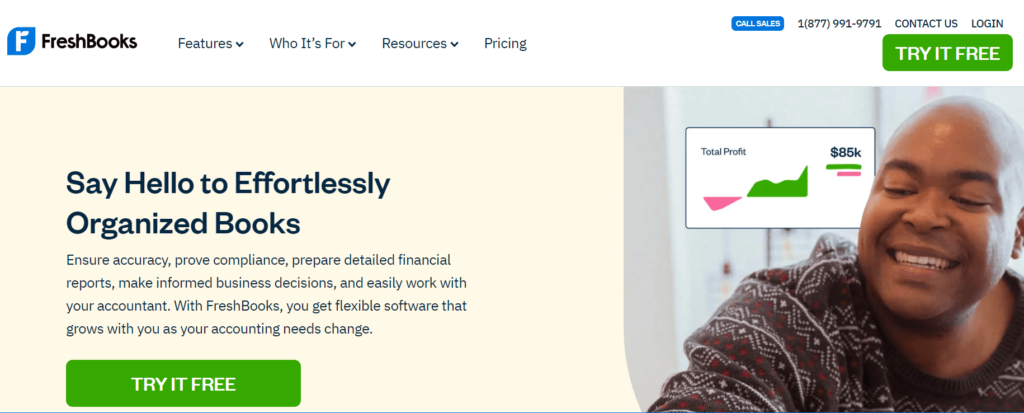
Pricing Starts at $15/month
The Lite plan costs $15 per month and includes features such as invoicing, expense tracking, time tracking, and reporting. This plan is best suited for freelancers or small businesses with a limited number of clients.
The Plus plan costs $25 per month and includes all the features of the Lite plan, along with project management, double-entry accounting, and automated late payment reminders. This plan is ideal for growing businesses that need more robust financial management tools.
The Premium plan costs $50 per month and includes all the features of the Plus plan, along with personalized training and support and the ability to process credit card payments at a lower rate. This plan is best for larger businesses with more complex financial needs.
Best for Prioritizing Client Management
FreshBooks is an excellent choice for freelancers, small businesses, and self-employed professionals who need an easy-to-use, cloud-based accounting solution. Its intuitive interface and robust features make it an ideal choice for businesses that prioritize client management and professional billing.
FreshBooks is also suitable for those who need a basic set of accounting tools, such as expense tracking, reporting, and billing management.
Highlights and Hidden Gems of FreshBooks
- Automated invoicing: FreshBooks offers automated invoicing, making it easy to create and send invoices and receive payments.
- Time tracking: FreshBooks includes time tracking functionality that allows users to track time spent on projects, which can be directly invoiced to clients.
- Project management: FreshBooks offers a project management tool that enables users to collaborate with clients and team members, assign tasks, and set project budgets.
- Late payment reminders: FreshBooks offers automated late payment reminders to help businesses get paid on time.
- Multi-currency invoicing: Although FreshBooks doesn’t support multi-currency accounting, it does allow businesses to create and send invoices in different currencies.
- Customizable invoices: FreshBooks allows businesses to customize their invoices with their logo, colors, and font, making them look professional and unique.
Disadvantages and Limitations of FreshBooks
- Limited inventory management: FreshBooks’ inventory management capabilities are limited and may not be sufficient for businesses with complex inventory needs.
- Basic reporting capabilities: FreshBooks’ reporting capabilities are relatively basic and may not provide the level of detail required for more complex financial analysis.
- Add-on costs: FreshBooks’ pricing can add up, especially for businesses that require add-ons or have multiple users.
2. Wave
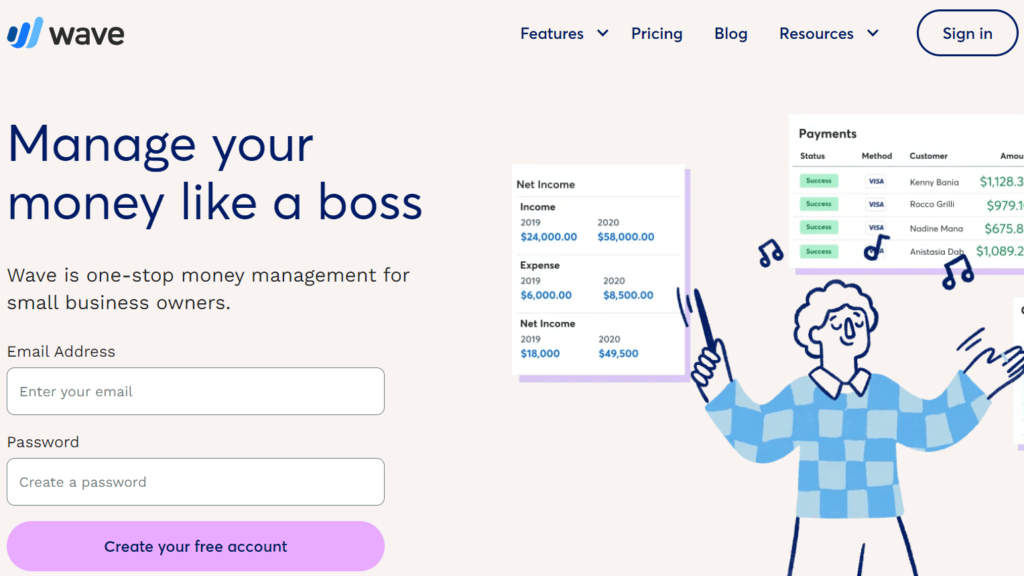
Pricing: Free
Wave is a free accounting software that is designed for small business owners and entrepreneurs. Yes, you read that correctly – Wave is completely free to use, with no hidden fees or charges. However, while the software itself is free, there may be additional fees for add-ons, such as credit card processing and payroll services.
Best for New Businesses
Wave is best for small business owners, freelancers, and entrepreneurs who are just starting and need a free accounting software solution. Since Wave is free, it’s an excellent choice for those who are just starting and may not have the financial resources to invest in expensive accounting software. Additionally, Wave is suitable for businesses that need basic financial management tools such as invoicing, expense tracking, and accounting reports.
Highlights and Hidden Gems of Wave
- Payment processing: Wave offers payment processing tools that allow businesses to accept credit card and bank payments from customers directly through the platform. This feature can save businesses time and money compared to using separate payment processing services.
- Expense tracking: Wave’s expense tracking features allow businesses to track expenses, categorize them, and create reports to monitor spending.
- Receipt scanning: Wave allows businesses to scan and upload receipts, making it easy to keep track of expenses and stay organized.
- Budgeting and forecasting: Wave offers budgeting and forecasting tools, allowing businesses to plan and project their finances for the future. Users can set up customized budgets and forecasts, track progress against goals, and adjust their plans as needed.
Disadvantages and Limitations of Wave
- No inventory management: Wave does not offer inventory management features, which may be a disadvantage for businesses that need to track inventory levels.
- Limited customization: Wave’s free software is relatively limited in terms of customization options, which may be a disadvantage for businesses that need more control over their financial management tools.
3. Zoho Books
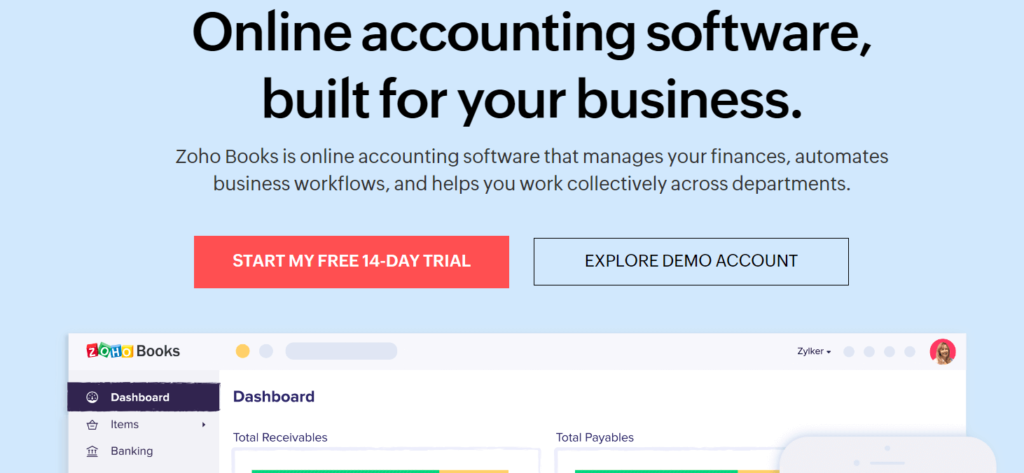
Pricing Starts at $9/month
Zoho Books offers three pricing plans: Basic, Standard, and Professional.
The Basic plan costs $9 per organization per month and includes features such as invoicing, expense tracking, and project management. This plan is best suited for freelancers or small businesses with a limited number of clients.
The Standard plan costs $19 per organization per month and includes all the features of the Basic plan, along with purchase order management, sales orders, and inventory management. This plan is ideal for growing businesses that need more robust financial management tools.
The Professional plan costs $29 per organization per month and includes all the features of the Standard plan, along with purchase approval workflows, recurring invoices, and custom roles. This plan is best for larger businesses with more complex financial needs.
Best for Businesses with Multiple Departments
Zoho Books is best for small to medium-sized businesses that require robust financial management tools. With its wide range of features and add-ons, Zoho Books is ideal for businesses that need to manage their finances across multiple departments, including inventory management, project management, and purchase approvals.
Highlights and Hidden Gems of Zoho Books
- Automated payment reminders: Zoho Books offers automated payment reminders, which can help businesses avoid late payments and improve cash flow. Users can set up customized reminder messages for customers at set intervals.
- Inventory management: Zoho Books offers tools that allow businesses to track and manage their inventory levels. Users can set up alerts for low stock levels and track product movements.
- Sales tax management: Zoho Books offers sales tax management tools, allowing businesses to calculate and collect sales tax for their transactions. Users can also set up tax rules and view tax reports.
- Time tracking: Zoho Books offers tools that allow businesses to track and bill for time spent on projects or tasks. Users can track time from their desktop or mobile devices and automatically generate invoices based on the time tracked.
- Third-party integrations: Zoho Books offers integrations with third-party tools, such as PayPal, Stripe, and Shopify, allowing businesses to import data from these platforms into Zoho Books easily. This can save businesses time and effort when tracking expenses and income.
Disadvantages and Limitations of Zoho Books
- Customer support: While Zoho Books offers many customer support options, some users have reported slow response times or difficulty resolving their issues.
- Reporting: Zoho Books’ reporting capabilities are somewhat limited, and businesses may need to export data to other software programs for more detailed analysis.
4. QuickBooks Online
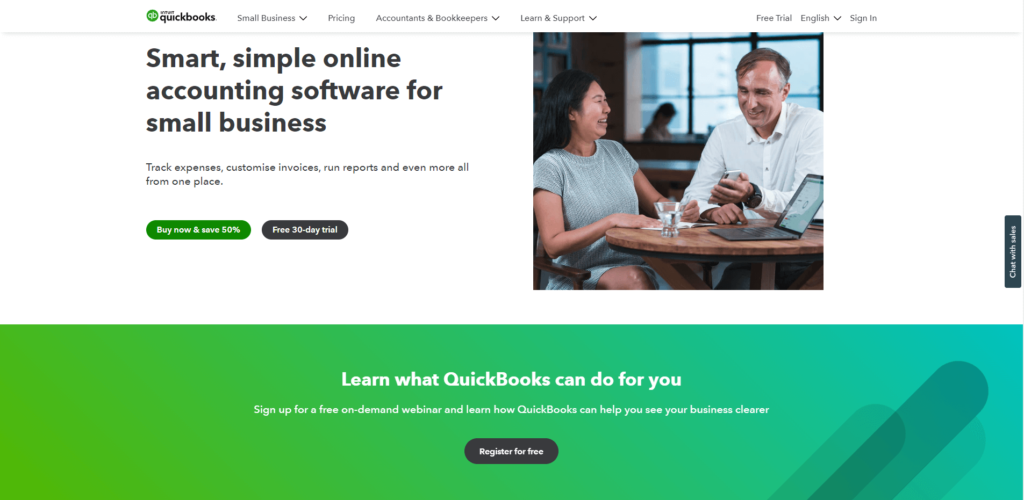
Pricing: $25 to $180 Per Month
QuickBooks Online offers four pricing plans: Simple Start, Essentials, Plus, and Advanced.
The Simple Start plan costs $25 per month and includes features such as invoicing, expense tracking, and reporting. This plan is best suited for freelancers or small businesses with a limited number of clients.
The Essentials plan costs $50 per month and includes all the features of the Simple Start plan, along with bill management, time tracking, and multi-currency support.
The Plus plan costs $80 per month and includes all the features of the Essentials plan, along with inventory management and project management.
The Advanced plan costs $180 per month and includes all the features of the Plus plan, along with advanced reporting and analytics, customized user permissions, and a dedicated account manager.
Best for Businesses that Need Scalability
QuickBooks Online is best for small and medium-sized businesses that require a comprehensive accounting software solution. With its wide range of features and add-ons, QuickBooks Online is ideal for businesses that need to manage their finances across multiple departments, including inventory management, time tracking, and payroll. Additionally, QuickBooks Online is suitable for businesses that require a high level of customization and scalability.
Highlights and Hidden Gems of QuickBooks Online
- SmartScan: QuickBooks Online offers a SmartScan feature that allows businesses to upload and organize receipts and invoices quickly and easily.
- Mileage tracking: QuickBooks Online includes a mileage tracking feature that allows businesses to track miles for business trips and automatically categorize them as business expenses.
- Budgeting tools: QuickBooks Online offers a variety of budgeting tools that allow businesses to set budgets, track expenses against them, and adjust their financial goals accordingly.
- Customer management: QuickBooks Online allows businesses to track and manage customer information, such as contact details and purchase history, making it easier to personalize communications and build customer relationships.
- Multi-currency support: QuickBooks Online offers multi-currency support, allowing businesses to create and send invoices in different currencies, making it easier to manage transactions with international customers or vendors.
Disadvantages and Limitations of QuickBooks Online
- Limited customization: While QuickBooks Online offers a high level of customization, some users may need help with the customization options compared to other accounting software solutions.
- Performance issues: Some users have reported performance issues with QuickBooks Online, such as slow load times and glitches, which can be frustrating for businesses that rely on the software for day-to-day financial management.
5. Sage 50cloud
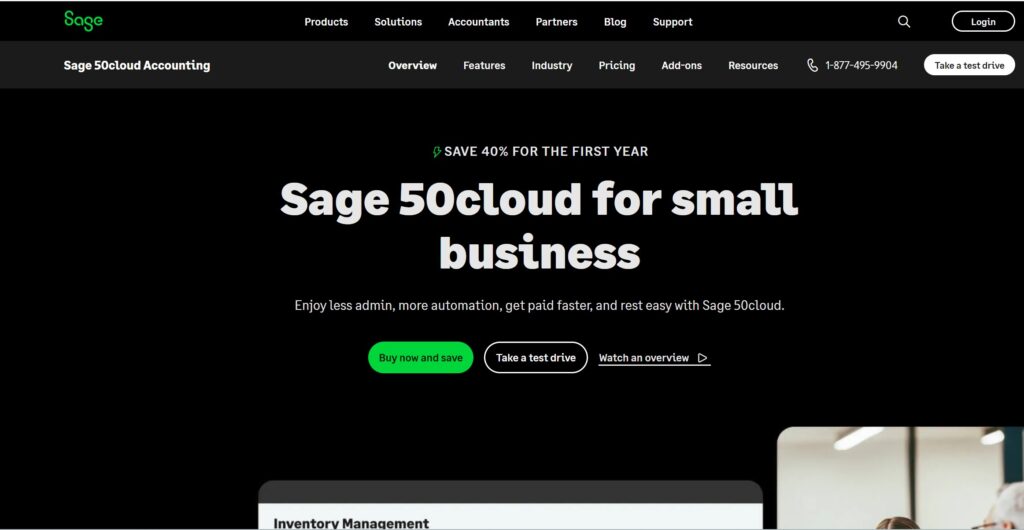
Pricing Starts at $50.58/month; Custom Pricing Available
Sage 50cloud offers three pricing plans: Pro, Premium, and Quantum.
The Pro plan costs $50.58 per month, and it includes basic accounting features such as invoicing, expense tracking, and financial reporting. This plan is best suited for small businesses with basic accounting needs.
The Premium plan costs $78.25 per month and includes all the features of the Pro plan, along with advanced inventory management, job costing, and analytics. This plan is ideal for growing businesses with more complex financial management needs.
The Quantum plan is designed for larger businesses and offers customized pricing based on the business’s specific financial management requirements. The Quantum plan includes all the features of the Premium plan, along with advanced user roles, security, and control.
Best for SMBs with Complex Accounting Needs
Sage 50cloud is best for small and medium-sized businesses that require a comprehensive accounting software solution with a high level of complexity. With its wide range of features, Sage 50cloud is ideal for businesses that need to manage their finances across multiple departments. Additionally, Sage 50cloud is suitable for businesses that require a high level of customization and scalability.
Highlights and Hidden Gems of Sage 50cloud
- Customization: Sage 50cloud offers a high level of customization, allowing businesses to create custom fields, workflows, and reports to suit their specific financial management needs.
- Advanced inventory management: Sage 50cloud’s advanced inventory management features can handle complex inventory needs, such as tracking items in multiple warehouses and setting reorder points.
- Job costing: Sage 50cloud’s job costing feature allows businesses to track costs and profitability for specific projects, making monitoring project progress and financials easier.
- Payroll: Sage 50cloud’s payroll feature allows businesses to handle payroll in-house, making it easier to manage payroll expenses and ensure compliance with tax regulations.
Disadvantages and Limitations of Sage 50cloud
- Desktop-based: Sage 50cloud is desktop-based, which means that users must have access to a desktop computer or server to use the software. This can be a disadvantage for businesses that require cloud-based solutions.
- Limited integration: Sage 50cloud has limited integration with third-party apps, which can be a disadvantage for businesses that rely on multiple software solutions to manage their operations.
6. Kashoo
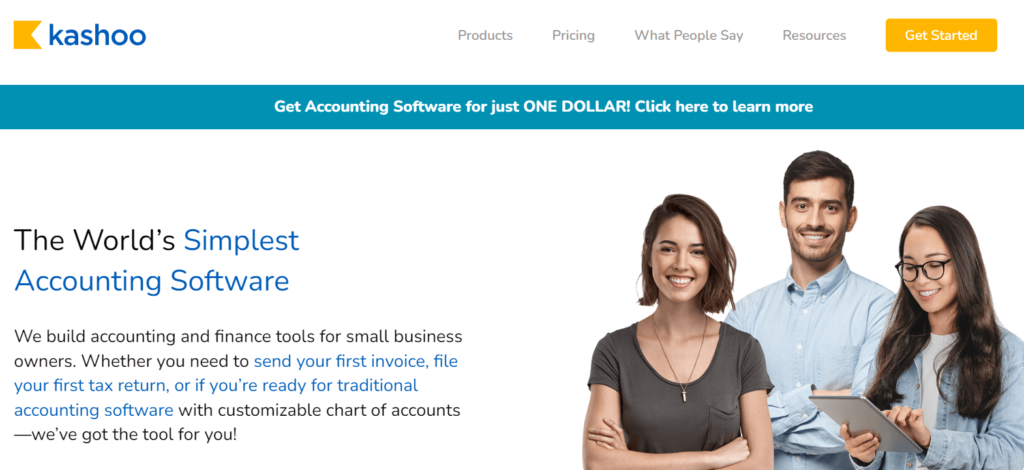
Pricing Starts at $19.99
Kashoo offers two pricing plans: Business and Enterprise. The Business plan costs $19.99 per month and includes features such as invoicing, expense tracking, and financial reporting. This plan is best suited for small businesses with basic accounting needs.
The Enterprise plan is designed for larger businesses and offers customized pricing based on the business’s specific financial management requirements. The Enterprise plan includes all the features of the Business plan, along with advanced user roles, security, and control.
Best for Business Owners with No Accounting Experience
Kashoo is best for small businesses that require a comprehensive cloud-based accounting software solution. With its simple and intuitive interface, Kashoo is ideal for small business owners who may not have extensive accounting experience.
Highlights and Hidden Gems of Kashoo
- Automated bank reconciliation: Kashoo offers an automated bank reconciliation feature, which can help save small business owners a lot of time and effort. The software automatically imports bank transactions and matches them to existing transactions in Kashoo.
- Expense tracking: Kashoo’s expense tracking features allow businesses to track expenses, categorize them, and create reports to monitor spending.
- Receipt scanning: Kashoo allows businesses to scan and upload receipts, making it easy to keep track of expenses and stay organized.
- Customizable dashboard: This feature allows small business owners to view and analyze their financial data in a way that suits their needs. Users can add and remove widgets, charts, and graphs to create a personalized dashboard highlighting the metrics that matter most to them.
Disadvantages and Limitations of Kashoo
- Limited features: While Kashoo offers essential accounting tools, they may not be sufficient for businesses with complex financial needs.
- Limited customer support: Kashoo offers customer support through email and chat, but phone support is unavailable, which may be a disadvantage for businesses requiring immediate assistance.
7. OneUp
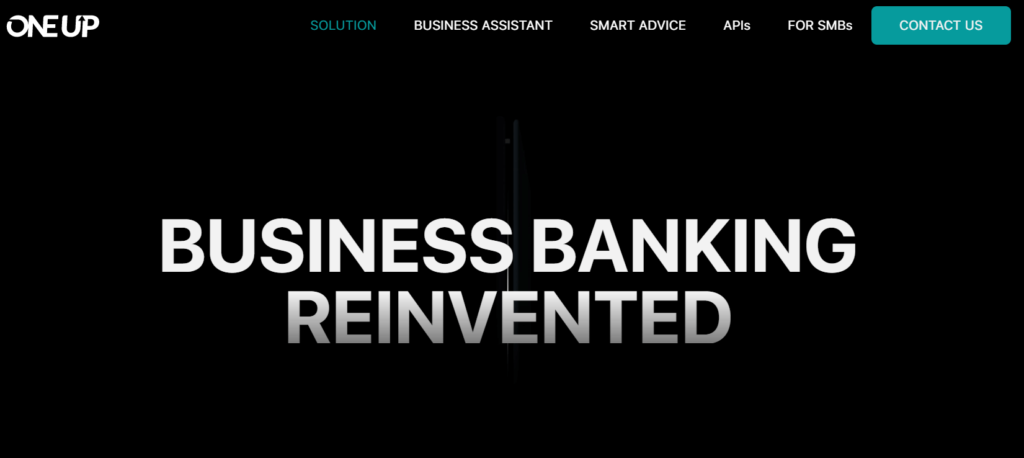
Pricing Starts at $9/month
OneUp offers three pricing plans: Solo, Pro, and Team. The Solo plan costs $9 per month and includes features such as invoicing, expense tracking, and financial reporting. This plan is best suited for freelancers or small businesses with a limited number of clients.
The Pro plan costs $19 per month and includes all the features of the Solo plan, along with purchase order management, sales orders, and inventory management. This plan is ideal for growing businesses that need more robust financial management tools.
The Team plan costs $39 per month and includes all the features of the Pro plan, along with purchase approval workflows, recurring invoices, and custom roles. This plan is best for larger businesses with more complex financial needs.
Best for Ease of Use
OneUp is best for small businesses that require a cloud-based accounting software solution that is easy to use and offers a range of features. With its user-friendly interface and wide range of financial management tools, OneUp is ideal for small business owners who may not have extensive accounting experience. Additionally, OneUp is suitable for businesses that require basic to advanced financial management tools such as invoicing, expense tracking, and inventory management.
Highlights and Hidden Gems of OneUp
- Automation of Financial Processes: OneUp offers a wide range of automation features that can help businesses save time and reduce the risk of errors. For example, the software can automatically create invoices and bills, send reminders to customers for outstanding payments, and reconcile bank transactions.
- Advanced Inventory Management: OneUp offers tools that allow businesses to track their inventory levels and movements. Users can set up alerts for low stock levels and automate the ordering process.
- Customizable Dashboard: OneUp offers a customizable dashboard feature that allows businesses to view and analyze their financial data in a way that suits their needs. Users can add and remove widgets, charts, and graphs to create a personalized dashboard highlighting the metrics that matter most to them.
- Bank Rules and Smart Matching: OneUp offers a feature called “bank rules,” which allows businesses to set up rules for categorizing transactions and automate the process of matching transactions to invoices and bills.
Disadvantages and Limitations of OneUp
- Limited integration: OneUp has limited integration with third-party apps, which can be a disadvantage for businesses that rely on multiple software solutions to manage their operations.
- Limited reporting: OneUp’s reporting capabilities are somewhat limited, and businesses may need to export data to other software programs for more detailed analysis.
8. Xero
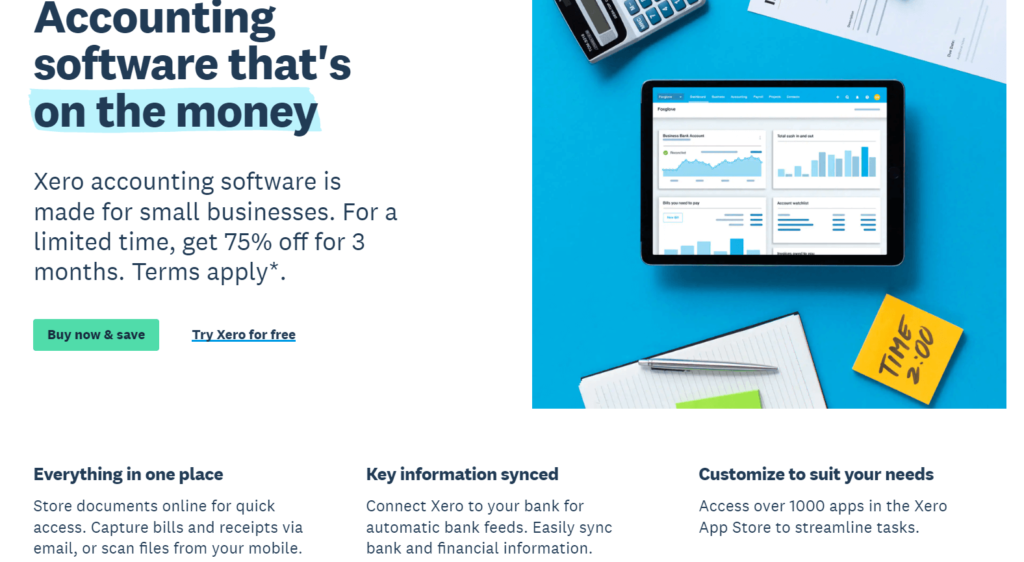
Pricing: Starts at $11/month
Xero offers three pricing plans: Early, Growing, and Established. The Early plan costs $11 per month and includes features such as invoicing, expense tracking, and financial reporting. This plan is best suited for freelancers or small businesses with a limited number of clients.
The Growing plan costs $32 per month and includes all the features of the Early plan, along with purchase order management, quotes, and multi-currency support. This plan is ideal for growing businesses that need more robust financial management tools.
The Established plan costs $62 per month and includes all the features of the Growing plan, along with inventory management and project management. This plan is best for larger businesses with more complex financial needs.
Best for Small to Mid-Sized Businesses
Xero is best for small and medium-sized businesses that require a cloud-based accounting software solution that is easy to use and offers a range of features. With its user-friendly interface and wide range of financial management tools, Xero is ideal for businesses that need to manage their finances across multiple departments, including invoicing, expense tracking, inventory management, and payroll.
Highlights and Hidden Gems of Xero
- Accurate Time Tracking: Xero’s time tracking feature accurately tracks employees’ time spent on different tasks, enabling businesses to manage their resources better and identify areas where time can be used more efficiently.
- Real-Time Analytics: With Xero’s real-time analytics, businesses can access their financial data in real-time from anywhere with an internet connection. This makes monitoring cash flow, tracking expenses, and staying on top of financial performance easier.
- Automatic Bank Feeds: This key feature saves businesses time by automatically importing bank transactions into the software. With auto bank feeds, businesses can easily reconcile their accounts, manage cash flow, and make informed financial decisions.
Disadvantages and Limitations of Xero
- Learning curve: Xero has a steep learning curve, and it may take some time for users to become familiar with the software’s features and customization options.
- Customer support: While Xero offers a wide range of customer support options, some users have reported slow response times or need help getting their issues resolved.