8 Best eBay Accounting Software
Selling on eBay can be an excellent way to start a successful online business, but managing your store’s finances and bookkeeping can quickly become overwhelming. Fortunately, there are several accounting software solutions available that are specifically designed to help eBay sellers manage their finances and keep their books in order. In this article, we will explore the eight best eBay accounting software solutions on the market. Whether you’re a new seller or a seasoned veteran, these software options can help you track your sales, manage expenses, and streamline your accounting processes, so you can focus on growing your eBay business.
Best Ebay Accounting Software
- QuickBooks Online
- Xero
- Sage Business Cloud Accounting
- FreshBooks
- GoDaddy Online Bookkeeping
- Zoho Books
- Kashoo
- WorkingPoint
1. QuickBooks Online
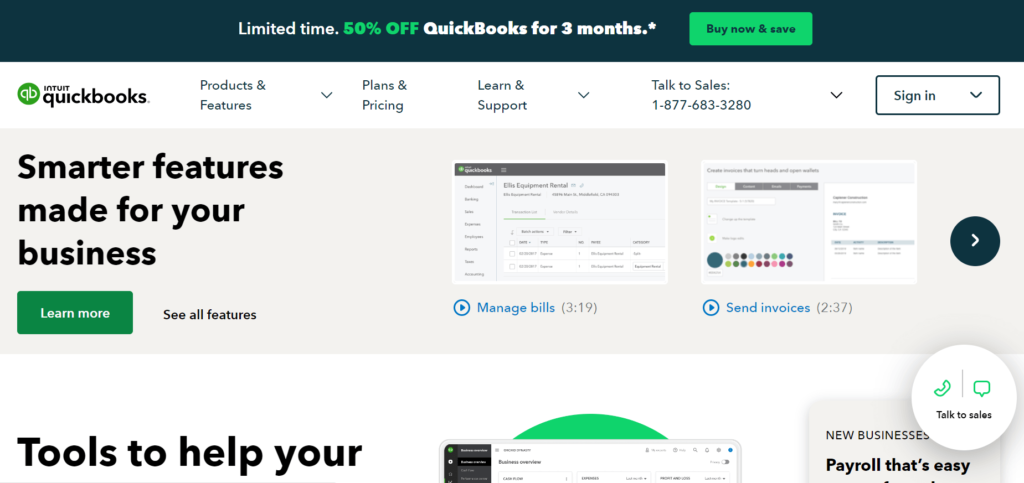
Pricing Starts at $25/month
QuickBooks Online offers several pricing plans, starting at $25 per month for the Simple Start plan, which includes basic features like expense tracking and invoicing. The Plus plan costs $70 per month and includes advanced features like inventory tracking and project profitability analysis.
Best for Small to Mid-Sized eBay Sellers
QuickBooks Online is best for small to mid-sized eBay sellers looking for accounting software that can help them manage their sales, expenses, and inventory in one place. It offers several features designed for online sellers, including sales tax management, online invoicing, and integrations with popular e-commerce platforms like eBay.
Highlights and Hidden Gems of QuickBooks Online
- Sales Tax Management – QuickBooks Online offers sales tax management features that can help eBay sellers calculate and track sales tax for each transaction, simplifying the often-complex process of managing sales tax.
- Inventory Tracking – QuickBooks Online’s inventory tracking feature enables eBay sellers to track their inventory levels and value, making it easier to manage stock levels and track profitability.
- Integrations – QuickBooks Online integrates with several popular e-commerce platforms, including eBay, Amazon, and Shopify, enabling eBay sellers to manage their sales, expenses, and inventory in one place.
- Financial Reporting – QuickBooks Online provides several financial reporting tools that enable eBay sellers to analyze their sales and expenses and track profitability over time, helping them make data-driven decisions about their business.
- Bank Feeds – QuickBooks Online offers bank feeds, which allow eBay sellers to connect their bank and credit card accounts to the software. This enables automatic transaction downloads, saving time and reducing errors in manual data entry.
- Time Tracking – eBay sellers also providing services or consulting may find QuickBooks Online’s time tracking feature helpful. This enables them to track the time spent on tasks and projects and bill customers accordingly.
- Class Tracking – QuickBooks Online’s class tracking feature enables eBay sellers to track income and expenses for different product lines, locations, or projects. This can help analyze profitability by category or product line.
Disadvantages and Limitations of QuickBooks Online
- Limited Customization – QuickBooks Online’s invoicing templates and reports may be limited, which could disadvantage eBay sellers who require more customization in their financial reporting.
- Transaction Limitations – Some lower-tier QuickBooks Online plans may limit the number of transactions that can be processed per month, which could be a disadvantage for high-volume eBay sellers.
2. Xero
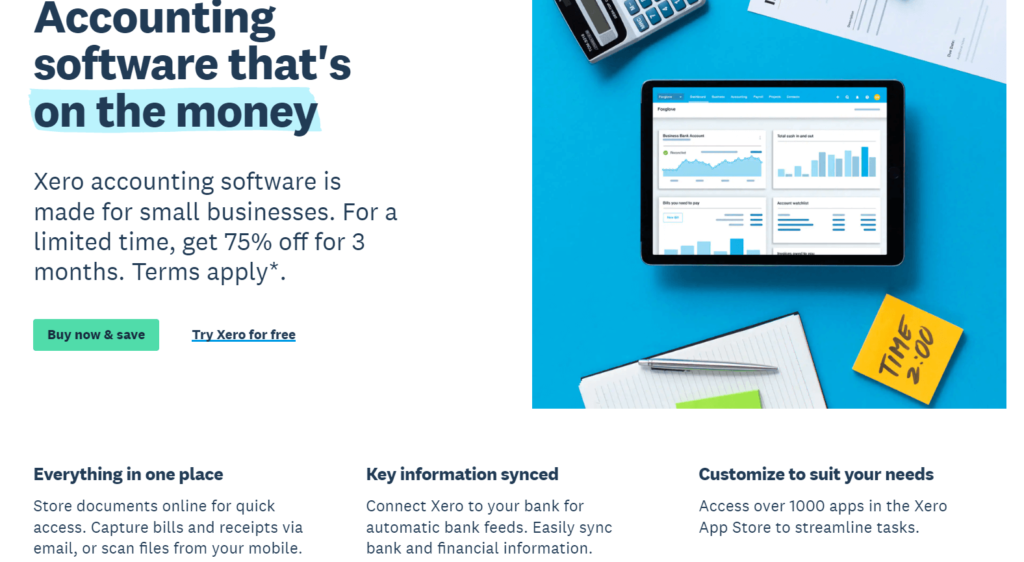
Pricing Starts at $11/month
Pricing: Xero offers three different pricing plans: Early, Growing, and Established. The Early plan starts at $11 per month and is suitable for very small businesses. The Growing plan costs $32 per month and is best for growing small businesses, while the Established plan costs $62 per month and is ideal for established businesses with more complex accounting needs.
Best for Multi-Location eBay Sellers
Xero is best for eBay sellers who want accounting software that can integrate with their e-commerce platform and provide them with real-time data on their sales, expenses, and inventory. Xero is also a good fit for businesses with multiple locations or those that operate in different countries, as it supports multicurrency transactions.
Highlights and Hidden Gems of Xero
- E-commerce Integrations – Xero integrates with several e-commerce platforms, including eBay, Shopify, and Amazon, making it easy for eBay sellers to import sales data into the software.
- Bank Feeds – Xero offers bank feeds that allow eBay sellers to automatically import bank and credit card transactions into the software, saving time and reducing errors.
- Inventory Tracking – Xero offers inventory tracking that enables eBay sellers to keep track of their stock levels and costs. This can help businesses avoid stockouts and make better pricing decisions.
- Multi-Currency Support – Xero supports multi-currency transactions, which benefits eBay sellers operating in different countries.
- Automated Invoicing – Xero offers automated invoicing features that allow eBay sellers to set up recurring invoices, send reminders to customers who are late on payments, and offer online payment options.
- Time Tracking – Xero’s time tracking feature allows eBay sellers to track time spent on specific projects or tasks, making it easier to bill clients accurately and keep track of employee productivity.
- Reporting and Analytics – Xero offers a range of reporting and analytics tools that provide eBay sellers with valuable insights into their financial performance. These tools can help businesses make data-driven decisions and identify areas for improvement.
- Other Third-Party Integrations – Xero offers a range of third-party integrations, allowing eBay sellers to connect their accounting software with other business tools such as CRM software, payment gateways, and project management tools.
Disadvantages and Limitations of Xero
- Limited Features – Xero’s basic plan may be too limited for some eBay sellers with more complex accounting needs.
- Learning Curve – Some users may initially find Xero’s interface and accounting terminology difficult to understand.
3. Sage Business Cloud Accounting
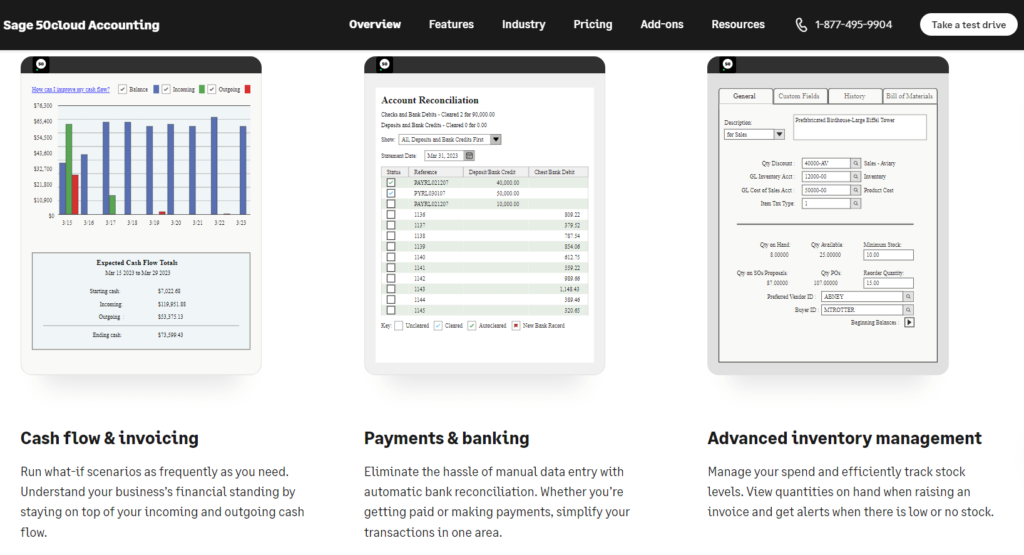
Pricing Starts at $10/month
Sage Business Cloud Accounting offers three pricing plans: Accounting Start, Accounting, and Accounting Plus. Accounting Start is the most affordable option, starting at $10 per month, while Accounting Plus is the most expensive, starting at $35 per month.
Best for Ease of Use
Sage Business Cloud Accounting is an ideal choice for eBay sellers who need simple, easy-to-use accounting software that can help them manage their finances more efficiently. It is best suited for small and medium-sized businesses that need basic accounting features and don’t require more advanced functionalities.
Highlights and Hidden Gems of Sage Business Cloud Accounting
- Easy Setup and Use – Sage Business Cloud Accounting is very easy to set up and use, even for those with little to no accounting experience.
- Bank Reconciliation – Sage Business Cloud Accounting lets you connect your bank accounts, credit cards, and other financial institutions to reconcile your transactions automatically.
- Invoicing and Payment Management – Sage Business Cloud Accounting makes creating and sending professional invoices to your customers easy, tracking payments, and managing your cash flow.
- Expense Management – Sage Business Cloud Accounting allows you to easily track and manage your expenses, making it easy to keep your finances organized and accurate.
- Customizable Dashboard – Sage Business Cloud Accounting has a customizable dashboard that lets you view key financial metrics and reports at a glance, helping you stay on top of your business finances.
- Collaboration and Multi-User Access – Sage Business Cloud Accounting allows multiple users to access the software and collaborate on accounting tasks. This is especially useful for eBay sellers who work with a team or accountant.
- Budgeting – Sage Business Cloud Accounting allows you to create budgets and track your spending against them, which is essential for eBay sellers who want to keep their finances in check and plan for the future.
Disadvantages and Limitations of Sage Business Cloud Accounting
- Limited Features – Sage Business Cloud Accounting is an essential accounting software, which means it lacks some of the more advanced features that other accounting software solutions offer.
- Limited Integrations – Sage Business Cloud Accounting has fewer integrations than other accounting software solutions.
- Limited User Permissions – Sage Business Cloud Accounting has limited options for setting user permissions, which could be an issue for businesses with multiple users who need different access levels.
4. FreshBooks
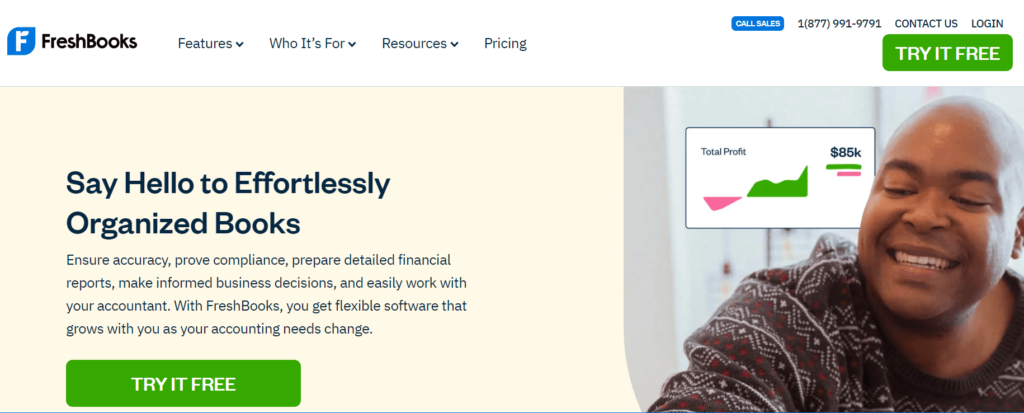
Pricing Starts at $15/month
FreshBooks offers a variety of pricing plans that start at $15/month and go up to $50/month. Each plan includes a different set of features and limitations, so it’s important to choose the plan that best fits your business needs.
Best for Basic Accounting
FreshBooks is a great accounting software solution for eBay sellers who want an easy-to-use and intuitive platform to manage their finances. It’s best suited for small to medium-sized businesses that need basic accounting features and want an affordable and easy-to-use software solution.
Highlights and Hidden Gems of FreshBooks
- Automatic import of eBay transactions: FreshBooks can automatically import all of your eBay transactions, which means you don’t have to spend time manually entering each sale.
- Time tracking: FreshBooks has a built-in time tracking feature that can help you track how much time you’re spending on each eBay sale, making it easier to calculate your hourly rate and manage your time more effectively.
- Invoicing and Payment Management – FreshBooks makes it easy to create and send professional invoices to your customers, track payments, and manage your cash flow.
- Project Management – FreshBooks allows you to track time and expenses for individual projects, making it easy to manage project costs and bill clients for the time you spend on their projects.
- Automated Expense Tracking – FreshBooks can automatically track your expenses by connecting to your bank account or credit card, saving you time and reducing the risk of human error.
- Customer Support – FreshBooks has a reputation for excellent customer support, with a dedicated team of experts who can help you with any questions or issues.
Disadvantages and Limitations of FreshBooks
- Limited Inventory Management – FreshBooks has limited inventory management features, which may not be sufficient for businesses with complex inventory needs.
- Limited User Permissions – FreshBooks has limited options for setting user permissions, which could be an issue for businesses with multiple users who need different levels of access.
5. GoDaddy Online Bookkeeping
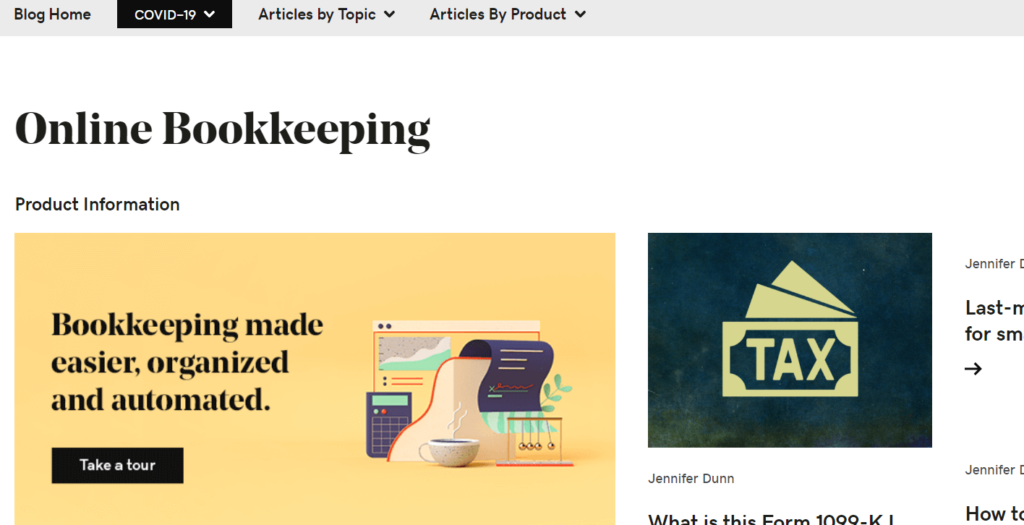
Pricing Starts at $4.99/month
GoDaddy Online Bookkeeping offers three pricing plans: Get Paid, Essentials, and Premium. The pricing plans are affordable and reasonable, with the Get Paid plan starting at just $4.99 per month.
Best for Its Simple Accounting Features
GoDaddy Online Bookkeeping is best for eBay sellers who want a simple, user-friendly accounting solution. It’s great for tracking eBay sales, managing expenses, and creating professional invoices.
Highlights and Hidden Gems of GoDaddy Online Bookkeeping
- Automatic transaction import: GoDaddy Online Bookkeeping can automatically import all of your eBay transactions, making it easy to keep track of your sales and expenses.
- Integrated payment processing: With GoDaddy Online Bookkeeping, you can accept payments from eBay customers directly within the software. This makes it easy to get paid quickly and securely.
- Expense tracking: GoDaddy Online Bookkeeping makes it easy to track expenses related to your eBay business, such as shipping costs and eBay fees, so you can accurately calculate your profits and losses.
- Bank reconciliation: GoDaddy Online Bookkeeping makes it easy to reconcile your eBay sales with your bank transactions, ensuring that all of your sales and expenses are properly recorded.
- Sales tax tracking: GoDaddy Online Bookkeeping can automatically calculate and track sales tax on your eBay transactions, making it easy to stay compliant with tax laws.
- Time tracking: If you bill your eBay customers by the hour, GoDaddy Online Bookkeeping allows you to track your time and create accurate invoices based on your billable hours.
- E-commerce integrations: GoDaddy Online Bookkeeping integrates with a number of e-commerce platforms, including eBay, Etsy, Amazon, and PayPal. This means that all your transactions from these platforms can be automatically imported into GoDaddy Online Bookkeeping, saving you time and effort.
Disadvantages and Limitations of GoDaddy Online Bookkeeping
- Limited invoicing options: While GoDaddy Online Bookkeeping offers basic invoicing functionality, it may not have all the features you need if you have complex invoicing needs, such as recurring invoices or the ability to track partial payments.
- Limited inventory management: GoDaddy Online Bookkeeping does not offer comprehensive inventory management functionality, which may be a limitation if you have a high volume of eBay sales and need to track inventory levels.
6. Zoho Books
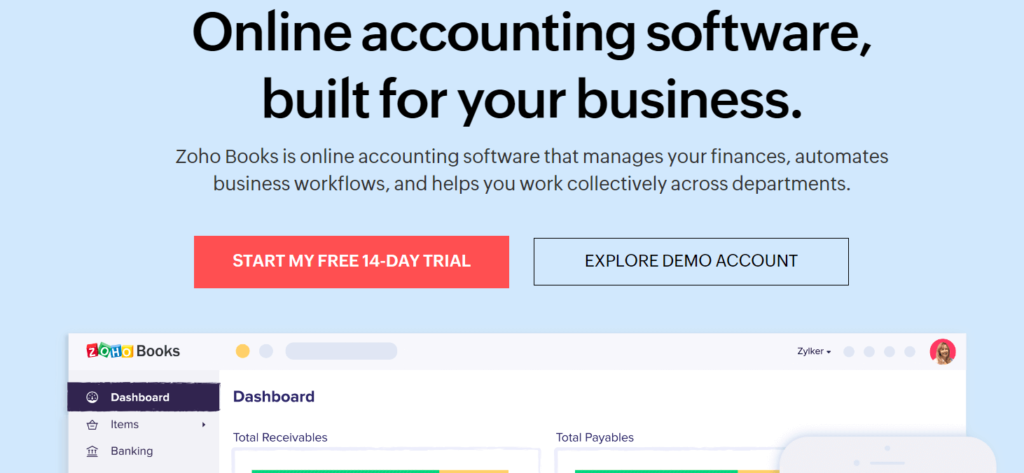
Pricing Starts at $9/month
Zoho Books offers several pricing plans to cater to the needs of businesses of different sizes. Basic Plan: This plan costs $9 per month and is suitable for small businesses that require simple bookkeeping features. It allows for one user and five automated workflows.
Standard Plan: This plan costs $19 per month and is suitable for growing businesses that require more advanced features such as inventory management and project management. It allows for up to three users and ten automated workflows.
Professional Plan: This plan costs $29 per month and is suitable for larger businesses that require more advanced reporting features and the ability to automate more complex workflows. It allows for up to 10 users and ten automated workflows.
Premium Plan: This plan costs $39 per month and is suitable for businesses that require more advanced inventory management features and have a larger number of users. It allows for up to 10 users and ten automated workflows.
Best for Advanced Features
Zoho Books is best for small to medium-sized eBay sellers who need powerful accounting software with advanced features and integration with other tools such as eBay, Amazon, and Paypal.
Highlights and Hidden Gems of Zoho Books
- eBay integration: Zoho Books integrates with eBay, making it easy to import your eBay transactions, manage sales tax, and create invoices based on your eBay sales.
- Bank feeds: Zoho Books can automatically import your bank transactions, making reconciling your eBay sales with your bank statements easy.
- Advanced inventory management: Zoho Books offers advanced inventory management functionality, which can be helpful if you have a high volume of eBay sales and need to keep track of inventory levels, costs, and margins.
- Project tracking: Zoho Books offers project tracking functionality, which can be helpful if you sell items that require a lot of customization or need to track the progress of a large project.
- Customer portal: Zoho Books offers a customer portal, which can be helpful if you have a high volume of customer interactions and need to provide a way for customers to view their invoices, make payments, and communicate with you.
- Customizable templates: Zoho Books offers a variety of templates for invoices, estimates, and other documents and allows users to customize them with their own logo and branding.
- Time tracking: Zoho Books has a built-in time tracking feature that allows users to track the time spent on various projects and then easily convert that time into invoices.
- Bank rules: This feature allows users to automate the categorization of transactions and streamline the bank reconciliation process.
Disadvantages and Limitations of Zoho Books
- Steep learning curve: Zoho Books has a wide range of features and functionality, making it challenging for some users to learn and navigate.
- Limited integrations: While Zoho Books offers integration with several third-party tools, some users may find that it doesn’t integrate with all the necessary tools.
- Limited reporting options: While Zoho Books offers some basic reporting functionality, some users may find it doesn’t provide enough customization options or advanced reporting features.
7. Kashoo
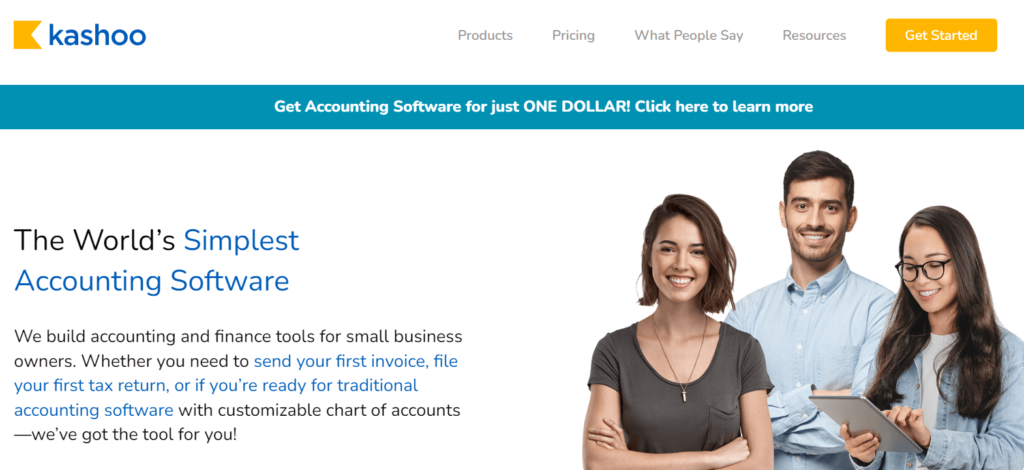
Pricing Starts at $16.65/month
Kashoo offers two pricing plans – the basic plan starts at $16.65/month, and the advanced plan starts at $23.25/month. Both plans offer a 14-day free trial.
Best for Small Sellers
Kashoo is best for small businesses and freelancers who are looking for simple, affordable accounting software that can handle basic bookkeeping tasks.
Highlights and Hidden Gems of Kashoo
- Expense tracking: Kashoo allows users to track and categorize their expenses, which can help with budgeting and tax preparation.
- Bank reconciliation: Kashoo offers bank reconciliation tools that make it easy to match transactions with bank statements and keep track of cash flow.
- Automatic Bank Feeds: Kashoo automatically connects to your bank accounts, credit cards, and PayPal accounts to import and categorize your transactions.
- Project Management: Kashoo includes basic project management tools that allow you to track your time and expenses by the project.
- Automatic Reminders: Kashoo can automatically send payment reminders to your customers, helping you get paid on time and improve your cash flow.
- Sales Tax Tracking: If your e-commerce business must collect and remit sales tax, Kashoo makes tracking and reporting sales tax easy. You can set up sales tax rates for each jurisdiction, and Kashoo will automatically calculate the sales tax owed.
Disadvantages and Limitations of Kashoo
- Limited features: Kashoo has a limited set of features compared to other accounting software, which may not be sufficient for businesses with more complex accounting needs.
- No payroll functionality: Kashoo does not offer a built-in payroll feature, which means users may need to use separate software to manage their payroll.
8. WorkingPoint

Pricing Starts at $9/month
WorkingPoint offers three different pricing plans: Basic, Standard, and Pro. The Basic plan starts at $9 per month and includes features such as invoicing, expense tracking, and financial reports. The Standard plan is priced at $19 per month and adds features such as inventory management and purchase orders. The Pro plan is priced at $29 per month and includes all of the features of the Standard plan, as well as additional users and advanced reporting capabilities.
Best for Simplicity Plus Affordability
WorkingPoint is best for small businesses, freelancers, and sole proprietors who need a simple and affordable accounting solution.
Highlights and Hidden Gems of WorkingPoint
- Customizable Invoices: WorkingPoint allows you to customize your invoices with your logo and color scheme. You can also add custom fields to capture additional information from your customers.
- Bank Reconciliation: WorkingPoint makes it easy to reconcile your bank accounts by automatically importing your transactions and matching them to your records.
- Time Tracking: WorkingPoint includes a time tracking feature that allows you to track your billable hours and create invoices based on your time entries.
- Sales Tax Management: WorkingPoint helps you manage your sales tax by automatically calculating and adding sales tax to your invoices based on location.
Disadvantages and Limitations of WorkingPoint
- Limited Integrations: WorkingPoint does not have as many integrations as other accounting software, which may make it less convenient for some businesses.
- Limited Reporting: WorkingPoint’s reporting capabilities are not as advanced as some other accounting software, making it less suitable for businesses needing in-depth financial analysis.