8 Best DCAA Compliant Accounting Software
Government contractors know the importance of staying compliant with the Defense Contract Audit Agency (DCAA). Accounting can be particularly challenging for contractors, as the DCAA has specific requirements for how contractors must track, report, and manage their financial data. To help contractors meet these requirements, several accounting software options are specifically designed to be DCAA compliant. In this article, we will explore the eight best DCAA-compliant accounting software options, each with its own unique features and benefits.
Best DCAA Compliant Accounting Software
- Jamis Prime ERP
- Unanet
- Wrkplan
- eFAACT
- Deltek Costpoint
- PROCAS
- SYMPAQ SQL
- QuickBooks Enterprise
1. Jamis Prime ERP
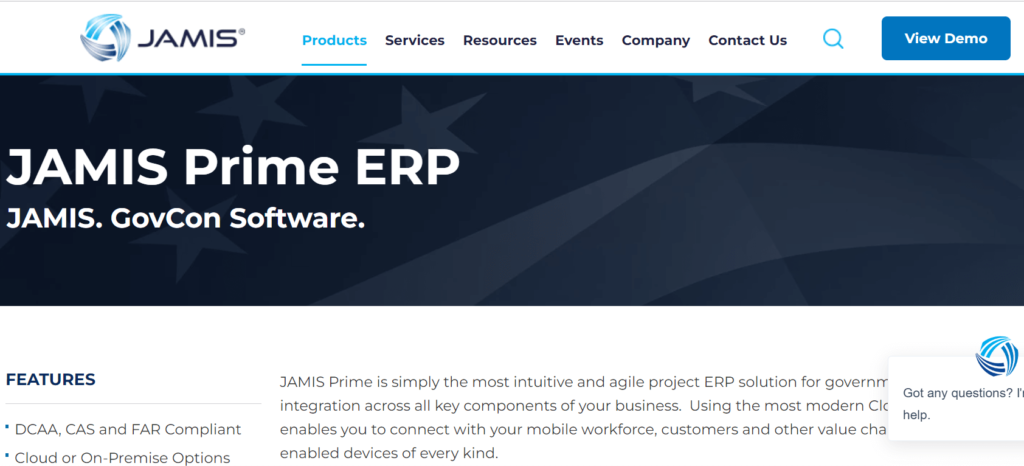
Pricing Based on Users and Features
Jamis Prime ERP offers flexible pricing plans depending on the modules and features required by the contractor. It offers an annual subscription license for the software, with additional costs for implementation and support.
Best for Small to Mid-Sized Government Contractors
Jamis Prime ERP is best for small to mid-sized government contractors who need a comprehensive accounting solution that is specifically designed to meet DCAA compliance requirements. The software can handle a range of accounting needs, including project accounting, financial management, and time and expense tracking.
Highlights and Hidden Gems of Jamis Prime ERP
- Project Accounting – Jamis Prime ERP provides robust project accounting tools that allow contractors to track project costs, labor, and other expenses, ensuring compliance with DCAA regulations.
- Time and Expense Tracking – The software offers easy-to-use time and expense tracking features that allow contractors to easily track employee hours and expenses against specific projects, ensuring compliance with DCAA regulations.
- Financial Management – Jamis Prime ERP offers a range of financial management features, including accounts payable and receivable, general ledger, and financial reporting, making it easy for contractors to manage their finances in compliance with DCAA regulations.
- Integrations – The software can integrate with a range of third-party tools and applications, including payroll and human resources software, enabling contractors to streamline their accounting and financial management processes.
- Robust analytics and reporting: With Jamis Prime ERP, you can easily access real-time financial and operational data. It also provides advanced analytics and reporting capabilities, allowing you to get insights into your business operations and make data-driven decisions.
- Compliance support: Jamis Prime ERP is designed to support the needs of government contractors and includes features to help companies comply with DCAA and FAR regulations.
- Inventory management: Jamis Prime ERP includes a powerful inventory management module that allows you to track inventory levels, manage reorder points, and monitor inventory costs. It also includes advanced features for lot and serial number tracking.
Disadvantages and Limitations of Jamis Prime ERP
- Learning Curve – Jamis Prime ERP has a steep learning curve and may require significant training for users who are new to accounting software or DCAA compliance requirements.
- Price – The software can be expensive for smaller contractors, especially if they require implementation or customization services.
2. Unanet
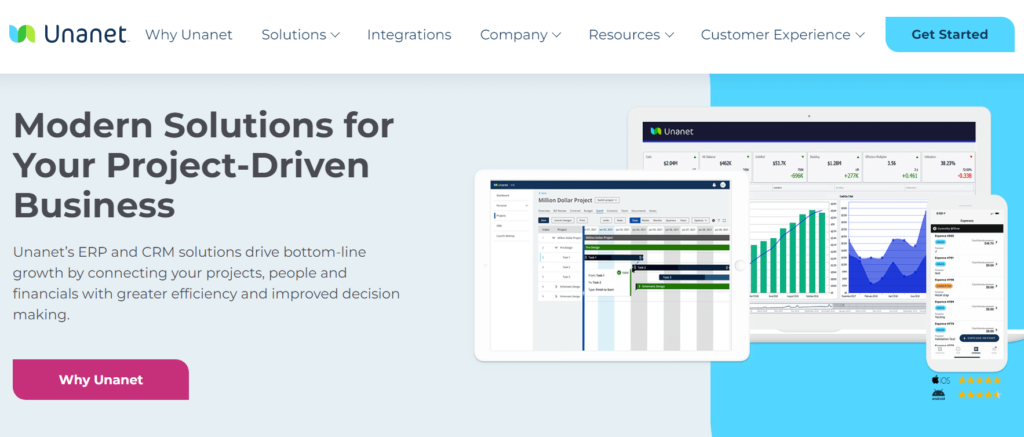
Pricing Based on Perpetual or Subscription Licensing
Unanet offers flexible pricing plans depending on the modules and features required by the contractor. It offers both perpetual and subscription licensing options for the software, with additional costs for implementation, training, and support.
Best DCAA-Compliant Comprehensive Solution
Unanet is best for government contractors who need a comprehensive accounting solution that is specifically designed to meet DCAA compliance requirements. The software can handle a range of accounting needs, including project accounting, financial management, and time and expense tracking.
Highlights and Hidden Gems of Unanet
- Project Accounting – Unanet provides robust project accounting tools that allow contractors to track project costs, labor, and other expenses, ensuring compliance with DCAA regulations.
- Time and Expense Tracking – The software offers easy-to-use time and expense tracking features that allow contractors to easily track employee hours and expenses against specific projects, ensuring compliance with DCAA regulations.
- Financial Management – Unanet offers a range of financial management features, including accounts payable and receivable, general ledger, and financial reporting, making it easy for contractors to manage their finances in compliance with DCAA regulations.
- Integrations – Unanet can integrate with various third-party tools and applications, including payroll and human resources software, enabling contractors to streamline their accounting and financial management processes.
- Robust project management capabilities: Unanet offers powerful project management features, including project planning, tracking, and reporting. This enables teams to stay on top of project status, timelines, and budgets, while also providing greater visibility into project performance and resource allocation.
- Resource management tools: With Unanet, businesses can easily manage their resources, including staff, subcontractors, and consultants. This includes features for resource scheduling, utilization tracking, and forecasting, allowing businesses to ensure they have the right resources in place at the right time.
- Advanced reporting and analytics: Unanet offers advanced reporting and analytics capabilities, including customizable dashboards and real-time reporting. This gives businesses the insights they need to make informed decisions about project and resource management, financials, and more.
Disadvantages and Limitations of Unanet
- Learning Curve – Unanet has a steep learning curve and may require significant training for users who are new to accounting software or DCAA compliance requirements.
- Complexity: The software can be quite complex, which may make it difficult for users who are not well-versed in accounting and financial management.
- Resource Requirements: Unanet requires significant computing resources to run smoothly, which could be a disadvantage for smaller contractors who may not have the resources available to support it.
3. Wrkplan

Pricing: Starts Around $450/month
Wrkplan offers flexible pricing plans depending on the modules and features required by the contractor. It offers both subscription and perpetual licensing options for the software, with additional costs for implementation, training, and support.
Best for Government Contractors
Wrkplan is best for government contractors, including small and mid-sized businesses, who need a DCAA-compliant accounting software solution. This software is specifically designed to meet the unique accounting and financial management needs of government contractors, making it an ideal solution for those who work on government contracts.
Highlights and Hidden Gems of Wrkplan
- Project Accounting – Wrkplan provides robust project accounting tools that allow contractors to track project costs, labor, and other expenses, ensuring compliance with DCAA regulations.
- Time and Expense Tracking – The software offers easy-to-use time and expense tracking features that allow contractors to easily track employee hours and expenses against specific projects, ensuring compliance with DCAA regulations.
- Financial Management – Wrkplan offers a range of financial management features, including accounts payable and receivable, general ledger, and financial reporting, making it easy for contractors to manage their finances in compliance with DCAA regulations.
- Payroll Management – The software includes payroll management tools that allow contractors to manage employee and contractor compensation, ensuring compliance with DCAA requirements.
- Resource Management – Wrkplan includes resource management tools that allow contractors to manage their staff and contractors, track billable hours, and schedule resources effectively.
Disadvantages and Limitations of Wrkplan
- Complexity: The software can be quite complex, which may make it difficult for users who are not well-versed in accounting and financial management.
- Customization: While the software does offer customization options, they may be limited in certain areas. For some contractors, this may be a disadvantage if they require more tailored features or reporting.
- Support: Wrkplan’s support options may be limited for some users, especially those who have purchased a lower-priced plan. This could be a disadvantage for contractors who need more robust support.
4. eFAACT
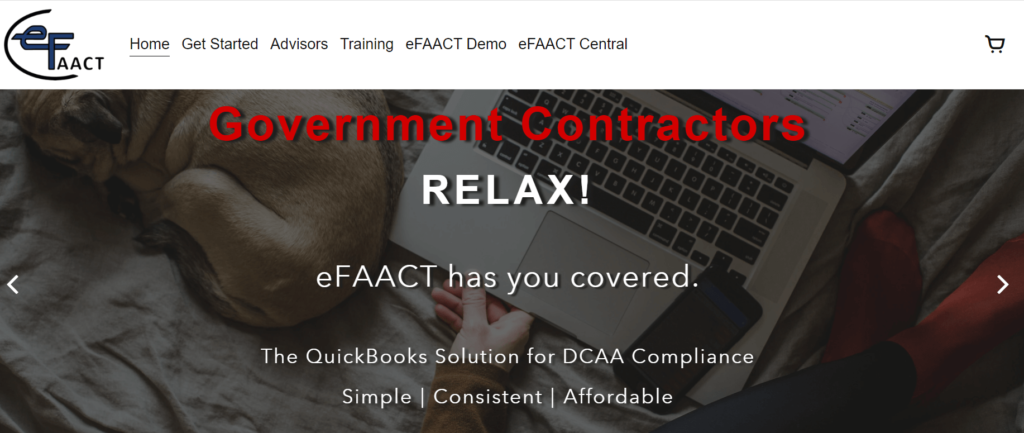
Pricing: Custom Quote Required
eFAACT’s pricing is not publicly available, and it offers customized pricing based on the needs of individual contractors.
Best for Government Contract Work
eFAACT is best for government contractors who need to manage their accounting and financial management needs in compliance with DCAA regulations. Its features are specifically designed to meet the needs of government contractors, making it an ideal solution for those who work on government contracts.
Highlights and Hidden Gems of eFAACT
- Automated Timekeeping: eFAACT has a built-in timekeeping module that automatically tracks employee hours and helps manage labor costs. The system supports mobile and desktop platforms, making managing employee timesheets from anywhere easy.
- Cost Accounting: eFAACT’s module enables businesses to allocate costs across different projects or departments. This allows businesses to understand how much each project or department costs, which is essential for DCAA compliance.
- Project Accounting – eFAACT includes robust project accounting features, allowing contractors to easily track project costs and other expenses, ensuring compliance with DCAA regulations.
- Time and Expense Tracking – The software offers time and expense tracking features that make it easy for contractors to track employee hours and expenses against specific projects.
- Financial Management – eFAACT includes financial management tools, including accounts payable and receivable, general ledger, and financial reporting, making it easy for contractors to manage their finances in compliance with DCAA regulations.
- Payroll Management – The software includes tools that allow contractors to manage employee and contractor compensation, ensuring compliance with DCAA requirements.
Disadvantages and Limitations of eFAACT
- Limited customization – eFAACT may have limited customization options in certain areas, which could be a disadvantage for some contractors who require more tailored features.
- Limited integrations – The software may have limited integrations with other third-party tools, which could be a disadvantage for contractors who need to connect with other business systems.
- Learning curve – The software can be complex and may require some training for new users, which could be a disadvantage for contractors who are unfamiliar with accounting and financial management.
5. Deltek Costpoint
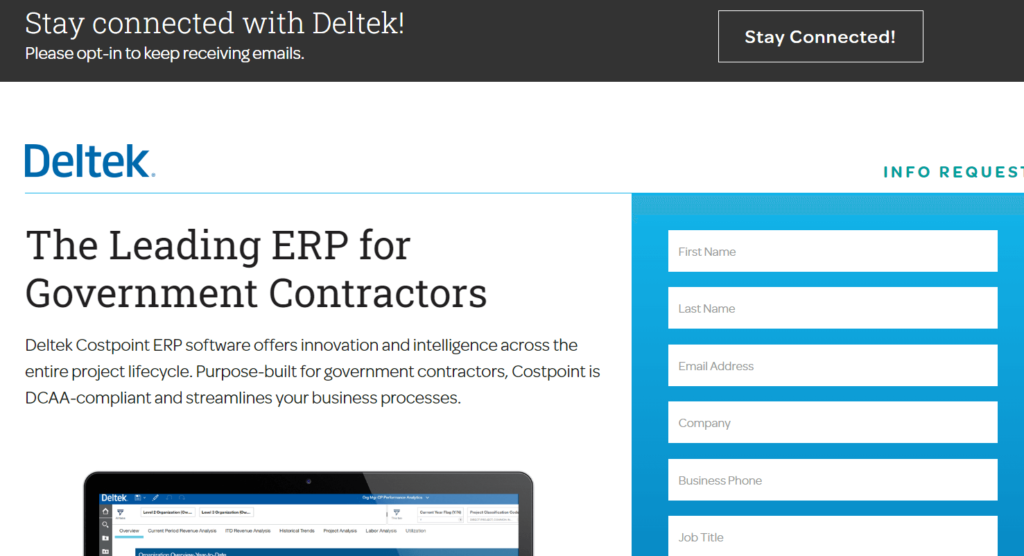
Pricing: Custom Quote Required
Deltek Costpoint’s pricing is not publicly available, and it offers customized pricing based on the needs of individual contractors.
Best for Project-Oriented Government Contract Businesses
Deltek Costpoint is an excellent choice for project-oriented government contract businesses because it provides robust project accounting features that enable contractors to track project costs, labor, and expenses, ensuring compliance with DCAA regulations. Its time and expense tracking capabilities make it easy for contractors to track employee hours and expenses against specific projects.
In addition, Deltek Costpoint includes financial management tools such as accounts payable and receivable, general ledger, and financial reporting, making it easy for contractors to manage their finances in compliance with DCAA regulations.
Highlights and Hidden Gems of Deltek Costpoint
- Project Accounting – Deltek Costpoint provides robust project accounting capabilities, enabling contractors to track project costs, labor, and expenses, ensuring compliance with DCAA regulations.
- Time and Expense Tracking – The software offers time and expense tracking capabilities, making it easy for contractors to track employee hours and expenses against specific projects.
- Financial Management – Deltek Costpoint includes financial management tools, including accounts payable and receivable, general ledger, and financial reporting, making it easy for contractors to manage their finances in compliance with DCAA regulations.
- Compliance Management – The software has built-in features that support contractors in meeting DCAA requirements, including audit trail management, timekeeping compliance, and other regulatory reporting requirements.
- Real-time data and analytics: Deltek Costpoint provides real-time data and analytics, allowing businesses to access important financial information and make data-driven decisions quickly.
- Integrated project management: With Deltek Costpoint, project management tools are integrated into the accounting system, giving businesses the ability to manage project budgets, costs, and schedules.
- Multi-company capabilities: Deltek Costpoint can manage multiple companies within the same system, allowing businesses to streamline their accounting and project management processes.
Disadvantages and Limitations of Deltek Costpoint
- Complex setup and training – Deltek Costpoint can be complex to set up and may require some training for new users, which could be a disadvantage for contractors unfamiliar with accounting and financial management.
- Limited support – Some users have reported that customer support can respond slowly, which could be a disadvantage for contractors who require immediate assistance.
6. PROCAS
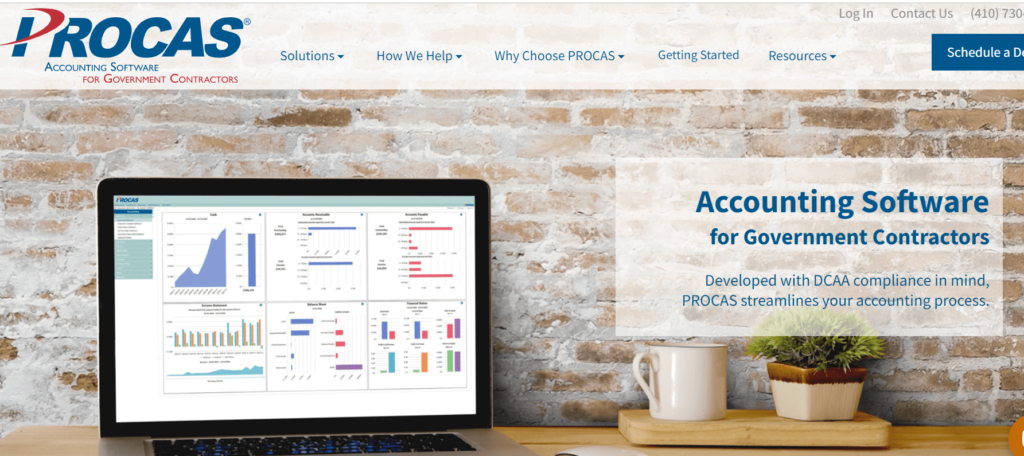
Pricing: Customized
PROCAS offers a customized pricing model based on the specific needs of each customer. The software provider offers a free consultation to determine the specific requirements of the business and provide a tailored quote.
Best for Defense, Construction, and Engineering Industries
PROCAS is best suited for government contractors of all sizes that need to manage their accounting and financial management needs in compliance with DCAA regulations. It is particularly suitable for companies in industries such as defense, construction, and engineering.
Highlights and Hidden Gems of PROCAS
- Project Accounting – PROCAS offers a robust project accounting module that enables contractors to track project costs, labor, and expenses. This makes it easy to ensure compliance with DCAA regulations.
- Time and Expense Tracking – The software includes time and expense tracking capabilities, which enable contractors to track employee hours and expenses against specific projects.
- Financial Management – PROCAS provides financial management tools, including accounts payable and receivable, general ledger, and financial reporting, making it easy for contractors to manage their finances in compliance with DCAA regulations.
- Compliance Management – PROCAS has built-in compliance management features that support contractors in meeting DCAA requirements, including audit trail management, timekeeping compliance, and other regulatory reporting requirements.
- Customizable dashboards: PROCAS allows users to customize their dashboards to their specific needs, providing easy access to the data and functions they use most frequently.
- Integrated timekeeping: PROCAS includes a timekeeping module integrated with its accounting and project management modules, allowing for streamlined time tracking and billing.
- Role-based access: PROCAS includes customizable user roles and access levels, allowing organizations to control who can access and modify sensitive data.
Disadvantages and Limitations of PROCAS
- Limited integrations – The software may have limited integrations with third-party software, which could disadvantage contractors needing additional tools for their accounting and financial management needs.
- Complex setup and training – PROCAS can be complex to set up and may require some training for new users, which could be a disadvantage for contractors unfamiliar with accounting and financial management.
7. SYMPAQ SQL
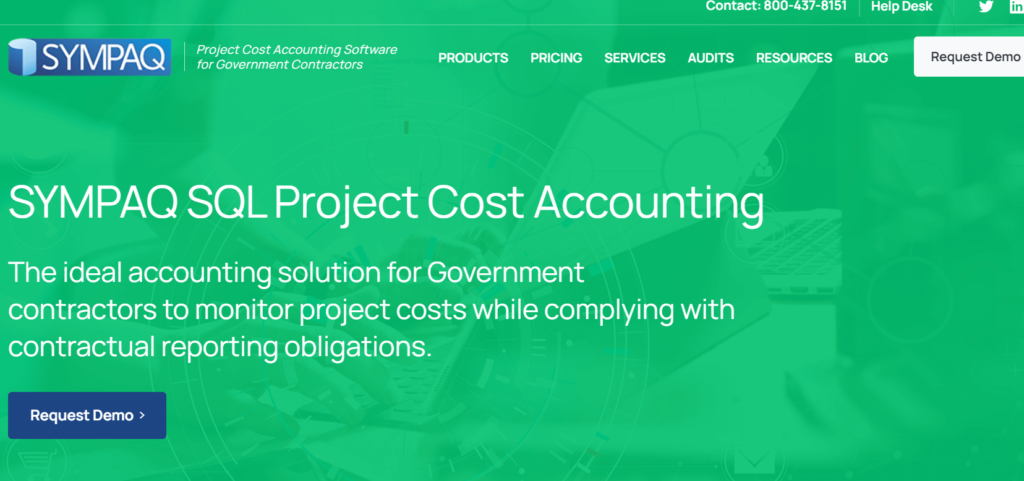
Pricing: Customized
SYMPAQ SQL offers a customized pricing model based on the specific needs of each customer. The software provider offers a free consultation to determine the specific requirements of the business and provide a tailored quote.
Best for Government Contractors
SYMPAQ SQL is best suited for small to mid-sized government contractors that need a comprehensive accounting and financial management solution that complies with DCAA regulations. This software is designed to help contractors manage their finances, including project accounting, time and expense tracking, financial management, and compliance management. It is particularly suitable for government contractors in industries such as defense, construction, and engineering.
Highlights and Hidden Gems of SYMPAQ SQL
- Project Accounting – SYMPAQ SQL offers robust project accounting features that enable contractors to track project costs, labor, and expenses. This makes it easy to ensure compliance with DCAA regulations.
- Time and Expense Tracking – The software includes time and expense tracking capabilities, which enable contractors to track employee hours and expenses against specific projects.
- Financial Management – SYMPAQ SQL provides financial management tools, including accounts payable and receivable, general ledger, and financial reporting, making it easy for contractors to manage their finances in compliance with DCAA regulations.
- Compliance Management – SYMPAQ SQL includes built-in compliance management features that support contractors in meeting DCAA requirements, including audit trail management, timekeeping compliance, and other regulatory reporting requirements.
- Cloud-based Access – SYMPAQ SQL offers cloud-based access, meaning contractors can access their accounting and financial management information from anywhere with an internet connection.
Disadvantages and Limitations of SYMPAQ SQL
- Limited Integrations – The software may have limited integrations with third-party software, which could be a disadvantage for contractors needing additional tools for their accounting and financial management needs.
- Technical Knowledge Required – SYMPAQ SQL may require some technical knowledge to set up and maintain, which could be a disadvantage for contractors unfamiliar with accounting and financial management.
- Complexity – The software can be complex to use, particularly for new users, which could disadvantage contractors who need a simple and easy-to-use solution.
8. QuickBooks Enterprise
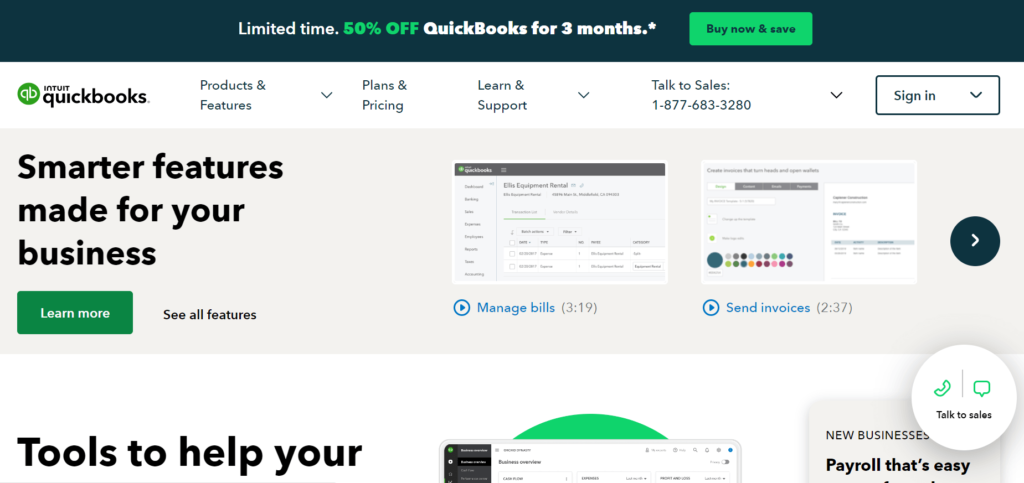
Pricing Starts at $1,740 Per Year
QuickBooks Enterprise offers a range of pricing options based on the specific needs of the business. The software offers several pricing plans that include different features and capabilities, and the cost of each plan depends on the number of users, the specific features required, and other factors.
Best for Contractor Financial Management
QuickBooks Enterprise is best suited for small to mid-sized government contractors that require an accounting solution that complies with DCAA regulations. The software offers several features that help contractors manage their finances, including project accounting, time and expense tracking, financial management, and compliance management.
Highlights and Hidden Gems of QuickBooks Enterprise
- Project Accounting – QuickBooks Enterprise offers project accounting features that enable contractors to track project costs, labor, and expenses, making ensuring compliance with DCAA regulations easy.
- Time and Expense Tracking – The software includes time and expense tracking capabilities, which enable contractors to track employee hours and expenses against specific projects.
- Financial Management – QuickBooks Enterprise provides financial management tools, including accounts payable and receivable, general ledger, and financial reporting, making it easy for contractors to manage their finances in compliance with DCAA regulations.
- Compliance Management – The software includes built-in compliance management features that support contractors in meeting DCAA requirements, including audit trail management, timekeeping compliance, and other regulatory reporting requirements.
- Integrations – QuickBooks Enterprise integrates with several other business tools, including payroll processing, inventory management, and customer relationship management (CRM) software.
Disadvantages and Limitations of QuickBooks Enterprise
- Limited Functionality – QuickBooks Enterprise may lack some of the features and capabilities that are required by larger or more complex government contractors, which could limit its usefulness for some businesses.
- Technical Knowledge Required – QuickBooks Enterprise may require some technical knowledge to set up and maintain, which could be a disadvantage for contractors who are not familiar with accounting and financial management.
- Cloud-based Access – QuickBooks Enterprise is not entirely cloud-based, which means that contractors may need to install the software on their local computer systems to access it, limiting their ability to access their accounting and financial management information from anywhere with an internet connection.