8 Best Amazon Seller Accounting Software
Selling on Amazon can be a lucrative business, but managing your finances can be a tedious and time-consuming task. With so many transactions and fees to keep track of, it’s essential to have reliable accounting software that can simplify the process. In this article, we’ll take a deep dive into the top 8 best Amazon Seller Accounting Software solutions that can help you manage your finances, save time, and grow your business. From intuitive dashboards to automatic data syncing, these tools have it all. So, whether you’re a seasoned seller or just getting started, keep reading to discover the best accounting software to take your Amazon business to the next level.
Best Accounting Software for Amazon Sellers
- Acctivate + QuickBooks Desktop
- AccountEdge Pro
- GoDaddy Online Bookkeeping
- Xero
- FreshBooks
- AccountingSuite
- Denali Business
- Kashoo
1. Acctivate + QuickBooks Desktop
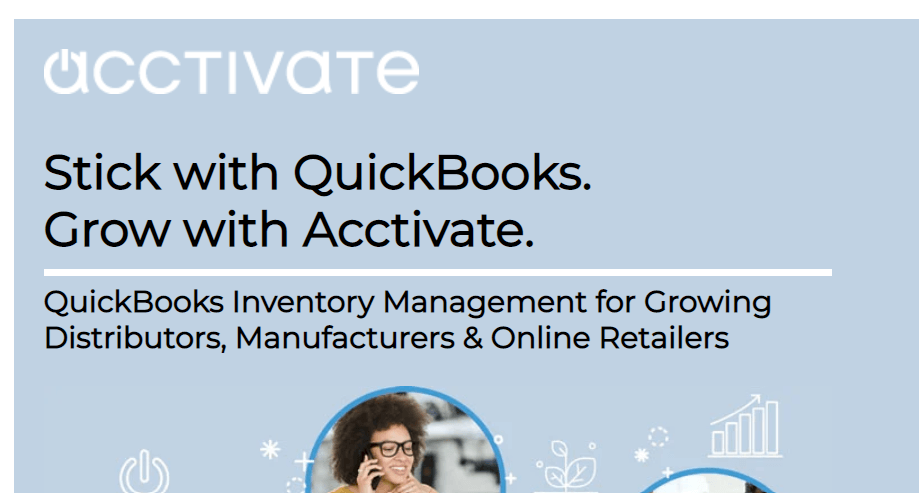
Pricing Starts at $4,995 Setup Fee Plus $1,495 Maintenance
Acctivate offers three pricing tiers based on the number of users: Basic, Pro, and Enterprise. The Basic tier includes one user and starts at $4,995 for the implementation fee, with an annual maintenance fee of $1,495. The Pro tier includes up to five users and starts at $8,995 for the implementation fee, with an annual maintenance fee of $2,495. The Enterprise tier includes up to ten users and starts at $14,995 for the implementation fee, with an annual maintenance fee of $3,995.
Best for Businesses with inventory Tracking Needs
Acctivate + QuickBooks Desktop is best for small to medium-sized businesses that require robust inventory management and accounting software. It is suitable for businesses that sell physical products and need to track inventory levels, purchase orders, and sales orders. The software is ideal for companies that use QuickBooks Desktop as their primary accounting system and want to enhance its capabilities with advanced inventory management features.
Highlights and Hidden Gems of Acctivate + QuickBooks Desktop
- Robust Inventory Management: Acctivate + QuickBooks Desktop offers advanced inventory management features that allow businesses to track inventory levels, purchase orders, sales orders, and more.
- Seamless Integration: The software integrates seamlessly with QuickBooks Desktop, providing a comprehensive solution for managing inventory and accounting functions.
- Customizable Reporting: Acctivate + QuickBooks Desktop offers customizable reporting that allows businesses to generate insightful reports on inventory, sales, and financial performance.
- Multi-Channel Sales: The software supports multi-channel sales, allowing businesses to sell products across various channels and track sales and inventory in real time.
Disadvantages and Limitations of Acctivate + QuickBooks Desktop
- Limited Integration: The software integrates only with QuickBooks Desktop, limiting integration options with other accounting software.
- Limited User Access: The number of users for each pricing tier is limited, which can be a disadvantage for growing businesses that require more users.
- Limited eCommerce Integration: While the software supports multi-channel sales, the eCommerce integration options are limited, which can be a disadvantage for businesses that primarily sell through online channels.
2. AccountEdge Pro
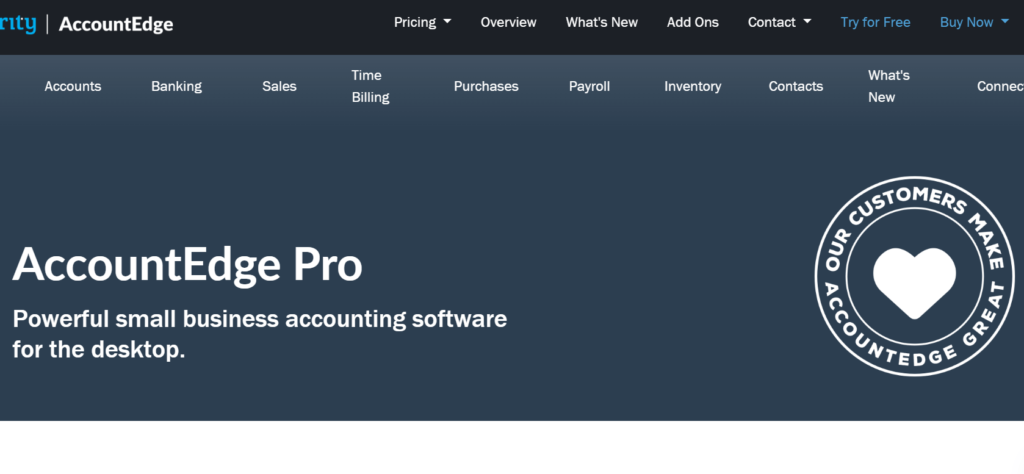
Pricing Starts at $149 for One User
The pricing for AccountEdge Pro is based on the number of users and the version of the software. There are two versions of the software available: the Basic version and the Pro version.
The Basic version includes basic accounting features such as accounts payable and receivable, bank reconciliation, and general ledger. It costs $149 for a single-user license, and additional users can be added for $249 each.
The Pro version includes advanced features such as time billing, job tracking, inventory management, and payroll processing. It costs $399 for a single-user license, and additional users can be added for $299 each.
AccountEdge Pro also offers add-ons for additional features such as payroll tax forms, credit card processing, and online backup.
Best for Inventory Management Plus Job Tracking
AccountEdge Pro is best suited for small to medium-sized businesses that require robust accounting software with advanced features. It is particularly useful for businesses that require inventory management, job tracking, and time billing capabilities. The software is ideal for businesses that do not want to commit to ongoing subscription fees and prefer a one-time purchase pricing model.
Highlights and Hidden Gems of AccountEdge Pro
- Inventory Management: AccountEdge Pro offers robust inventory management features that allow businesses to track inventory levels, purchase orders, and sales orders.
- Time Billing: The software provides time billing capabilities, allowing businesses to track employee time and bill customers accordingly.
- Job Tracking: With the job tracking feature in AccountEdge Pro, businesses can create job records for each project and assign a unique job number, which can be used to track all the expenses and revenue associated with that job. Businesses can also create budgets for each job to track the estimated costs and revenue and compare them to the actual costs and revenue incurred during the project.
- Customizable Reports: AccountEdge Pro offers customizable reports, allowing businesses to generate insightful reports on financial performance and other key metrics.
Disadvantages and Limitations of AccountEdge Pro
- Mac-Only: The software is only available for Mac operating systems, which can be a limitation for businesses that use other operating systems.
- Learning Curve: The software can have a steep learning curve, requiring dedicated training to fully utilize its features.
- Limited Payroll Features: AccountEdge Pro offers basic payroll processing features, which may not be suitable for businesses with complex payroll needs.
3. GoDaddy Online Bookkeeping
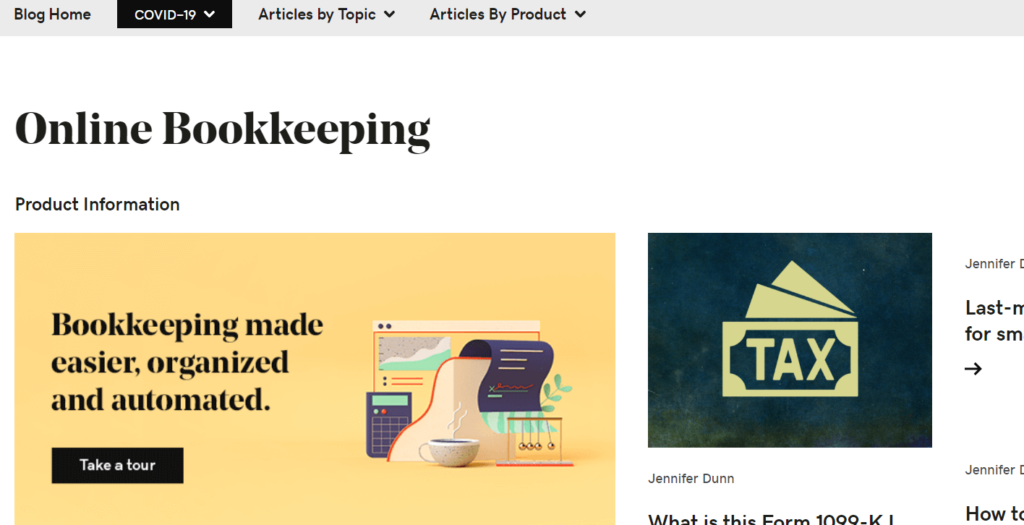
Pricing Starts at $4.99/month
The pricing for GoDaddy Online Bookkeeping is based on the level of service required and is offered in three tiers: Get Paid, Essentials, and Premium.
The Get Paid tier includes basic features such as invoicing, expense tracking, and receipt capture. It is priced at $4.99 per month and is suitable for businesses that require simple accounting software to manage their invoicing and expenses.
The Essentials tier includes advanced features such as bank syncing, profit and loss reporting, and tax preparation. It is priced at $9.99 per month and is suitable for businesses that require more advanced accounting features.
The Premium tier includes additional features such as project tracking, time tracking, and recurring invoicing. It is priced at $14.99 per month and is suitable for businesses that require advanced accounting features and project management capabilities.
Best for Solopreneurs or Small Businesses
GoDaddy Online Bookkeeping is best suited for small businesses that require simple and affordable cloud-based accounting software. It is particularly useful for businesses that do not have an in-house accounting team and require a straightforward solution to manage their invoicing, expenses, and financial reporting.
The software is ideal for freelancers, independent contractors, and sole proprietors who need basic accounting functionality, including invoicing and expense tracking.
Highlights and Hidden Gems of GoDaddy Online Bookkeeping
- Popular Integrations: Its integration with Amazon and Etsy makes it an ideal option for small business owners and online sellers. With this integration, users can easily import transactions from their Amazon and Etsy stores and sync sales data with their accounting records, streamlining their bookkeeping process. This feature also allows for automatic categorization of transactions based on product or service, saving time and reducing the risk of errors in data entry.
- Expense Tracking: GoDaddy Online Bookkeeping allows businesses to track their expenses, categorize them, and generate expense reports, providing a comprehensive view of their financial activity.
- Receipt Capture: This feature allows businesses to take photos of their receipts and upload them directly to the software. The software then uses OCR (optical character recognition) to extract the relevant information from the receipt and categorize the expense. This can save businesses time and reduce the risk of manual data entry errors.
- P&L Dashboard: GoDaddy Online Bookkeeping offers a profit and loss dashboard that provides businesses with a real-time view of their financial performance. The dashboard displays revenue, expenses, and profit and loss data, enabling businesses to make informed decisions and identify areas for improvement.
Disadvantages and Limitations of GoDaddy Online Bookkeeping
- Basic Features: The software offers basic accounting features, which may not be suitable for businesses that require advanced accounting functionality.
- Limited Customer Support: The customer support options for GoDaddy Online Bookkeeping are limited, which can be a disadvantage for businesses that require dedicated support for their accounting software.
- Limited Customizability: The software has limited customizability options, which can be a disadvantage for businesses that require a tailored approach to their accounting needs.
4. Xero
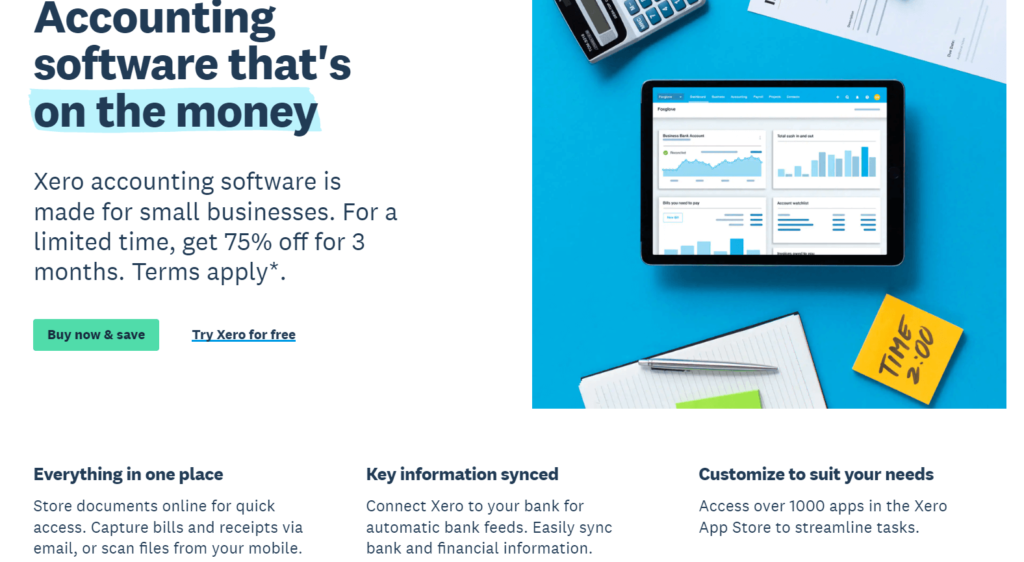
Pricing Starts at $11/month
The pricing for Xero is based on the level of service required and is offered in three tiers: Early, Growing, and Established.
The Early tier includes basic features such as invoicing, expense tracking, and bank reconciliation. It is priced at $11 per month and is suitable for businesses that require simple accounting software to manage their invoicing and expenses.
The Growing tier includes advanced features such as multi-currency accounting, project tracking, and purchase orders. It is priced at $32 per month and is suitable for businesses that require more advanced accounting features.
The Established tier includes additional features such as inventory management, payroll processing, and expense claims. It is priced at $62 per month
Best for Amazon Sellers with Complex Workflows
Xero is a great accounting software option for Amazon sellers of all sizes, from small to large. It is best suited for Amazon sellers who want to automate their financial management and streamline their accounting processes. Xero is an ideal solution for Amazon sellers who require real-time visibility into their financial data and want to make informed business decisions based on up-to-date information.
Highlights and Hidden Gems of Xero
- Automated Bank Feeds: Xero provides automated bank feeds, which allow Amazon sellers to easily track their sales, expenses, and payments in real time.
- Multi-Currency Accounting: Xero offers multi-currency accounting features, making it easy for Amazon sellers to manage transactions in different currencies and automatically convert them to their base currency.
- Inventory Management: Xero has inventory management features that help Amazon sellers keep track of their inventory levels, product costs, and orders.
- Useful Integrations: Xero has a wide range of integrations with third-party apps and services, making it easier for businesses to manage their accounting, sales, and financial data in one place. Some of the top-used Xero integrations include Stripe, Shopify, PayPal, HubSpot, and Salesforce.
Disadvantages and Limitations of Xero
- Limited Inventory Tracking: Xero’s inventory management features are less advanced than those of other accounting software solutions, which can be a disadvantage for Amazon sellers with complex inventory needs.
- Limited Customer Support: The customer support options for Xero are limited, which can be a disadvantage for Amazon sellers who require dedicated support for their accounting software.
5. FreshBooks
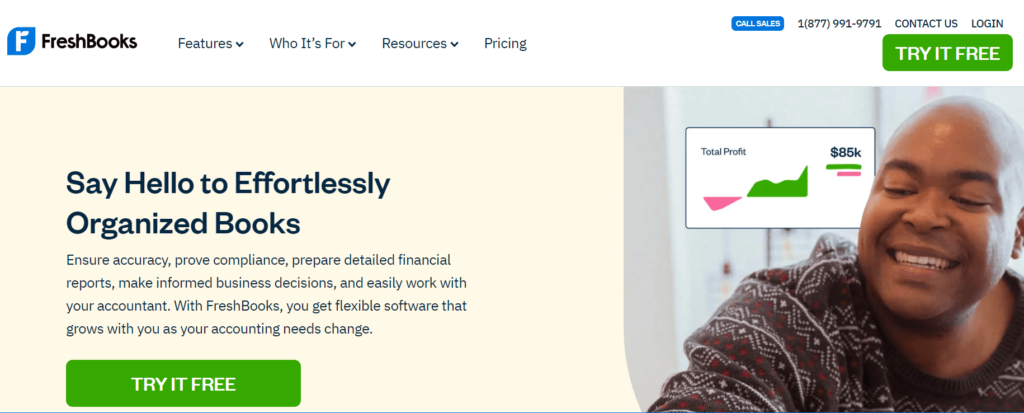
Pricing Starts at $15/month for Basic Features
FreshBooks offers four tiers of service: Lite, Plus, Premium, and Select. The Lite tier is priced at $15 per month and includes basic features such as invoicing and expense tracking. The Plus tier is priced at $25 per month and includes advanced features such as project management and automated late payment reminders. The Premium tier is priced at $50 per month and includes additional features such as retainer invoicing and client retainers. The Select tier is customized based on the level of service required.
Best for Basic Accounting Features
The software is ideal for freelancers, independent contractors, and sole proprietors who need basic accounting functionality, including invoicing and expense tracking. It is also suitable for small businesses that have up to 50 employees and requires more advanced accounting features such as project management, team time tracking, and retainer invoicing.
Highlights and Hidden Gems of FreshBooks
- Expense Tracking: FreshBooks has expense tracking features that allow businesses to keep track of their expenses and categorize them for tax purposes. This feature can save businesses time and reduce the risk of errors in their accounting processes.
- Project Management: FreshBooks has project management features that allow businesses to keep track of their projects, including time tracking and progress updates. This feature can help businesses stay on top of their projects and ensure that they are completed on time and within budget.
- Client Retainers: FreshBooks has client retainer features that allow businesses to accept pre-payment for their services. This feature can improve cash flow and provide businesses with a predictable revenue stream.
- Payment Options: FreshBooks offers a variety of payment options, including credit card payments and ACH transfers, making it easy for businesses to accept payments from their clients. This feature can improve cash flow and reduce the risk of payment delays.
Disadvantages and Limitations of FreshBooks
- Limited Customer Support: The customer support options for FreshBooks are limited, which can be a disadvantage for businesses that require dedicated support for their accounting software.
- Limited Accounting Features: FreshBooks has limited accounting features, which may not be suitable for businesses that require advanced accounting functionality.
6. AccountingSuite
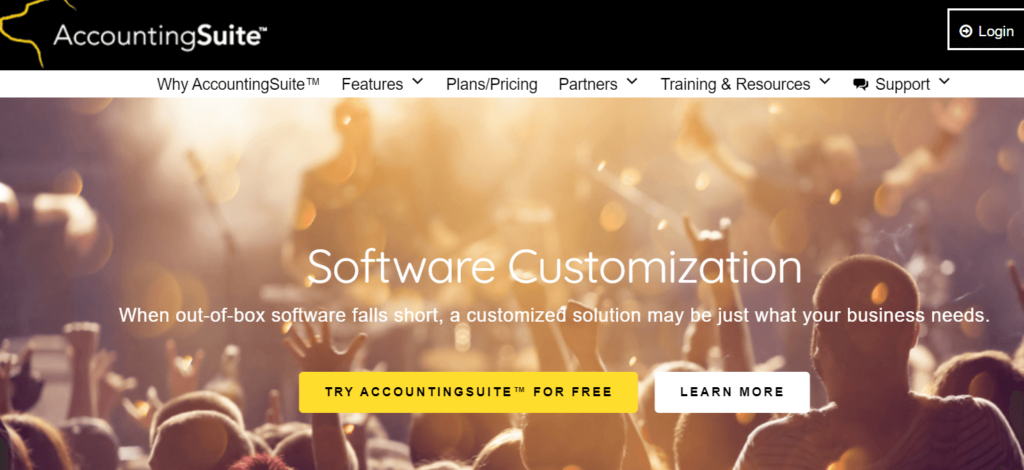
Pricing Ranges from $19/month to $49/month
The pricing for AccountingSuite is based on the level of service required and is offered in three tiers: Basic, Professional, and Enterprise. The Basic tier includes basic features such as invoicing, expense tracking, and bank reconciliation. It is priced at $19 per month and is suitable for businesses that require simple accounting software to manage their invoicing and expenses. The Professional tier includes advanced features such as inventory management, purchase orders, and billable expenses. It is priced at $29 per month and is suitable for businesses that require more advanced accounting features. The Enterprise tier includes additional features such as multi-currency accounting, batch transactions, and advanced reporting. It is priced at $49 per month and is suitable for businesses that require advanced accounting features and customization options.
Best for Accounting Automation and Service-Based Industries
AccountingSuite is an excellent choice for businesses that require comprehensive and customizable cloud-based accounting software that can handle basic to advanced accounting functions. It is ideal for businesses that want a solution that can automate their accounting tasks and streamline their financial management, particularly those in service-based industries. AccountingSuite’s pricing structure allows businesses to choose the level of service required, making it an attractive option for businesses with varying accounting needs.
Highlights and Hidden Gems of AccountingSuite
- Batch Transactions: AccountingSuite has batch transaction features, allowing businesses to save time by processing multiple transactions at once.
- Customizable Dashboards: AccountingSuite provides customizable dashboards that allow businesses to see their key financial data.
- Purchase Orders: AccountingSuite has purchase order features, allowing businesses to create, track, and manage their purchase orders.
- Advanced Reporting: AccountingSuite provides advanced reporting features that allow businesses to track their financial performance and gain insights into their business operations.
Disadvantages and Limitations of AccountingSuite
- Limited eCommerce Integrations: AccountingSuite has limited eCommerce integrations with online marketplaces, which can be a disadvantage for businesses that sell on multiple platforms.
- Limited Time Tracking: AccountingSuite’s time-tracking features are not as advanced as those of other accounting software solutions, which can be a disadvantage for businesses that require more robust time-tracking capabilities.
7. Denali Business
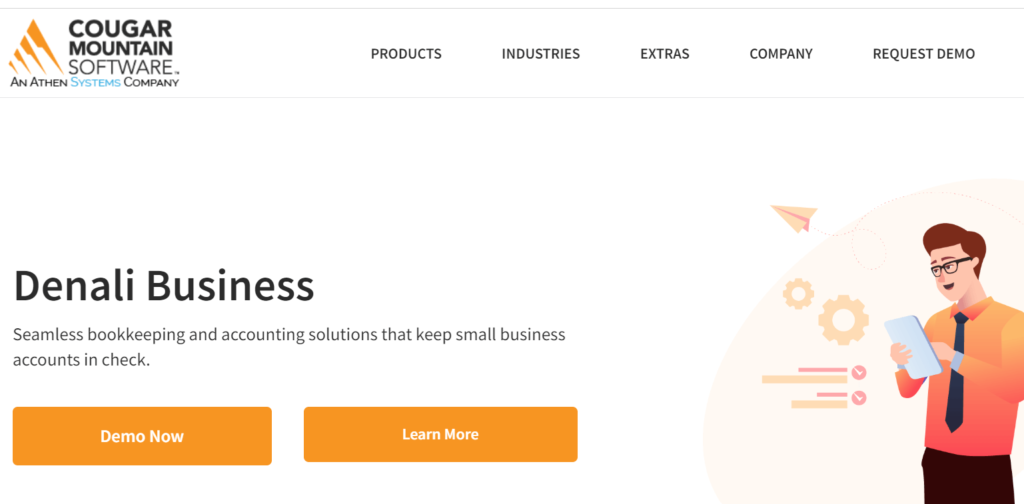
Pricing Starts at $99/month
Denali’s Standard tier includes basic features such as general ledger, accounts payable, and accounts receivable. It is priced at $99 per month and is suitable for businesses that require a simple accounting solution. The Professional tier includes advanced features such as payroll, fixed assets, and inventory management. It is priced at $149 per month and is suitable for businesses that require more advanced accounting features. The Enterprise tier costs $199/month and includes additional features such as multi-company consolidation, advanced reporting, and customization options.
Best for Large Amazon Sellers
Denali Business is an excellent choice for businesses that require comprehensive and customizable accounting software that can handle advanced accounting functions. It is ideal for businesses that want a solution that can automate their accounting tasks and streamline their financial management, particularly those in service-based industries.
Highlights and Hidden Gems of Denali Business
- Customization Options: Denali Business offers extensive customization options, allowing businesses to tailor the software to their specific accounting needs.
- Multi-Company Consolidation: Denali Business has multi-company consolidation features, allowing businesses to consolidate the financial data of multiple companies and report on their overall financial performance.
- Advanced Reporting: Denali Business provides advanced reporting features that allow businesses to track their financial performance and gain insights into their business operations.
- Fixed Assets Management: Denali Business includes fixed assets management features, allowing businesses to track and manage their fixed assets, including depreciation.
Disadvantages and Limitations of Denali Business
- Limited eCommerce Integrations: Denali Business has limited eCommerce integrations with online marketplaces, which can be a disadvantage for businesses that sell on multiple platforms.
- Limited Time Tracking: Denali Business’s time-tracking features are not as advanced as those of other accounting software solutions, which can be a disadvantage for businesses that require more robust time-tracking capabilities.
8. Kashoo
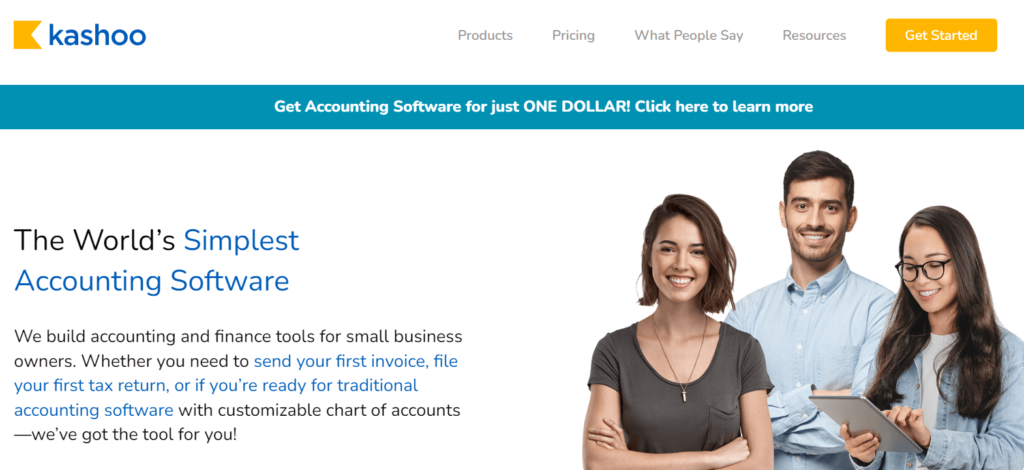
Pricing Starts at $19.95/month
The pricing for Kashoo is based on the level of service required and is offered in two tiers: Basic and Advanced. The Basic tier includes basic features such as invoicing, expense tracking, and bank reconciliation. It is priced at $19.95 per month and is suitable for businesses that require simple accounting software to manage their invoicing and expenses. The Advanced tier includes additional features such as purchase orders, time tracking, and inventory management. It is priced at $29.95 per month and is suitable for businesses that require more advanced accounting features.
Best for Simplicity
Kashoo is an excellent choice for businesses that require straightforward and affordable cloud-based accounting software that can handle basic to advanced accounting functions. It is best for businesses that want a user-friendly solution that can automate their accounting tasks and streamline their financial management, particularly those with limited accounting experience.
Highlights and Hidden Gems of Kashoo
- Receipt Management: Kashoo offers receipt management features that allow businesses to upload and organize receipts and expenses from their mobile device.
- Custom Reports: Kashoo allows businesses to create custom reports, including profit and loss statements, balance sheets, and cash flow statements.
- Multi-Currency Support: Kashoo provides multi-currency support, allowing businesses to manage transactions in different currencies and automatically convert them to their base currency.
- Vendor Management: Kashoo’s vendor management feature allows businesses to manage their vendors and suppliers efficiently, making it easier to track payments, outstanding balances, and other vendor-related information. The feature helps businesses to manage their payables more effectively and avoid late payments, which can negatively affect their vendor relationships.
Disadvantages and Limitations of Kashoo
- Limited eCommerce Integrations: Kashoo has limited eCommerce integrations with online marketplaces, which can be a disadvantage for businesses that sell on multiple platforms.
- Limited Customization: Kashoo has limited customization options, which can be a disadvantage for businesses that require a tailored approach to their accounting needs.