8 Best Accounting Software for Trusts
Trusts are a crucial part of many people’s estate and financial planning, but managing the finances of a trust can be a complex and time-consuming task. With the increasing demand for a more streamlined and efficient approach, accounting software for trusts has become a valuable tool for many trust administrators and beneficiaries. The right software can help automate routine tasks, reduce errors, and provide clear, up-to-date financial reports. Whether you’re an experienced trust administrator or just starting, choosing the best accounting software for trusts can help you better manage your trust’s finances and meet your fiduciary responsibilities. In this blog post, we’ll explore the top accounting software options for trusts, outlining the key features and benefits of each.
Best Accounting Software for Trusts
- QuickBooks Online Plus
- Xero
- MYOB
- FreshBooks
- Wave
- Zola Suite
- Tabs3
- PracticePanther
1. QuickBooks Online Plus
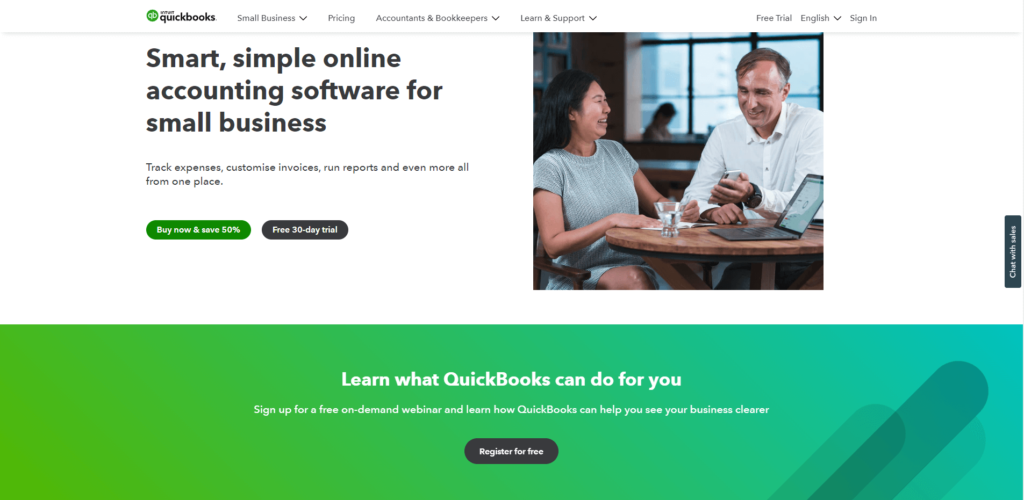
Pricing: $70/month
The pricing for QuickBooks for trust administrators would depend on the specific features and needs of the trust. The most comprehensive QuickBooks plan, QuickBooks Online Plus, is the best option for most trust administrators. This plan starts at $70 per month.
Best Comprehensive Option for Trust Administrators
QuickBooks Online Plus offers features such as inventory management, project management, and advanced reporting, which can be particularly useful for trusts that need to manage and track multiple assets and transactions.
Highlights and Hidden Gems of QuickBooks Online Plus
- Classes and locations: QBO’s class and location tracking features can be very useful for managing trusts with multiple beneficiaries or assets. You can set up classes to track the income and expenses for each beneficiary or asset and locations to track the physical location of assets.
- Multi-Currency Support: QuickBooks Online Plus supports multiple currencies, which can be particularly useful for trusts that operate in different countries or have international investments.
- Invoicing and Billing: QuickBooks Online Plus makes it easy to create and send professional invoices, including the ability to set up recurring invoices.
- Financial Reporting: QuickBooks Online Plus provides a range of financial reports, including balance sheets, profit and loss statements, and cash flow reports, which can help trust administrators get a better understanding of their financial health.
- Inventory Management: QuickBooks Online Plus allows trust administrators to manage their inventory, including tracking stock levels and setting up automated alerts for low stock levels. This can be useful for trusts that hold physical assets that need to be managed and tracked.
Disadvantages and Limitations of QuickBooks Online Plus
- Limited Investment Tracking: QuickBooks Online Plus does not have a comprehensive investment tracking feature, and it may not be the best fit for trusts with many investments that need to be tracked and managed.
- Complexity: QuickBooks Online Plus can be overwhelming for users unfamiliar with accounting software, and it may take time to understand and utilize all of its features and tools fully.
- Price: QuickBooks Online Plus is one of the more expensive accounting software options, and it may not be the best fit for trusts with limited budgets.
2. Xero
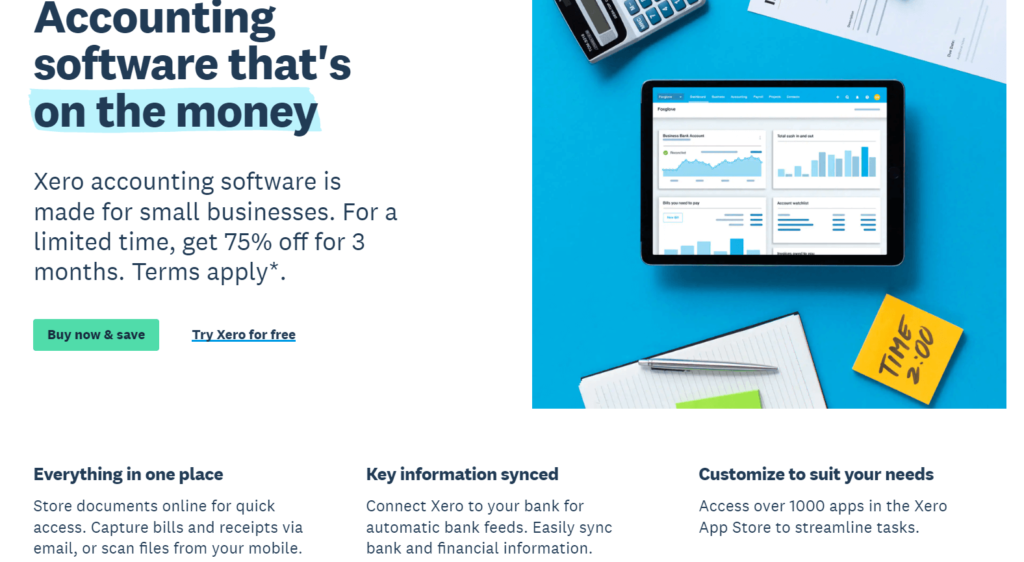
Pricing Starts at $20/month (Starter Plan)
Xero’s pricing plans for trusts can vary depending on the specific features and tools required, but here is an overview of their pricing options:
Starter Plan: The Starter Plan is Xero’s basic plan, starting at $20 per month. This plan includes basic accounting features such as invoicing, expenses, and bank reconciliation.
Standard Plan: The Standard Plan starts at $30 per month and includes additional features such as multi-currency support, project tracking, and inventory management.
Premium Plan: The Premium Plan starts at $40 per month and includes advanced features such as budgeting, purchase orders, and fixed asset depreciation.
Best for SMBs
Xero is a cloud-based accounting software that is best for small to medium-sized businesses and organizations, including trusts. Xero is best for trusts that are looking for comprehensive and easy-to-use accounting software that provides a range of features and tools to manage their finances.
Highlights and Hidden Gems of Xero
- Tracking Categories: Xero’s tracking categories feature can be very useful for managing trusts that have multiple beneficiaries or assets. You can set up tracking categories to track the income and expenses of each beneficiary or asset, and you can generate reports based on these categories to get an overview of the trust’s finances.
- Bank Rules: Xero’s bank rules feature can save you time by automatically categorizing transactions based on certain criteria. This is particularly useful for managing trusts that have recurring transactions, such as regular payments to beneficiaries or regular fees for managing assets.
- Bank Reconciliation: Xero’s bank reconciliation feature allows trusts to easily match their bank transactions with their financial records, reducing the risk of errors and discrepancies.
- Advanced Reporting: Xero’s advanced reporting features provide trusts with valuable insights into their finances, allowing them to make informed decisions and grow their business.
- Budgeting: Xero’s budgeting features allow trusts to set financial goals, track expenses, and monitor their financial performance, helping them to manage their funds effectively.
- Access Controls: Xero’s access controls allow trust administrators to set different levels of access for different users, ensuring that sensitive financial information is protected and that only authorized users have access.
Disadvantages and Limitations of Xero
- Limited Customization: While Xero offers a range of features and tools, some users may find that it has limited customization options compared to other accounting software.
- Limited Support for Complex Trusts: Xero may not be the best option for complex trusts with a large number of transactions, as it may not have the level of functionality required to manage their finances effectively.
- Limited Integration with Other Software: While Xero does offer integrations with a range of other software, some users may find that it has limited integration options compared to other accounting software.
3. MYOB
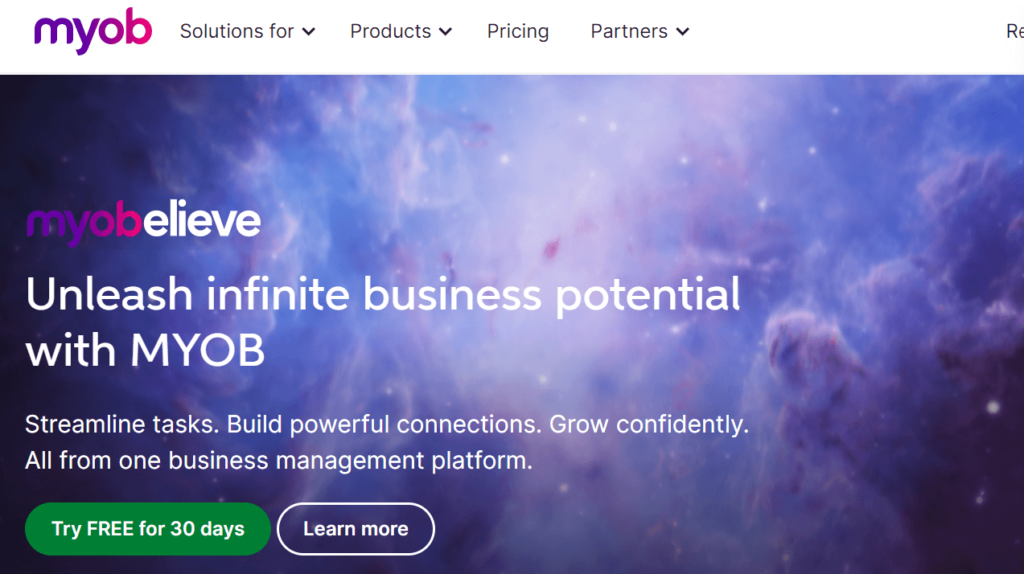
Pricing Starts at AUD 25
MYOB is an accounting software that offers several pricing options for its products. The pricing for MYOB depends on the location, the specific product, and the features included.
MYOB Essentials: MYOB Essentials is a cloud-based accounting software that starts at AUD 25 per month for the basic plan, which includes invoicing, expenses, and bank reconciliation. The more advanced plans offer additional features such as inventory management, job costing, and multi-currency support.
MYOB AccountRight: MYOB AccountRight is a desktop-based accounting software that starts at AUD 65 per month for the basic plan, which includes invoicing, expenses, and bank reconciliation. The more advanced plans offer additional features such as payroll, inventory management, and multi-currency support.
Best for Any Size Business
MYOB, widely used in Australia and New Zealand, is best for businesses and organizations that need a comprehensive accounting solution. The software offers a range of products, each designed to meet the specific needs of different types of organizations, including small businesses, medium-sized businesses, and large enterprises. MYOB is known for its easy-to-use interface, a wide range of features, and affordability, making it a popular choice for businesses of all sizes.
Highlights and Hidden Gems of MYOB
- Integration with Other Software: MYOB offers integrations with a range of other software, making it easy for businesses to connect their accounting software with other systems they use, such as e-commerce platforms and payment gateways. The best integrations are with Xero, Shopify, PayPal, QuickBooks, and bank feeds.
- Customizable Reports: MYOB offers a range of customizable reports, allowing businesses to create reports that are specific to their needs and requirements. This can be especially useful for trust managers.
- Advanced Analytics: MYOB offers advanced analytics, allowing businesses to analyze their data and make informed decisions.
- Payroll Management: MYOB offers a payroll management tool, making it easy for trust administrators to manage the payroll of the trust and its employees.
Disadvantages and Limitations of MYOB
- Limited Support for Trust-Specific Needs: MYOB does not have specific features or tools that are designed specifically for trusts, which can make it more difficult for trust administrators to manage the finances of the trust.
- Slow Performance: MYOB can be slow, especially when dealing with large amounts of data. This can make it time-consuming for trust administrators to manage the finances of the trust.
- Outdated Features: MYOB’s features can quickly become outdated, making it difficult for trust administrators to stay up-to-date with the latest financial management tools and techniques.
4. FreshBooks
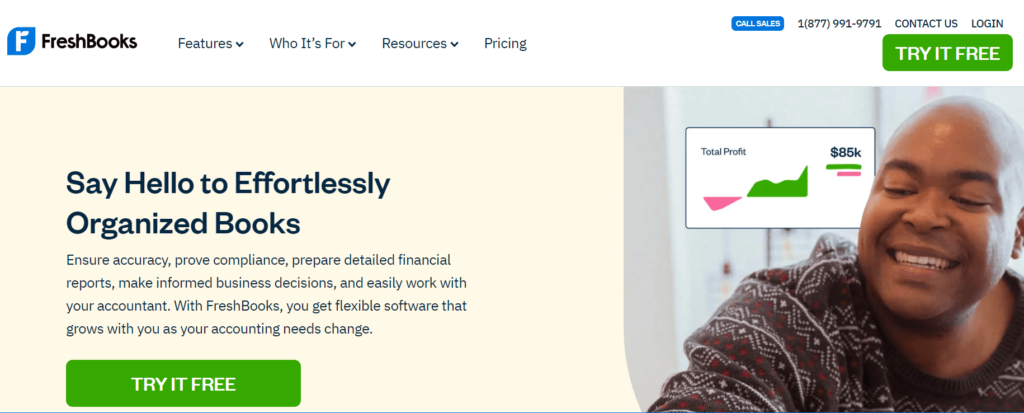
Pricing Starts at $15/month
FreshBooks offers three pricing plans: Lite, Plus, and Premium. The Lite plan starts at $15 per month and is designed for sole proprietors and freelancers. The Plus plan starts at $25 per month and includes more advanced features such as time tracking, project management, and expense tracking. The Premium plan starts at $50 per month and includes even more advanced features, such as a dedicated account manager, project budgets, and custom proposals.
Best for Small Businesses and Freelancers
FreshBooks is a cloud-based accounting software that is best for small businesses and freelancers. It offers a variety of features, including invoicing, time tracking, expense management, and project management. With its user-friendly interface, FreshBooks is an excellent choice for businesses that need an affordable and easy-to-use accounting solution.
Highlights and Hidden Gems of FreshBooks
- Expense Management: FreshBooks makes it easy for trust administrators to track expenses, which can help manage the trust’s finances and budget.
- Client Portal: FreshBooks’ client portal feature allows your clients to view their invoices and payment history, which can be very useful for managing trusts with multiple beneficiaries. Your clients can log in to the portal to view their account information, which can save you time and help you keep everything organized.
- Automatic Late Payment Reminders: FreshBooks can automatically send late payment reminders to clients. This can help ensure that payments are received promptly, which is essential for managing the trust’s finances.
- Time Tracking Plus Invoicing: FreshBooks allows trust administrators to easily track their time on different tasks and projects and then generate invoices based on that time. This can be particularly useful for trusts that bill clients based on their time on specific projects.
Disadvantages and Limitations of FreshBooks
- Limited Financial Reporting: FreshBooks has limited financial reporting capabilities compared to other accounting software. This can make it difficult for trust administrators to view the trust’s finances comprehensively.
- No Payroll Management: FreshBooks does not have built-in payroll management, which can be a challenge for trusts that need to process employee payroll. Trust administrators must use a separate payroll system or service to manage payroll.
5. Wave
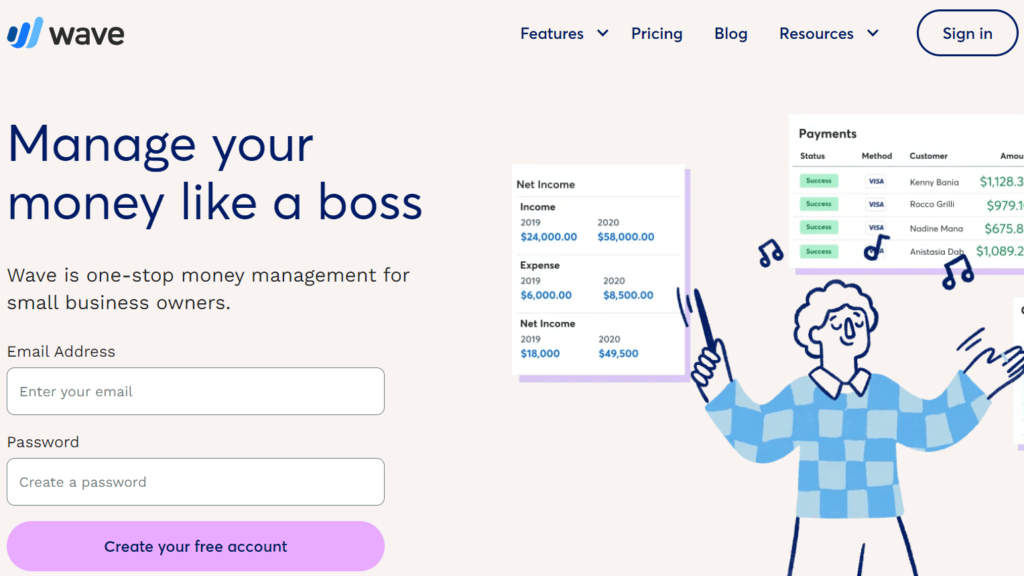
Pricing: Free
The software offers a range of basic accounting features, including invoicing, expense tracking, and receipt scanning, all at no cost. While Wave does offer some paid services, these are optional and not required for basic accounting tasks.
In terms of pricing for trusts, Wave may be a good option for smaller trusts that only need basic accounting features, as the software is available for free. However, larger trusts that require more advanced features may need to consider other accounting software with more robust functionality.
Best for Businesses Looking for a Basic Software at No Cost
Wave is best for small businesses and independent contractors that need basic accounting software at no cost. With features like invoicing, expense tracking, and receipt scanning, Wave is a good option for businesses that are just starting or have simple accounting needs.
Highlights and Hidden Gems of Wave
- Automated Bookkeeping: Wave uses advanced algorithms and machine learning to automate bookkeeping tasks, making it possible for business owners to keep their books up-to-date with minimal effort.
- Bank Connectivity: Wave integrates with many popular banks, allowing trusts to connect their bank accounts and automatically import transactions easily.
- Payment Processing: Wave provides payment processing capabilities, making it easy for trusts to accept payments from clients or beneficiaries.
- PayPal Integration: Wave integrates with PayPal, making it easy for trusts to accept payments and manage transactions through PayPal.
- Receipt Scanning: Wave offers a receipt scanning feature, which can help trusts keep track of expenses by scanning and organizing receipts.
Disadvantages and Limitations of Wave
- Limited Reporting Capabilities: While Wave offers basic financial reporting features, it may not have the advanced reporting capabilities that trusts require.
- Limited Budgeting and Forecasting: Wave does not offer budgeting or forecasting features, which can be important for trusts that need to plan their finances and make informed decisions.
6. Zola Suite
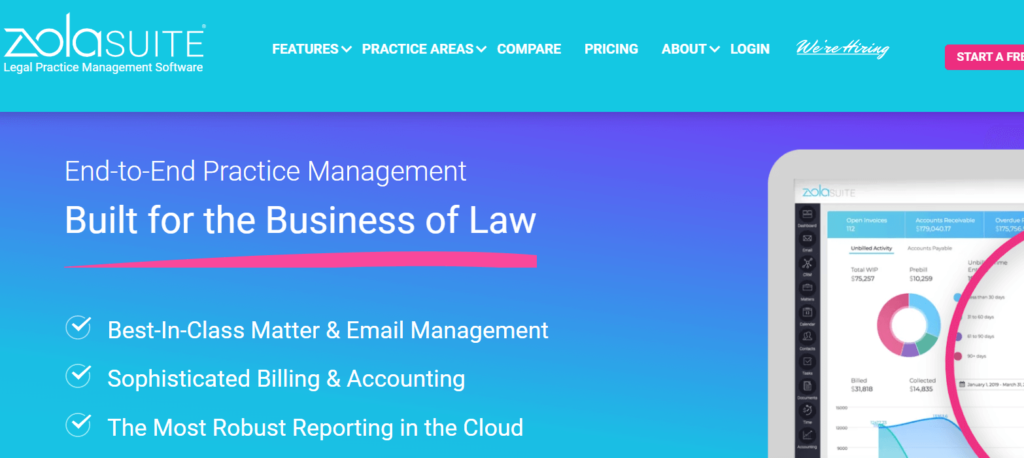
Pricing Varies Based on Features
Zola Suite is a cloud-based accounting and legal practice management software that provides a range of tools and features for legal and financial professionals. The pricing for Zola Suite varies depending on the specific features and tools that are needed, but it is a subscription-based software with monthly or annual fees.
Some of the factors that can impact the pricing of Zola Suite include the number of users, the level of support required, and the specific features and integrations that are needed.
Best for Lawyers Looking to Manage Trusts Easily
Zola Suite is a cloud-based accounting and legal practice management software that is designed to meet the needs of small to mid-sized law firms and legal departments. It provides a comprehensive suite of tools and features to help legal and financial professionals streamline their work and manage their practice more efficiently.
Highlights and Hidden Gems of Zola Suite
- Comprehensive trust accounting: Zola Suite provides a full-featured trust accounting system that helps trust administrators manage their financial operations more efficiently. This includes features such as trust account reconciliation, trust ledger management, and detailed financial reporting.
- Document management: Zola Suite includes a comprehensive document management system that helps trust administrators keep track of all their important files and documents in one secure location. This includes features such as document version control, document sharing, and document collaboration.
- Customizable workflows: Zola Suite provides a range of customizable workflows that can be tailored to meet the specific needs and requirements of each trust. This includes features such as task management, project management, and collaboration tools.
- Dynamic CRM Tool: Zola Suite’s CRM (Customer Relationship Management) is a robust and comprehensive system that helps trust administrators manage and track their interactions with clients and other stakeholders.
Disadvantages and Limitations of Zola Suite
- Steep learning curve: Zola Suite is a comprehensive system that includes a range of features and tools, which can make it overwhelming for some users to learn and master. This can result in a steep learning curve for some users.
- High cost: Zola Suite is a premium accounting software that comes with a higher price tag compared to other options in the market. This can be a drawback for some users who are looking for more affordable options.
7. Tabs3
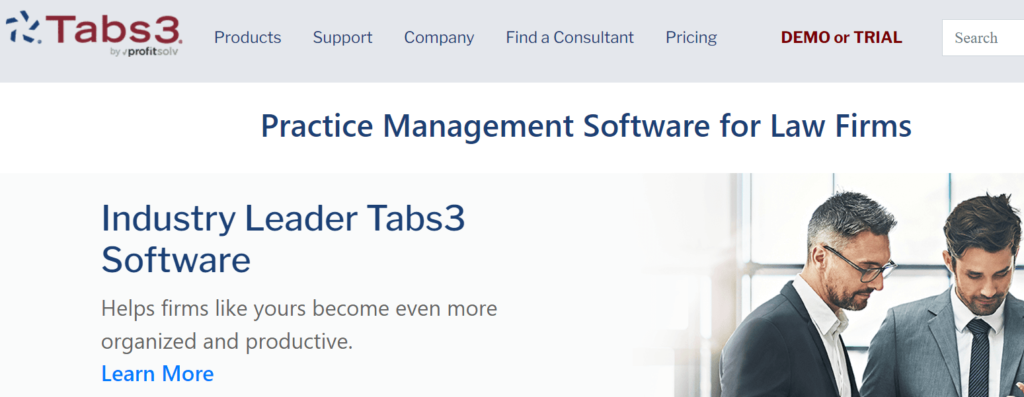
Pricing Starts at $8/month
It offers several pricing options, including a perpetual license and a monthly subscription. The cost of the perpetual license is typically based on the number of users, and the monthly subscription is priced based on the number of active matters.
In addition to the base software, Tabs3 also offers a range of additional modules and add-ons, such as document management, trust accounting, and time and billing. These additional features and modules can add to the overall cost of Tabs3. For a single trust administrator, the cost would be $8/month to use Tabs3’s trust accounting features.
Best for Law Firms
Tabs3 is a legal billing and practice management software that is specifically designed for law firms. However, it is also commonly used by trust administrators due to its robust trust accounting capabilities.
Tabs3 is best for trust administrators who need a comprehensive and flexible solution for managing their trust accounts.
Highlights and Hidden Gems of Tabs3
- Trust Accounting: Tabs3 provides a robust trust accounting system that enables administrators to manage client trust accounts, record all transactions, and generate trust reports.
- Accepts Credit Card Deposits: This feature allows trust administrators to process and accept credit card payments directly from their clients. This feature is integrated with Tabs3 software and can be used to process payments for trust services such as legal fees, estate management, and more. The feature ensures that transactions are secure and encrypted, and it provides trust administrators with real-time visibility into the status of each payment.
- Security: Tabs3 has robust security measures in place to ensure the privacy and security of client data.
- 3-Way Reconciliation: The 3-Way Reconciliation Report enables you to stay compliant while balancing your accounts. Tabs3 Trust Accounting has a wide range of reports that can be customized to fit your needs.
Disadvantages and Limitations of Tabs3
- Cost: Tabs3 can be more expensive compared to other accounting software options, and its pricing model may not be suitable for all trust administrators.
- Integration Limitations: Tabs3 may not be able to integrate with other software or tools that trust administrators already use, which could limit its functionality and effectiveness.
- Limited Mobile Access: Tabs3 currently does not offer a mobile app, meaning that trust administrators are limited to accessing the software only through a desktop computer.
8. PracticePanther
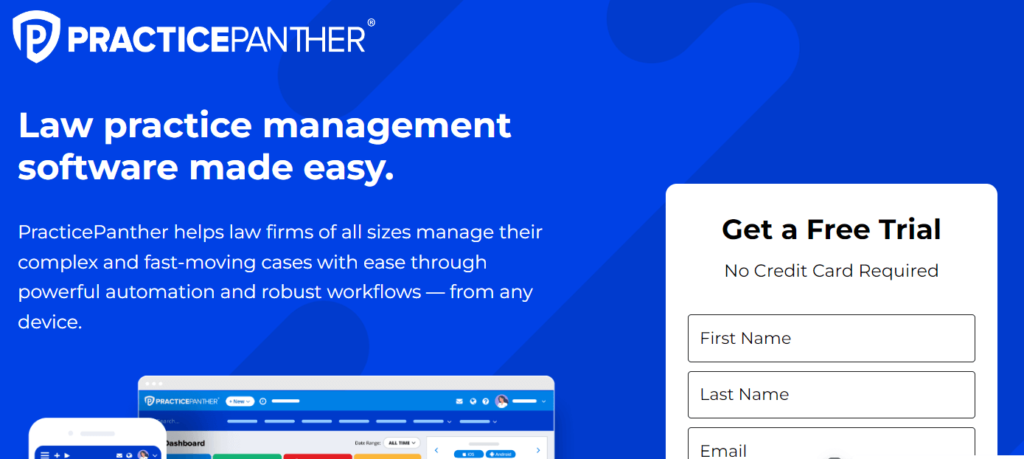
Pricing Starts at $39/month
PracticePanther Legal Software offers a variety of pricing plans that are based on the number of users, matter types, and the level of support required. The pricing model is flexible and can be customized to meet the needs of individual trust administrators.
The starting price for PracticePanther is $39 per user per month, with discounts available for larger teams and long-term commitments.
Best for Law or Trust Practice Management
PracticePanther Legal Software is designed specifically for law firms and trust administrators to help manage their practices. It provides a comprehensive set of tools to streamline case management, document generation, invoicing, and more.
Highlights and Hidden Gems of PracticePanther
- Automated Billing: With PracticePanther’s automated billing system, invoicing and payment processing are quick and hassle-free.
- Strong security features: PracticePanther includes a range of security features to ensure that your data is protected. The software uses encryption, secure servers, and other measures to keep your data safe and secure.
- Document Management: The software comes with an advanced document management system that allows lawyers and legal professionals to store, organize, and access their files and documents from one central location.
- Powerful Reporting: PracticePanther offers robust reporting capabilities that enable lawyers to track their time and expenses, manage their cases, and monitor their performance.
Disadvantages and Limitations of PracticePanther
- Limited integrations: While PracticePanther offers integrations with popular tools such as Google Calendar and QuickBooks, the number of integrations is limited compared to other accounting software.
- Steep learning curve: Some users have reported that PracticePanther can be difficult to learn and use, especially for those without prior accounting experience.