9 Best Construction Accounting Software
The construction industry is a complex and fast-paced environment where accuracy and speed are essential for success. Managing finances, tracking job costs, and generating accurate invoices are critical components of any construction business. That’s why choosing the right accounting software is vital. With so many options available, it can take time to determine which software best suits a construction company’s unique needs. This article will explore the nine best construction accounting software solutions available today. From advanced job costing features to comprehensive reporting tools, we’ll break down each software’s strengths and weaknesses, giving you the information you need to make an informed decision for your business.
Best Construction Accounting Software
- Jonas Premier
- CoConstruct
- Foundation
- BuilderTREND
- CMiC
- Procore
- RedTeam
- QuickBooks for Construction
- Sage 300 Construction and Real Estate
1. Jonas Premier
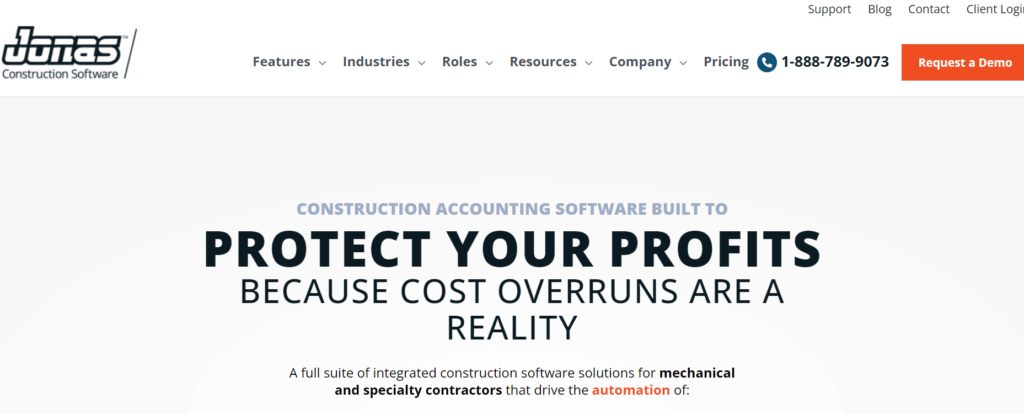
Pricing: $249 /Concurrent User/Month
Jonas Premier pricing is $249 /Concurrent User/Month with unlimited feature use. Businesses can choose from various packages, depending on their specific needs.
Best for Mid to Large Construction Companies
Jonas Premier is best suited for mid-sized to large construction companies that require a comprehensive, all-in-one solution for their accounting and project management needs.
Highlights and Hidden Gems of Jonas Premier
- Robust Job Costing: Jonas Premier offers advanced job costing features, allowing businesses to accurately track the costs associated with each project. This feature enables businesses to gain insight into the profitability of each project, making it easier to make informed decisions.
- Project Management: Jonas Premier’s project management capabilities make it easy to manage multiple projects simultaneously. With features such as budget tracking, change order management, and submittal tracking, businesses can stay on top of project timelines, costs, and deadlines.
- Customizable Dashboard: Jonas Premier’s dashboard can be fully customized, allowing users to view the data that matters most to them. With the ability to create custom widgets and dashlets, users can gain real-time insight into their business operations.
- Integrated Time and Expense Tracking: Jonas Premier’s time and expense tracking features fully integrate with its project management and accounting modules. This integration allows businesses to accurately track time and expenses associated with each project and invoice clients quickly and easily.
- Automated Workflows: Jonas Premier offers a range of automated workflows, allowing businesses to streamline their processes and save time. With features such as automated approval routing and document generation, businesses can automate many of their accounting and project management tasks.
Disadvantages and Limitations of Jonas Premier
- Learning Curve: Jonas Premier’s extensive range of features can take some time to learn, and users may need to invest time in training to maximize the software’s potential.
- Limited Integration: While Jonas Premier offers integration with various software solutions, its integration capabilities are not as robust as some other options on the market.
2. CoConstruct
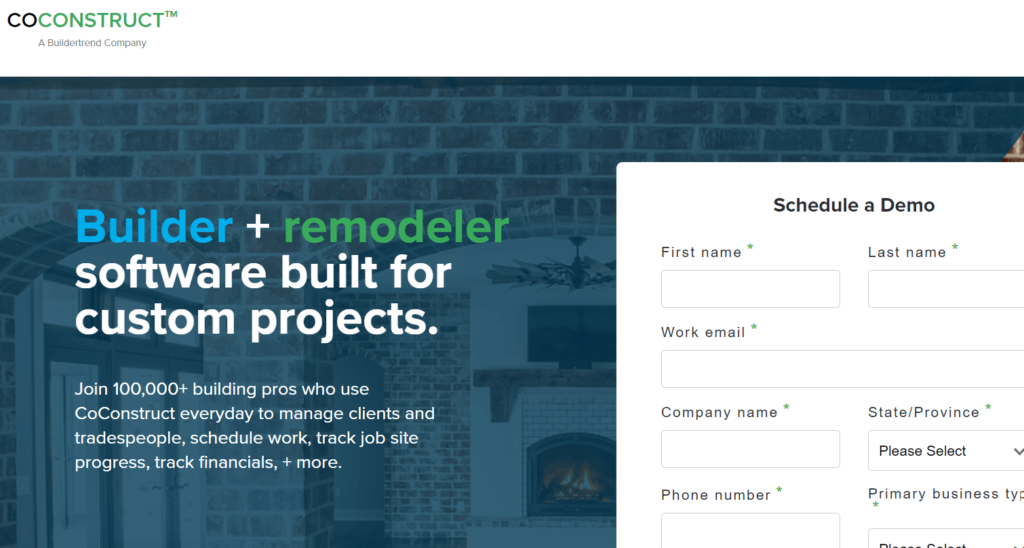
Pricing Starts at $99/month
CoConstruct offers three tiers of pricing. The Essentials plan is $99/month, the Advanced Plan is $399/month, and the Complete plan is $899/month.
Best for Custom Home Builders
CoConstruct is best suited for custom home builders and remodelers looking for a comprehensive, all-in-one solution for their accounting, project management, and client communication needs.
Highlights and Hidden Gems of CoConstruct
- Client Communication: CoConstruct offers a range of client communication tools, including project portals, email integration, and mobile app access. This enables businesses to keep clients informed and engaged throughout construction.
- Scheduling: CoConstruct offers a robust scheduling tool, allowing businesses to easily manage their project timelines and schedules. With features such as Gantt charts and task dependencies, businesses can ensure that each project stays on track and within budget.
- Job Costing: With CoConstruct, job costing is made easy through its project management system, which allows for accurate job cost tracking. CoConstruct offers a comprehensive job costing system that includes the ability to track budgets, expenses, revenue, and progress for each project. This feature is particularly helpful for contractors and builders who need to monitor costs across multiple projects.
- Financial Reporting: CoConstruct offers a range of financial reporting tools, including profit and loss statements, balance sheets, and cash flow projections. These reports give businesses real-time insight into their financial performance, making it easier to make informed decisions.
Disadvantages and Limitations of CoConstruct
- No Inventory Management: CoConstruct does not offer inventory management features, which may be a limitation for businesses that need to track their inventory levels.
- Limited User Permissions: CoConstruct’s user permissions are not as customizable as some other software solutions, which may be a limitation for businesses with complex organizational structures.
3. Foundation

Pricing: Consultation Required
Foundation offers pricing on request, with businesses able to choose from a range of packages depending on their specific needs.
Best for Small to Mid-Sized Construction Businesses
Foundation is best suited for small to mid-sized construction businesses looking for a solution that offers comprehensive project management, job costing, and accounting features.
Highlights and Hidden Gems of Foundation
- Project Management: Foundation offers a range of project management features, including document management, change order tracking, and submittal management. This enables businesses to keep track of all project details in one centralized location.
- Job Costing: Foundation’s job costing features allow businesses to track project costs and profitability in real time. With the ability to view actual vs. estimated costs, businesses can identify areas where they can cut costs and improve their bottom line.
- Payroll: Foundation’s built-in payroll feature allows businesses to manage employee payroll and tax reporting in one centralized location. This feature allows businesses to automate their payroll process, saving time and reducing errors.
- Customizable Reporting: Foundation offers customizable reporting features, allowing businesses to create reports tailored to their needs. This gives businesses real-time insight into their financial performance and helps them make informed decisions.
- Change Order Management: Foundation offers robust change order management features that allow construction companies to track and manage changes to projects in real-time. This can help ensure that all stakeholders are on the same page and that there are no surprises at the end of a project.
- Document Management: With Foundation, users can store and access all project-related documents in one place, making it easy to manage and share important information with all team members.
- Project Forecasting: Foundation provides advanced forecasting tools that enable construction companies to plan their projects and budgets more accurately. This can help avoid cost overruns and ensure that projects are completed on time and on budget.
Disadvantages and Limitations of Foundation
- Limited Integration: While Foundation offers integration with a range of software solutions, its integration capabilities are not as robust as some other options on the market.
- Limited Customization: Foundation’s customization options are not as extensive as some other software solutions, which may be a limitation for businesses with complex organizational structures.
4. BuilderTREND
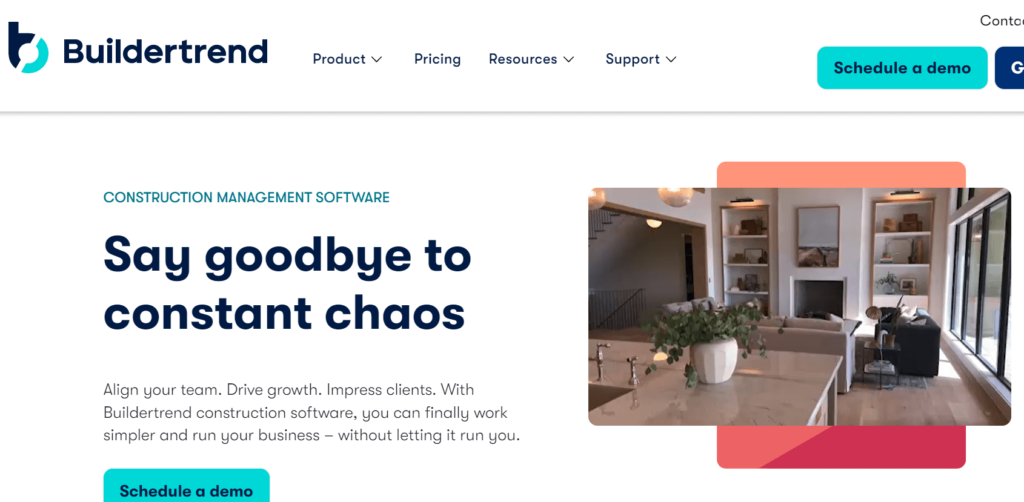
Pricing: Consultation Required
BuilderTREND offers pricing on request, with businesses able to choose from various packages depending on their specific needs.
Best Comprehensive Solution
BuilderTREND is best suited for small to mid-sized construction businesses looking for a cloud-based solution that offers comprehensive project management, scheduling, and communication features.
Highlights and Hidden Gems of BuilderTREND
- Customizable Reports: BuilderTREND offers a range of customizable reports, allowing businesses to track key metrics and get insight into their project performance. This includes reports on project costs, change orders, and progress.
- Customer Management: BuilderTREND includes a built-in customer management feature, allowing businesses to keep track of customer information, correspondence, and documents. This helps businesses to stay organized and ensure that they are meeting customer needs and expectations.
- Mobile Timesheets: BuilderTREND’s mobile app includes a mobile timesheet feature, allowing employees to track their time and attendance while on the job site. This enables businesses to track labor costs and ensure employees are paid for their work time.
- Project Management: BuilderTREND offers a comprehensive project management solution, allowing businesses to keep track of project details, budgets, and schedules. This includes document management, change order tracking, and subcontractor management.
- Scheduling: BuilderTREND offers a built-in scheduling tool that allows businesses to create and manage project schedules. This enables businesses to stay on track and avoid delays.
- Communication: BuilderTREND offers a range of communication features, including email and text messaging, allowing businesses to communicate with team members, clients, and subcontractors.
- Time Tracking: BuilderTREND offers a built-in time tracking feature, allowing businesses to track employee time and attendance in one centralized location.
Disadvantages and Limitations of BuilderTREND
- Limited Accounting Features: While BuilderTREND offers some basic accounting features, it does not offer the same functionality as some other software solutions on the market.
- Limited Mobile App: BuilderTREND’s mobile app is not as robust as some other software solutions, which may be a limitation for businesses that require mobile access to their project details.
- Learning curve: Some users report that there is a bit of a learning curve when first using BuilderTREND. It can take some time to get used to the software and its features.
- Limited customization: While BuilderTREND offers many features and tools, some users may find that they are limited in terms of customization options. Some users may want to have more control over the look and feel of the software.
5. CMiC
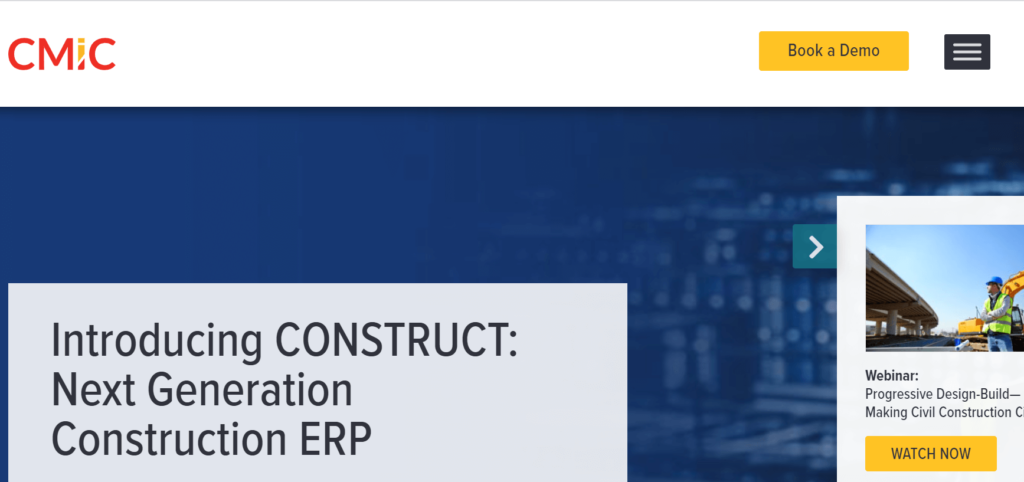
Pricing: Consultation Required
The pricing isn’t available to the public. CMiC offers customized pricing packages based on the specific needs of the business, so pricing can vary depending on the size and complexity of the project.
Best for Large Construction Companies
CMiC is best suited for large construction companies, as it offers comprehensive features for managing complex construction projects. It’s best known and recognized for its project-drawing integration capabilities.
Highlights and Hidden Gems of CMiC
- Enterprise Resource Planning: CMiC provides a comprehensive ERP solution for construction businesses, allowing them to manage all aspects of their projects, including financials, HR, equipment, and project management.
- Document Management: This is one of the key features of CMiC, and it provides businesses with the ability to store, manage, and track all documents related to their construction projects. This feature allows construction companies to centralize all documents and drawings, making finding and sharing information more accessible, reducing the risk of errors, and saving time. This feature allows businesses to store files in a secure, centralized location and access them from anywhere. CMiC’s document management system allows businesses to track document changes, ensure that everyone is working with the latest version, and automate document routing and approval processes.
- Project Management: CMiC provides advanced project management features, including scheduling, forecasting, and resource management, to help businesses manage projects efficiently.
- Financial Management: CMiC offers a range of financial management tools, including accounts payable, accounts receivable, and job costing, to help businesses track project costs and manage finances effectively.
- Vendor Management: CMiC includes a vendor management feature, allowing businesses to track vendor performance, manage contracts, and monitor compliance.
- Customization: CMiC is highly customizable, allowing businesses to tailor the software to their needs and preferences.
Disadvantages and Limitations of CMiC
- Customization Requires Technical Knowledge: Customizing CMiC requires technical knowledge, which may not be feasible for small businesses without dedicated IT resources.
- Limited Third-Party Integrations: CMiC’s third-party integrations are limited compared to other construction accounting software, which may be a drawback for some businesses.
6. Procore
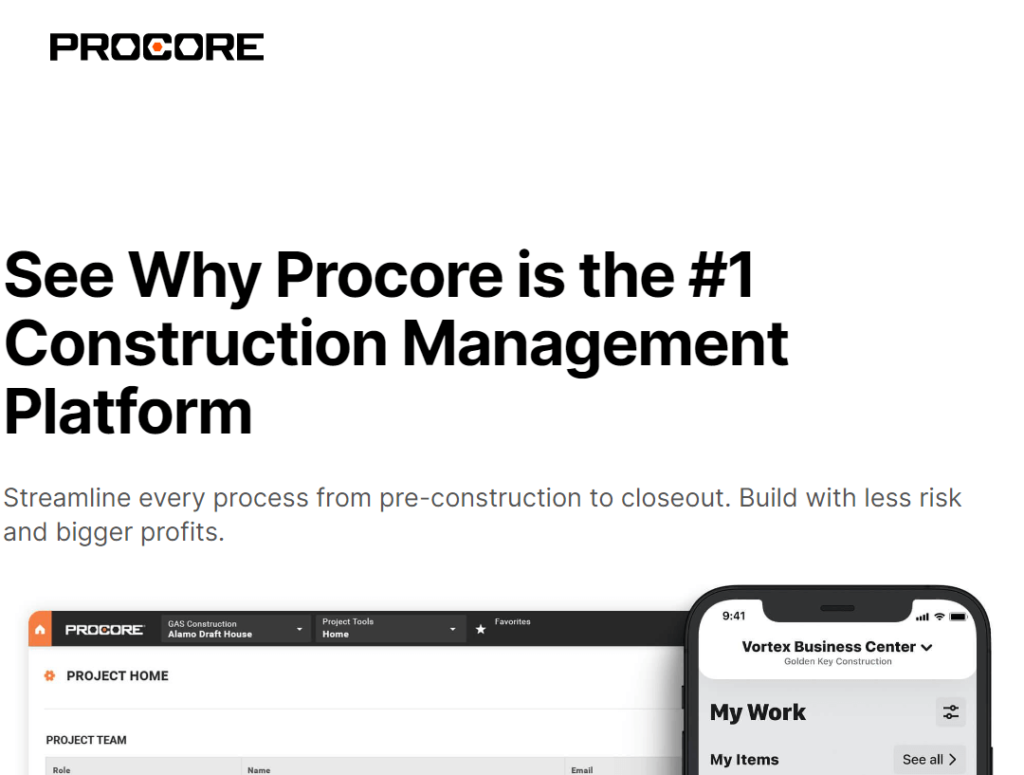
Pricing: Consultation Required
Procore offers customized pricing based on the needs and size of a construction business. They provide a free demo to understand the requirements of the business and offer a tailored pricing plan accordingly.
Best for Streamlined Project Management
Procore is best for construction businesses of all sizes looking for a cloud-based construction management solution that can improve project collaboration and streamline project management.
Highlights and Hidden Gems of Procore
- Project Management: Procore offers a complete set of project management tools, including project scheduling, document management, and budget management, making it easy to manage complex construction projects.
- Reporting and Analytics: Procore’s reporting and analytics tools allow businesses to get real-time insights into their construction projects, helping them identify areas for improvement and make better-informed decisions.
- BIM Coordination: Procore’s BIM coordination tools allow construction teams to detect and resolve conflicts before construction begins, minimizing the risk of errors and rework.
- Customizable Dashboards: Procore offers customizable dashboards that allow businesses to track key project metrics, making it easy to monitor progress and identify potential issues.
- Time Tracking: Procore’s time tracking tool allows businesses to track labor costs accurately, improving project cost tracking and management.
- Integrations: Procore integrates with a range of third-party applications, including accounting, document management, and design tools, making it easy to manage all aspects of a construction project from a single platform.
Disadvantages and Limitations of Procore
- Pricing: Procore’s pricing can be high for smaller construction businesses, and their pricing structure can be complex.
- Learning Curve: Procore’s features and tools can take some time to learn, and teams may need time to become proficient with the platform.
- Customer Support: Some users have reported issues with Procore’s customer support, with long wait times and difficulty getting issues resolved promptly.
7. RedTeam
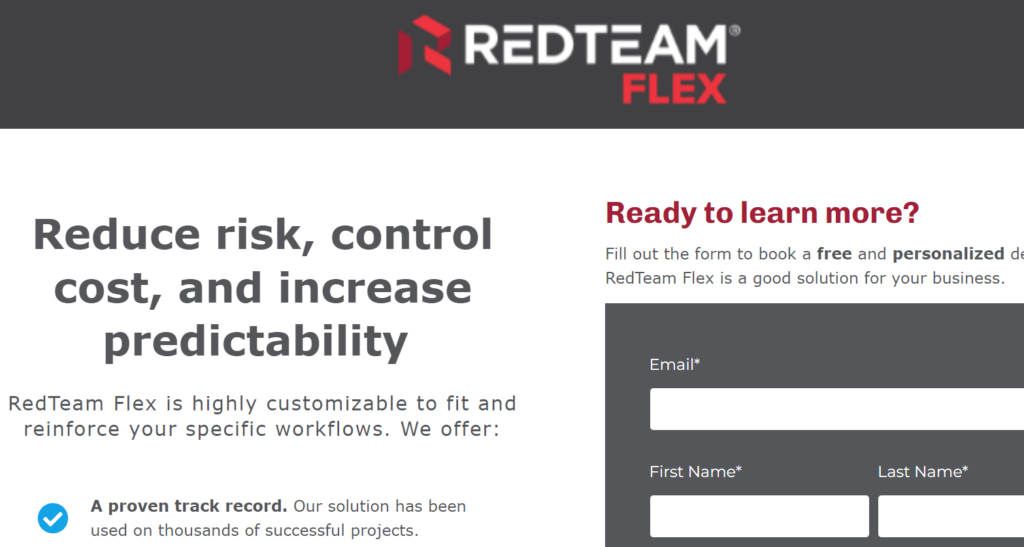
Pricing: About $4,200 Annually
RedTeam pricing starts at around $4,200 per year. According to user reports, it’s all-inclusive. There are no per-user charges.
Best All-In-One Solution
RedTeam is best for general contractors, commercial contractors, and subcontractors who need an all-in-one software solution to manage project management, financials, and analytics.
Highlights and Hidden Gems of RedTeam
- Project Management: RedTeam offers robust project management tools to help construction companies manage their projects from start to finish.
- Bid Management: RedTeam offers a comprehensive bid management system, allowing construction teams to manage all their project bids in one place. This includes organizing all bid documents, such as plans, specifications, and scope of work, keeping track of all bid deadlines and communications with subcontractors and suppliers. The bid management system is highly customizable, with the ability to create and track multiple bids at once, add or remove subcontractors, and easily upload or share bid files.
- Time and Expense Tracking: RedTeam makes it easy for construction companies to track time and expenses for employees and subcontractors, allowing for accurate job costing and billing.
- Document Management: RedTeam provides a centralized location to manage all project-related documents, including contracts, submittals, RFIs, and more.
- Change Order Management: RedTeam streamlines the change order process, allowing construction companies to create, track, and approve change orders with ease.
Disadvantages and Limitations of RedTeam
- Learning curve: While RedTeam offers robust features and functionality, it may take some time for users to learn how to use the software effectively. This can be challenging for busy construction companies that may not have a lot of time to devote to training.
- Limited customization: Some users have noted that the software can be somewhat inflexible in terms of customization options. This may be frustrating for businesses that have specific needs or workflows that RedTeam doesn’t support.
8. QuickBooks for Construction
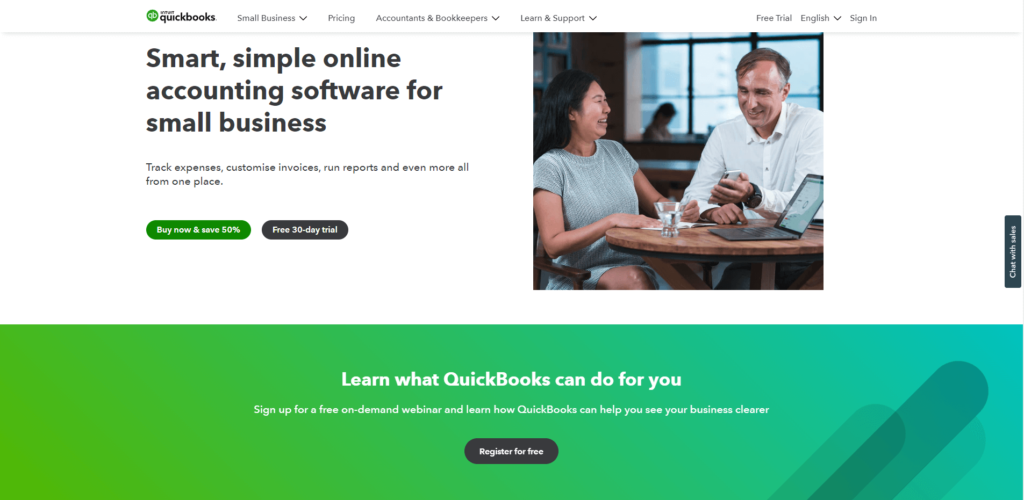
Pricing Starts at $299.95/year
Pricing for QuickBooks for Construction starts at $299.95 per year for a single user, with additional fees for additional users and add-on features.
Best for Small to Medium-Sized Construction Businesses
QuickBooks for Construction is a version of QuickBooks that is tailored to the specific needs of construction businesses. It offers a range of features that help construction businesses manage their finances.
It is best for small to medium-sized construction businesses that need affordable and easy-to-use accounting software.
Highlights and Hidden Gems of QuickBooks for Construction
- Job costing: QuickBooks for Construction allows businesses to track the costs associated with each job, so they can better understand their profitability.
- Change order management: The software allows users to create and manage change orders, making it easy to keep track of any changes to the original contract.
- Progress invoicing: QuickBooks for Construction allows users to create progress invoices, which can be used to bill customers for work completed to date.
- Customizable reporting: The software offers a range of customizable reports that can be tailored to the needs of the business, including job costing reports and profit and loss reports.
- Integration with third-party apps: QuickBooks for Construction integrates with various third-party apps, including Procore and PlanGrid, making it easier to manage multiple business processes.
Disadvantages and Limitations of QuickBooks for Construction
- Limited functionality: QuickBooks for Construction is a simplified version of QuickBooks, so it may not offer all the features that a larger or more complex construction business needs.
- Limited scalability: The software may not be able to handle the needs of larger construction businesses, which may require more advanced accounting features and greater scalability.
9. Sage 300 Construction and Real Estate
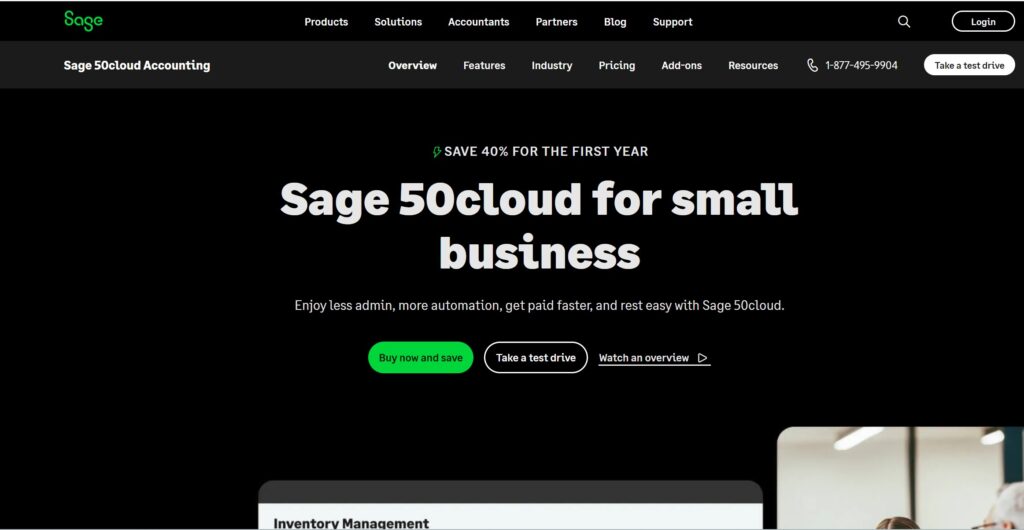
Pricing Starts at $14,000
The pricing starts at $14,000 for three core modules of this software—any modules beyond that cost extra.
Best for Sophisticated, Larger Businesses
Sage 300 Construction and Real Estate is best for mid-sized to large construction and real estate businesses that require sophisticated accounting, project management, and job costing features.
Highlights and Hidden Gems of Sage 300 Construction and Real Estate
- Job costing: Sage 300 Construction and Real Estate offers robust job costing features, allowing businesses to track all costs associated with a job, including labor, materials, and equipment.
- Project management: The software offers project management tools, including scheduling, document management, and change order tracking.
- Subcontractor management: Sage 300 Construction and Real Estate allows for easy tracking of subcontractor costs and payments.
- Real-time data: The software provides real-time access to key financial and operational data, giving businesses the ability to make informed decisions quickly.
- Customizable reporting: Sage 300 Construction and Real Estate offers customizable reporting, allowing businesses to generate reports tailored to their specific needs.
- Integration: The software can integrate with a range of third-party applications, including Microsoft Office and other business management tools.
Disadvantages and Limitations of Sage 300 Construction and Real Estate
- Complexity: The software’s advanced features may be overwhelming for smaller businesses or those without a dedicated accounting or finance team.
- Cost: Sage 300 Construction and Real Estate can be relatively expensive compared to other construction accounting software options.
- Learning curve: Due to its advanced features and complexity, there may be a significant learning curve for new users.