8 Best Small Business Accounting Software
As a small business owner, you have many responsibilities, and keeping track of finances is one of the most critical tasks.
With so much to keep track of, it can be overwhelming to manage your finances manually. This is where small business accounting software comes in. It can help you streamline your financial management, reduce errors, and provide real-time insights into your business finances. Small business accounting can be difficult without the right software. However, choosing the software for you isn’t always easy.
In this blog post, we’ll take a closer look at the benefits of using small business accounting software. We’ll show you the key features to look for, and provide you with a comprehensive guide to choosing the right financial software for your business needs.
Best Small Business Accounting Software Tools
- QuickBooks
- Xero
- FreshBooks
- Wave
- Zoho Books
- Sage 50cloud
- Kashoo
- Accounting Suite
1. QuickBooks
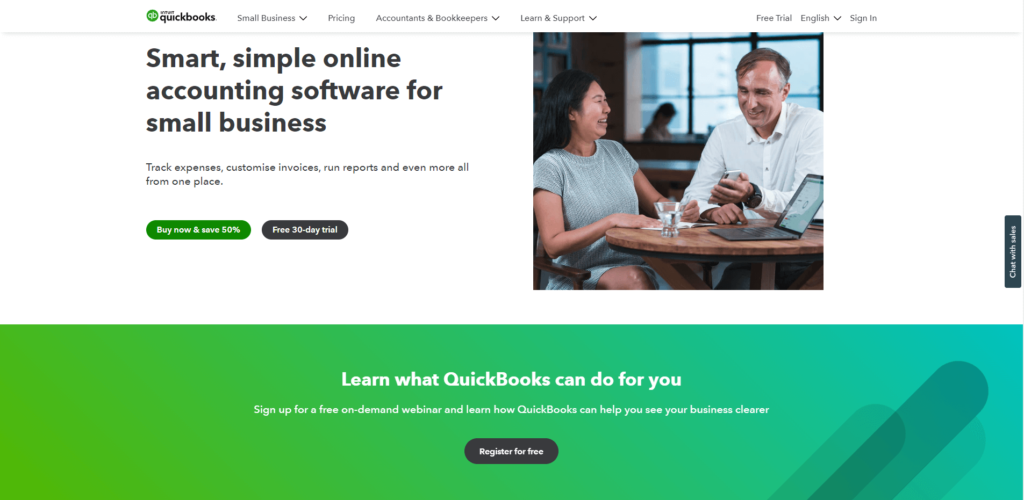
Pricing: starts at $15 per month.
QuickBooks offers several pricing plans for small businesses, starting from $15 per month and going up to $150 per month for the Advanced plan.
QuickBooks also offers an add-on service called QuickBooks Payroll, which starts at $45 per month and allows small businesses to run payroll directly from within QuickBooks. It’s important to note that while the prices are monthly, QuickBooks also offers a discount if you pay annually. Furthermore, the exact price may vary based on the number of users, location, and other factors.
Best for small businesses that need a comprehensive and user-friendly accounting software solution.
QuickBooks is best for businesses that need an all-in-one solution for their accounting needs, and its versatility makes it a good fit for a variety of industries, including construction, retail, and consulting.
This accounting software’s ease of use, affordability, and robust features make it a popular choice for small businesses looking to streamline their financial processes.
Additionally, QuickBooks integrates with a variety of third-party apps, making it a versatile and flexible solution for businesses of all sizes.
Highlights and Hidden Gems of QuickBooks:
- Automated reminders: QuickBooks automates follow-up reminders for invoices, payment reminders, and other important financial tasks.
- Mobile app: QuickBooks has a mobile app that allows small business owners to manage their finances on the go. The app also enables them to take photos of receipts and attach them to their expenses.
- Customizable invoices: QuickBooks allows small business owners to customize their invoices with their own logo, business information, and message. This helps build their brand and strengthen their relationship with their customers.
Disadvantages and Limitations of QuickBooks:
- Limited reporting capabilities: While QuickBooks has a wide range of financial reports, it can be limited in its ability to generate more complex and customized reports.
- Complexity: For new users, QuickBooks can be overwhelming and difficult to navigate. It may require a learning curve to fully utilize its features.
2. Xero

Pricing from $9/month.
Xero’s pricing plans start at $9/month for the Early plan and increase to $60/month for the Premium plan.
The Early plan is designed for small businesses and offers basic accounting features. The Standard plan is better suited for growing businesses and includes payroll and inventory tracking. The Premium plan has all the features of the Standard plan plus additional reporting and priority support. Whichever plan you choose, you’ll have access to all of Xero’s features, including invoicing, bank reconciliations, and more. So, depending on your business needs, you can pick the right plan for you.
Best for small businesses that need to streamline operations.
Xero is an excellent small-business accounting software tool, offering some unique features that make it stand out from the competition. Xero offers a great user experience, with an intuitive user interface and powerful reporting capabilities. It also provides businesses with access to a range of automated services and tools, such as automated invoicing and bank reconciliation. This makes it ideal for companies that want to save time and streamline their accounting operations.
Additionally, Xero is cloud-based, meaning businesses can access their data from any device, from any location. This makes it perfect for businesses on the go, or those looking to manage their accounts remotely. Finally, Xero offers comprehensive support and customer service, with a range of helpful resources available to help businesses get the most out of their accounting software.
Highlights and Hidden Gems of Xero:
- HM Revenue & Customs (HMRC) Recognition: Xero is perfectly formulated to work with tax authorities and ensure total accuracy. Your company’s tax returns can be submitted online through the application.
- Mobile Friendly: Xero is only on the cloud, making it completely accessible from any device or location. You never have to remember to upload to the cloud, as all this is done automatically. It is easy to use Xero on your mobile device.
- Excellent Customer Service: Xero offers comprehensive support and customer service, with a range of helpful resources available to help businesses get the most out of their accounting software.
Disadvantages and Limitations of Xero:
- Difficult to use: Xero does not have a very intuitive user interface, which can make it difficult for people who are not tech-savvy to use.
- Lack of Features: Unfortunately, Xero does not have a lot of customization options, so it may not fit the needs of every small business.
3. FreshBooks

Pricing: Starts at $15/month.
FreshBooks offers three different plans for businesses of various sizes. Their Lite plan is $15/month and is best for businesses with up to 5 clients. The Plus plan is $25/month and is ideal for businesses with up to 50 clients. The Premium plan is $50/month and is great for businesses with more than 50 clients. Depending on the size of your business and the features that you need, you can choose the plan that works best for you.
Perfect for freelancers and sole proprietors.
FreshBooks is a great option for small businesses that need an efficient way to manage their finances. It’s a cloud-based accounting software specifically designed for small businesses, freelancers, and sole proprietors. With FreshBooks, you can easily create and send invoices, track expenses, and manage cash flow. You can also set up recurring invoices, automate payments, and create customized reports. Additionally, FreshBooks financial app integrates with other popular business apps, such as PayPal and Stripe, to streamline your financial operations.
Highlights and Hidden Gems of FreshBooks:
- Easy to use: FreshBooks is an accounting software that is designed to be user-friendly and intuitive for all users. It has an easy-to-use interface and an intuitive UX which makes it easy to navigate and use.
- Expense Tracking Features: Another great feature that sets FreshBooks apart from the competition is its expense-tracking capabilities. Users can easily categorize expenses, upload receipts, and track mileage. It’s accounting software at its finest.
- Custom Proposal Creation: FreshBooks helps users design professional-looking proposals. Users can easily customize proposals and provide estimates in a few convenient steps. It also collects digital signatures from clients, so you don’t have send documents by post.
Disadvantages and Limitations of FreshBooks:
- Only for Very Small Businesses: FreshBooks is not suitable for complex businesses that require multiple users and more robust features. Growing businesses might not see it work for them.
- Lack of Transparency: Accountants may find it difficult to access the transaction trail, which is the list of all transactions that have been processed through the software. This is because FreshBooks does not allow third-party access to the transaction trail.
4. Wave

Pricing: Free and paid plans are available.
Wave offers three plans to choose from depending on your needs. The Free plan allows you to connect your bank accounts and track all of your income and expenses. The Invoicing plan allows you to send professional invoices and track payments, and the Accounting plan offers double-entry accounting and the ability to track inventory and projects. Pricing for the Invoicing and Accounting plans is $15 and $30 per month, respectively.
Best for smaller budgets and start-ups.
Wave is a great accounting software for small businesses that are looking to get organized with their finances. It’s a free, cloud-based service that can help you with invoicing, payroll, and tracking expenses. It’s user-friendly and allows you to easily connect to your bank accounts, so you can get a clear picture of your financial health. Wave is best for some businesses because it provides a comprehensive set of features, which makes it easier to manage your finances and make sure your brand complies with regulations. Plus, it’s free, so you don’t have to worry about expensive software costs. All in all, Wave is a great choice for small businesses looking to simplify their financial management.
Highlights and Hidden Gems of Wave:
- Usability – Wave’s #1 best feature is its usability. The user interface is highly intuitive and easy to navigate, making it an ideal choice for both business and personal use. Additionally, Wave offers a wide range of features that make managing accounting tasks simpler and faster than ever before.
- Easy Tax Calculation: Another great feature Wave offers is its automated tax calculations, which ensures that you can quickly and accurately file your taxes, saving you time and effort.
- Collaboration: Wave allows workers to collaborate as a team. Its cloud-based platform provides tools that help teams work together on projects, such as shared document storage and task assignment. With Wave, everyone can communicate and collaborate in one place, with real-time updates and notifications.
Disadvantages and Limitations of Wave:
- Lack of Features: For instance, Wave does not offer a comprehensive customer relationship management (CRM) system, and also lacks certain features like inventory tracking and order processing. Additionally, Wave does not currently have an API, so it can be difficult to integrate with other third-party applications.
- Slow Loading: Wave tends to be laggy. Fast-paced businesses and workers in a hurry may struggle to get everything done with Wave’s accounting software.
5. Zoho Books
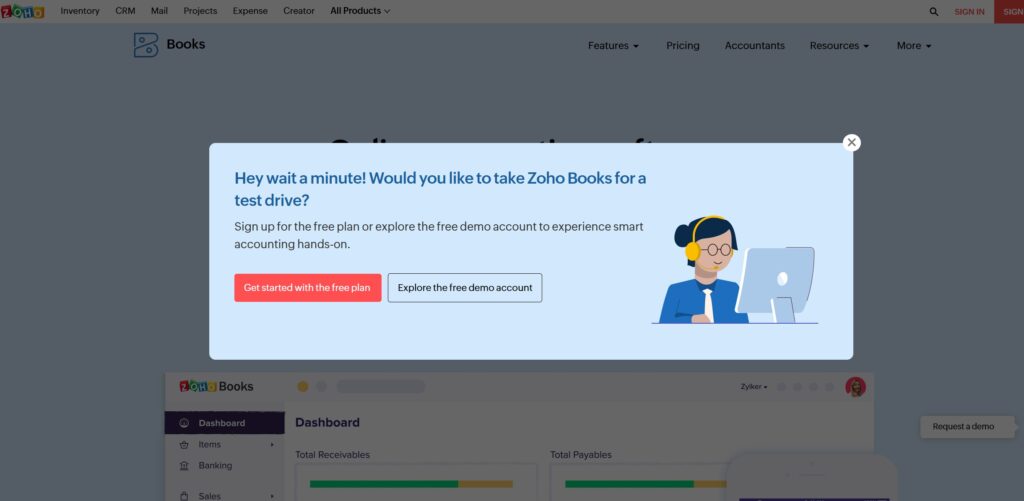
Pricing: From $9/month.
This accounting software comes in a range of pricing plans to help businesses find the best fit for their budget. The Starter plan is free and supports up to five users, while the Standard plan is $9 per month and supports unlimited users. The Professional plan is $19 per month and has additional features such as multi-currency support and custom fields. The Premium plan is $29 per month and adds advanced features such as payroll, inventory management, and custom reporting.
Great for scaling over time.
Small businesses that benefit from using ZohoBooks include freelancers, consulting firms, web design and development agencies, retail and eCommerce stores, and service-based businesses. The software can help businesses track their finances, automate processes, and collaborate with their teams. ZohoBooks also offers integrations with other business software such as CRM, HR, and project management, making it an ideal solution for businesses that need to streamline their operations. With the right pricing plan and features, ZohoBooks can help small businesses save time and money while managing their finances.
Highlights and Hidden Gems of ZohoBooks:
- Communication: ZohoBooks provides an easy way to stay in touch across multiple channels. Their omnichannel program lets you receive input from websites, social media, email, and text – all in one convenient location.
- Employee Engagement: ZohoBooks uses gamification to keep employees focused and motivated. Workers and teams can score badges and prizes as they complete their work. Employees enjoy fulfilling quotas and accomplishing tasks.
- Supportive Assistant: Zia is a helpful assistant that answers your questions while you’re working. This virtual assistant can share projections, remind you of tasks, or answer important questions.
Disadvantages and Limitations of ZohoBooks:
- Lack of Compatibility: Zoho is not always compatible with third-party applications, which can limit its usefulness for some users. If your businesses uses multiple apps, there could be problems.
- Complicated: Another issue is that the user interface can be confusing and difficult to navigate, making it difficult to find the information and tools you need. The program isn’t as intuitive as some competitors.
6. Sage 50cloud
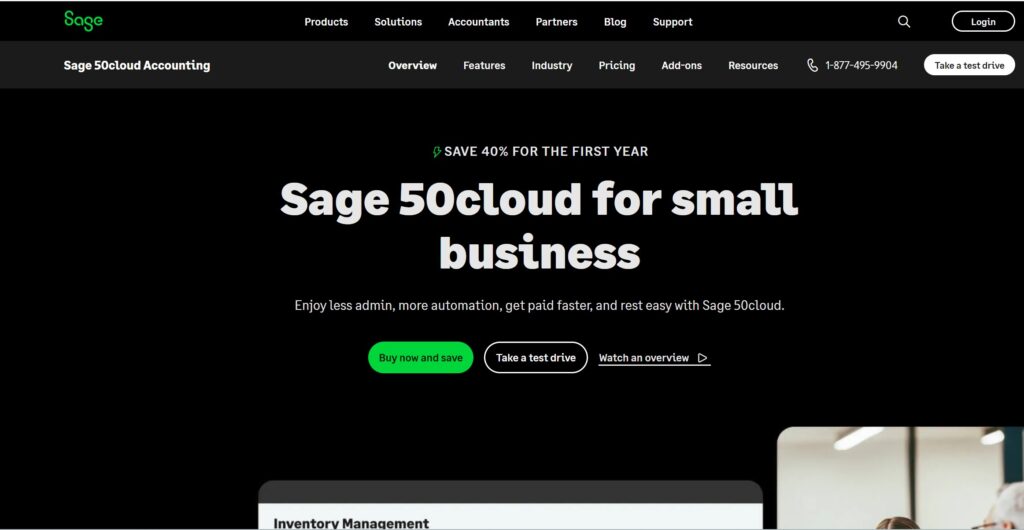
Pricing: From $25/month after the free trial.
Pricing and plans for Sage 50cloud are tailored to fit the needs of any business. Depending on the type of business and the number of users, pricing can range from $25 to $125/month. Sage 50cloud also offers a free trial, so users can determine whether the software is a good fit for them before signing up for a plan.
Best for growing businesses.
Businesses of all sizes benefit from using Sage 50cloud. For small businesses, Sage 50cloud offers an easy-to-use platform with a variety of features to help streamline processes, such as automated invoicing and payroll. For larger businesses, Sage 50cloud provides a more comprehensive solution with advanced features, like budgeting tools and analytics. Regardless of the size of the business, Sage 50cloud can provide the tools and insights needed to help businesses make more informed decisions.
Highlights and Hidden Gems of Sage 50cloud:
- Streamlined Compliance: The integrated bank reconciliation capabilities in Sage 50cloud help to streamline the accounting process and ensure accuracy and compliance with financial regulations.
- Versatility: Sage 50cloud is an incredibly versatile accounting software that can be adapted to meet the needs of any business. It works very well with growing businesses which may need to scale production in the future.
- Ideal for Multiple Locations: Sage 50cloud is cloud-based, which means data is stored securely and can be accessed from any device with an internet connection, making it the perfect solution for businesses with multiple locations.
Disadvantages and Limitations of Wave:
- Learning Curve: First, it can be difficult to set up, particularly for those unfamiliar with accounting software. Users may need to dedicate time to learning Wave as it might not be intuitive.
- Single Currency Limitations: Sage 50cloud does not support multiple currencies, so businesses that operate in multiple currencies may find the software too limiting.
- Lack of Integration: It also does not offer the ability to integrate with other accounting systems, which can be a limitation for businesses that need to seamlessly share data between different accounting systems.
7. Kashoo
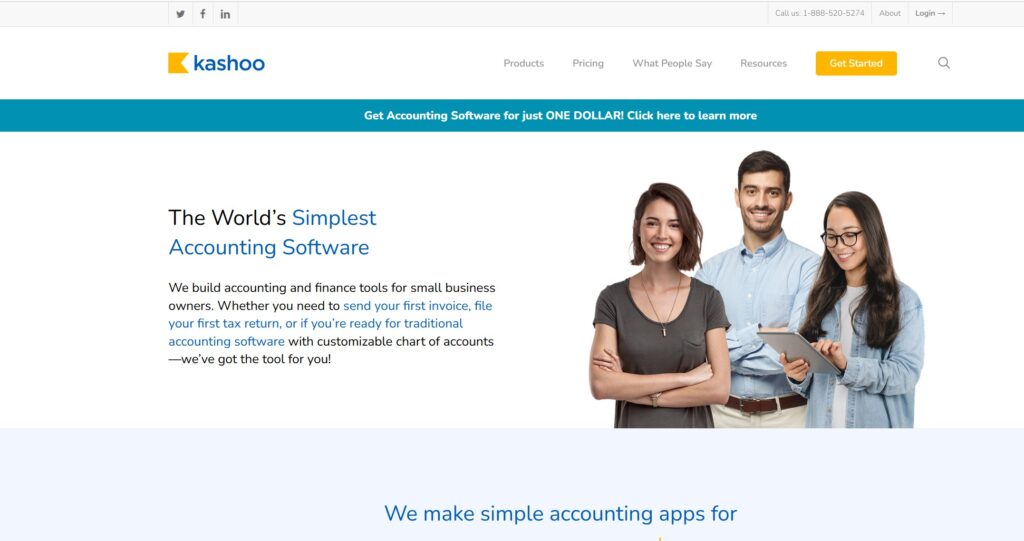
Pricing: Free and paid plans are available. Paid plans start at just $1.
Kashoo offers a range of pricing plans to suit businesses of all sizes. Their basic plan is free, which is great for start-ups, and their Premium plan is an affordable solution for businesses looking to scale. They also offer an Advanced plan for larger organizations, with features like custom reporting and multi-currency support. All plans come with 24/7 customer support.
Kashoo is best suited to the service industry, such as freelancers, consultants, and other service-based businesses.
With its intuitive and easy-to-use interface, it makes it easy to manage all aspects of independent and freelance business finances. It’s also great for small retail businesses that need help managing their inventory and sales.
Kashoo is a comprehensive accounting solution for small businesses. It offers a range of features, including invoicing and payments, expense tracking, bank reconciliation, and financial reporting. It also includes optional integrations with other business applications. This makes it much easier to keep track of your finances and ensures that your books are always up to date.
Highlights and Hidden Gems of Kashoo:
- Individualized Reports: It also offers fully customizable reports that allow you to tailor the data to your specific needs. Say goodbye to generic reports that bombard you with irrelevant information. Instead, design reports with the specific information you need.
- User Interface: One of the best features of Kashoo is its intuitive user interface. The software is designed to be easy to use for both experienced accountants and those new to accounting. The interface is designed so that users can quickly and easily navigate their accounts, enter transactions, create invoices, and analyze their financial data. It also offers an interactive dashboard that allows you to track your finances in real time.
- Automated Bookkeeping: Finally, Kashoo also offers an automated bookkeeping feature that makes it easy to keep your finances organized. The software automatically updates your accounts based on the transactions you have entered and can even generate reports for you. Don’t lift a finger, as Kashoo is ready to do it all.
Disadvantages and Limitations of Kashoo:
- Customer Service: Kashoo does not offer unlimited customer support. This can be a problem for those who need help with their finances and are not sure how to navigate the software. Without customer support, it can be difficult to get the assistance you need.
- Expensive: Kashoo does offer some short-term deals. However, the regular price of the software can top $300/month. This may be too pricy for some companies to fit into the budget.
8. Accounting Suite

Pricing: From $9/month.
Accounting Suite offers affordable subscription packages to fit any budget. The Basic package starts at $9 per month, the Professional package is $19 per month, and the Enterprise package is $29 per month. All packages come with unlimited users and access to all features.
Accounting Suite is best suited for the banking, finance, and insurance industries.
Accounting Suite is best for businesses of all sizes, from small businesses to large corporations. It is designed to help simplify financial management, streamline invoicing processes, and manage payroll and taxes. It is perfect for freelancers, consultants, and small business owners who need an easy and affordable way to manage their finances. The tool is ideal for banking and finance professionals, who must be kept updated on economic decisions at all times.
Highlights and Hidden Gems of Accounting Suite:
- Project Tracking: Let all team members stay updated about projects. Accounting suite lets users add expenses and make projections, discuss changes, and pay bills in one convenient app.
- Results in Real Time: Next, the real-time analytics feature gives users an up-to-date look at their financial picture. You don’t have to wait for forecasts or calculations. Immediate results let you take the right action immediately.
- Cloud Commerce: Accounting Suite is designed to work directly with e-commerce sites. If your business uses Shopify, Amazon, or another e-commerce platform, you can automatically transfer information to and from Accounting Suite.
Disadvantages and Limitations of Accounting Suite:
- Not Specialized: Some businesses won’t be satisfied with Accounting Suite’s options. It is a general accounting tool not attuned to the needs of more complex industries.
- Won’t Work With Other Systems: The lack of integration with other business systems makes it difficult to share data across platforms. Accounting Suite may not work on different devices or coordinate with other apps.
- Customer Support: Additionally, Accounting Suite’s customer support is not as robust as that of some of its competitors. Those who need more help might prefer a different option.