8 Best Contractors Accounting Software
Managing the finances of a contracting business can be a daunting task, especially when juggling multiple projects and clients. Thankfully, numerous accounting software solutions are available to help contractors keep their finances organized, accurate, and up-to-date. In this article, we’ll explore the eight best accounting software options for contractors. Whether you’re a general contractor, a subcontractor, or a specialty trade contractor, an accounting software solution on this list can help you streamline your financial operations and focus on what you do best – delivering quality work to your clients.
Best Contractors Accounting Software
- Sage 100 Contractor
- Quickbooks
- Knowify
- Jonas Construction Software
- AccuBuild
- ComputerEase
- PENTA
- BuilderTrend
1. Sage 100 Contractor
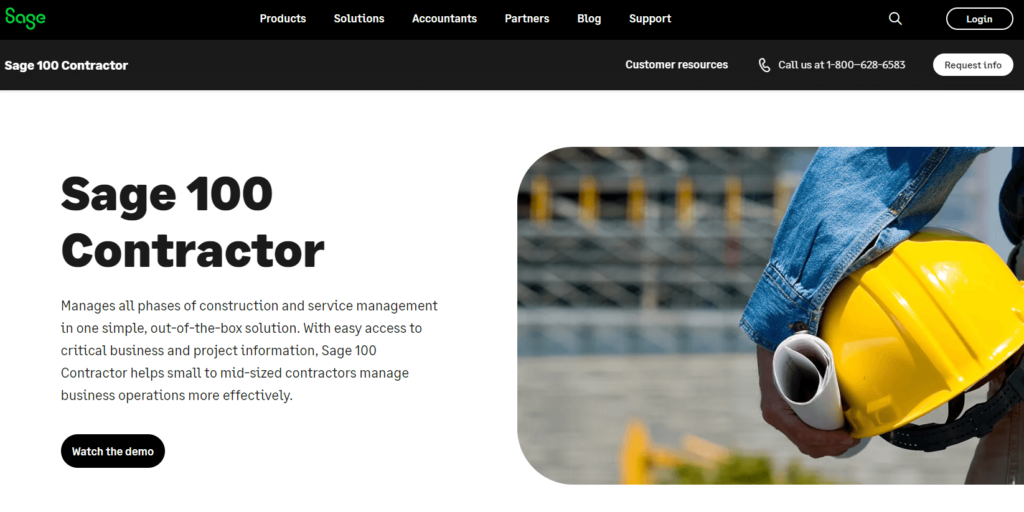
Pricing Starts at $125/month
Sage 100 Contractor offers a range of pricing plans, starting at $125/month for a single user, with additional users and modules available at an additional cost. The software also offers a 60-day free trial.
Best for Scalability and Customization
Sage 100 Contractor is best suited for small to medium-sized construction companies that require advanced accounting and project management features. It is also suitable for businesses that need a scalable and customizable software solution.
Highlights and Hidden Gems of Sage 100 Contractor
- Project Management – Sage 100 Contractor’s project management features allow contractors to manage their projects, including job costing, change orders, scheduling, and document management.
- Inventory Management – Sage 100 Contractor’s inventory management features allow contractors to track inventory levels, manage stock levels, and automate ordering and replenishment processes.
- Subcontractor Management – Sage 100 Contractor’s subcontractor management features allow contractors to manage their subcontractors, including tracking their insurance, licenses, and payments.
- Financial Reporting – Sage 100 Contractor offers advanced features, allowing contractors to generate detailed financial reports, including profit and loss statements, balance sheets, and cash flow statements.
- Estimating – Sage 100 Contractor’s features allow contractors to create accurate estimates for their projects, including material costs, labor costs, and overhead.
- Item Lists – Sage 100 Contractor allows users to create item lists for each project, including labor and material costs. This feature makes it easy to create accurate estimates based on the specific needs of each project.
- Material Takeoffs – Sage 100 Contractor offers material takeoff features that allow users to calculate the quantities and costs of materials needed for each project. This feature eliminates the need for manual calculations and reduces the risk of errors.
- Integrations – Sage 100 Contractor offers integrations with various third-party software applications, including payment processors, e-commerce platforms, and payroll software.
Disadvantages and Limitations of Sage 100 Contractor
- Limited Time Tracking – Sage 100 Contractor does not offer time tracking features, which may be a limitation for contractors that bill their clients based on billable hours.
- Limited Invoicing Features – Sage 100 Contractor’s invoicing features are more limited than other invoicing software options. Users may find they cannot customize their invoices or set up advanced payment options.
2. Quickbooks
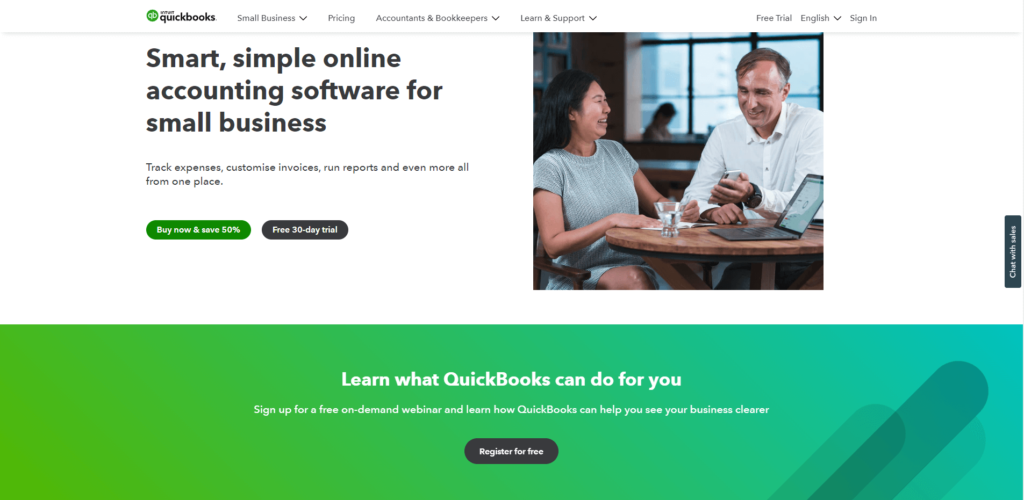
Pricing Starts at $25/month
QuickBooks offers a range of pricing plans, starting at $25/month for the Simple Start plan and going up to $180/month for the Advanced plan. The software also offers a 30-day free trial.
Best for SMBs
QuickBooks is best suited for small to medium-sized businesses, including contractors, that require a flexible and easy-to-use accounting software solution. It is ideal for businesses that need basic accounting features and do not require advanced project management or inventory management features.
Highlights and Hidden Gems of Quickbooks
- Project Costing – QuickBooks offers a project costing feature that allows contractors to track the costs of each project, including labor costs, material costs, and overhead costs. This feature can help contractors understand the profitability of each project and make informed decisions about future project bids.
- Sales Tax Management – QuickBooks offers a sales tax management feature that allows contractors to set up and manage sales tax rates for each project. This feature can help contractors charge the correct sales tax rate for each project, which can help them avoid potential legal or financial issues.
- Bank Reconciliation – QuickBooks offers a bank reconciliation feature that allows contractors to reconcile their bank accounts and credit card statements. This feature helps contractors ensure that their records match their bank statements, which can help them identify errors or fraudulent activity.
- Expense Tracking – QuickBooks offers expense tracking features allowing contractors to track their business expenses, including mileage, travel, and equipment. This feature helps contractors keep track of their expenses and reduce their tax liability.
- Financial Reporting – QuickBooks offers a range of financial reporting features, including profit and loss statements, balance sheets, and cash flow statements. These reports help contractors understand their financial performance and make informed decisions about their business.
- Integrations – QuickBooks offers integrations with various third-party software applications, including payment processors, e-commerce platforms, and payroll software.
- Time Tracking – QuickBooks offers time tracking features that allow contractors to track their billable hours for each project. This feature makes it easy for contractors to create accurate invoices and manage project costs.
Disadvantages and Limitations of Quickbooks
- Limited Project Management Features – QuickBooks offers limited project management features, which may not be suitable for contractors requiring advanced project management features, such as change orders or document management.
- Limited Inventory Management Features – QuickBooks offers limited inventory management features, which may not be suitable for contractors that require advanced inventory management features, such as material takeoffs or reorder management.
3. Knowify
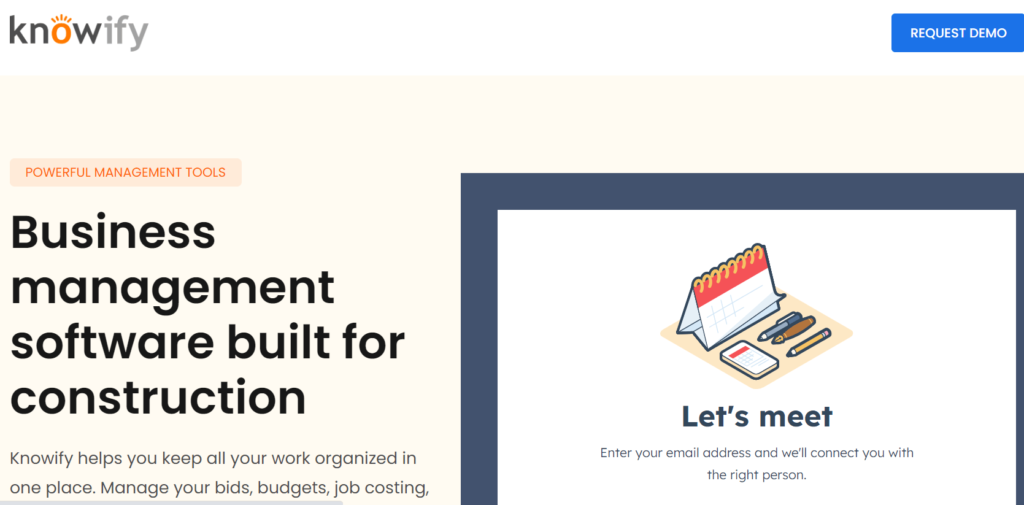
Pricing Starts at $68/month
Knowify offers a range of pricing plans, starting at $68/month for the Core plan and going up to $98/month for the Pro plan. The software also offers a 14-day free trial.
Best for Project Management
Knowify is best suited for small to medium-sized construction companies, including contractors, that require a software solution that integrates financial and project management features. It is ideal for businesses that need to manage their projects from start to finish, including estimating, scheduling, invoicing, and payment tracking.
Highlights and Hidden Gems of Knowify
- Project Management – Knowify offers a range of project management features, including job costing, scheduling, change orders, and document management. This feature allows contractors to manage their projects more efficiently and accurately.
- Estimating – Knowify offers a feature allowing contractors to create accurate project estimates. This feature includes customizable templates, material takeoff features, and labor cost estimating, making it easy for contractors to create accurate estimates quickly.
- Time Tracking – Knowify offers a time tracking feature that allows contractors to track their team’s billable hours for each project. This feature makes it easy for contractors to create accurate invoices and manage project costs.
- Invoicing – Knowify offers a range of invoicing features, including customizable templates, automatic payment reminders, and online payment options. This feature helps contractors streamline their invoicing process and get paid faster.
- QuickBooks Integration – Knowify integrates with QuickBooks, making it easy to sync financial data between the two software solutions. This feature helps contractors ensure that their financial records are accurate and up-to-date.
Disadvantages and Limitations of Knowify
- Limited Inventory Management Features – Knowify’s inventory management features are more limited than other software options.
- Steep Learning Curve – Knowify can have a steep learning curve, and contractors may need to invest time and resources to train their staff to use the software effectively.
4. Jonas Construction Software
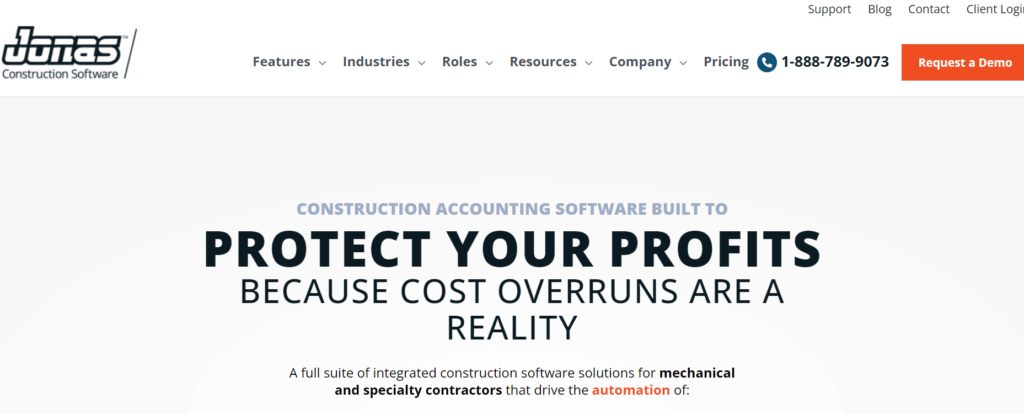
Pricing Requires a Consultation
Jonas Construction Software does not publicly disclose its pricing, as the pricing can vary based on the specific needs of each business. Interested users need to contact the company for a custom quote.
Best for Contractors with Multiple Projects
Jonas Construction Software is best suited for medium to large construction companies, including contractors, that require a software solution that can handle complex project management and financial operations. It is ideal for businesses that need to manage multiple projects simultaneously and require real-time data to make informed decisions.
Highlights and Hidden Gems of Jonas Construction Software
- Project Management – Jonas Construction Software offers a range of project management features, including job costing, scheduling, change orders, and document management. This feature allows contractors to manage their projects more efficiently and accurately.
- Accounting – Jonas Construction Software offers a range of accounting features, including general ledger, accounts payable, and accounts receivable. This feature helps contractors manage their finances more accurately and streamline their accounting processes.
- Estimating – Jonas Construction Software offers an estimate feature allowing contractors to create accurate project estimates. This feature includes customizable templates, material takeoff features, and labor cost estimating, making it easy for contractors to create accurate estimates quickly.
- Service Management – Jonas Construction Software offers a service management feature that allows contractors to manage their service calls and work orders. This feature includes scheduling, dispatch, and invoicing, making it easy for contractors to manage their service operations.
- Reporting – Jonas Construction Software offers various reporting features, including financial reporting, job costing reports, and project status reports. These reports help contractors understand their financial performance and make informed decisions about their business.
Disadvantages and Limitations of Jonas Construction Software
- Limited Customer Support – Jonas Construction Software’s customer support options are limited compared to other accounting software options. Users may need to rely on the software’s knowledge base and community forum to find answers to their questions.
- Limited Integration Options – Jonas Construction Software may not integrate with all third-party software applications contractors use regularly. Users may need to customize the software to meet their specific integration needs.
5. AccuBuild
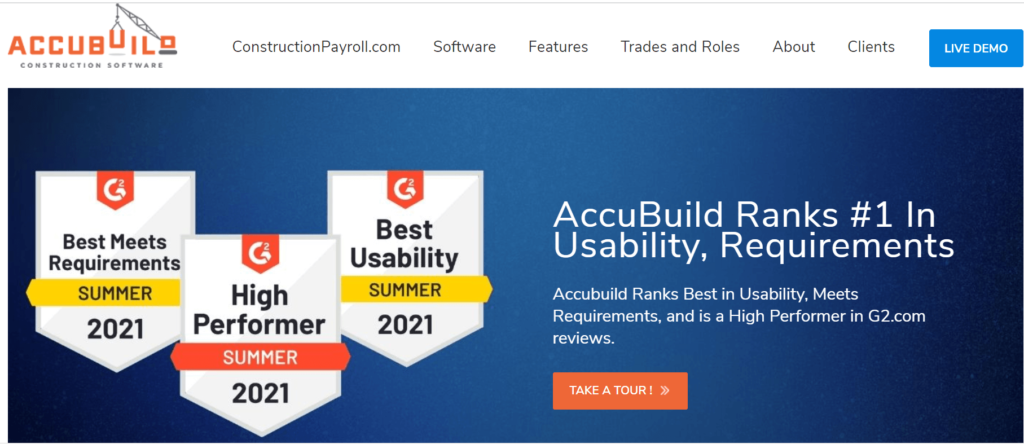
Pricing Requires Custom Quote
AccuBuild does not publicly disclose its pricing, as the pricing can vary based on the specific needs of each business. Interested users need to contact the company for a custom quote.
Best for Streamlining Accounting and Financial Management
AccuBuild is a good fit for contractors who want to streamline their accounting and financial management processes, improve their project management efficiency, and make more informed decisions about their business finances.
Highlights and Hidden Gems of AccuBuild
- Project Management – AccuBuild offers a range of project management features, including job costing, scheduling, change orders, and document management. This feature allows contractors to manage their projects more efficiently and accurately.
- Change Order Management – AccuBuild offers a change order management feature that allows contractors to create and track change orders for each project. This feature helps contractors manage project scope changes more efficiently and accurately, reducing the risk of scope creep.
- Time and Expense Tracking – AccuBuild offers a time and expense tracking feature that allows contractors to track their team’s billable hours and expenses for each project. This feature makes it easy for contractors to create accurate invoices and manage their project costs.
- Purchase Order Management – AccuBuild offers a purchase order management feature that allows contractors to create and track purchase orders for each project. This feature helps contractors manage their project expenses more efficiently and accurately, reducing the risk of overspending.
- Estimating – AccuBuild offers a feature allowing contractors to create accurate project estimates. This feature includes customizable templates, material takeoff features, and labor cost estimating, making it easy for contractors to create accurate estimates quickly.
- Reporting – AccuBuild offers a range of reporting features, including financial reporting, job costing reports, and project status reports. These reports help contractors understand their financial performance and make informed decisions about their business.
- Document Management – AccuBuild offers a document management feature that allows contractors to manage their project documents, including contracts, proposals, and change orders. This feature helps contractors stay organized and reduces the risk of lost or misplaced documents.
Disadvantages and Limitations of AccuBuild
- Steep Learning Curve – AccuBuild can have a steep learning curve, and contractors may need to invest time and resources to train their staff to use the software effectively.
- Limited Customer Support – AccuBuild’s customer support options are limited compared to other accounting software options. Users may need to rely on the software’s knowledge base and community forum to find answers to their questions.
6. ComputerEase

Pricing Requires Quote
ComputerEase does not publicly disclose its pricing, as the pricing can vary based on the specific needs of each business. Interested users need to contact the company for a custom quote.
Best Comprehensive Accounting Software
ComputerEase is particularly well-suited for general contractors, specialty contractors, and subcontractors who need a comprehensive software solution to manage their accounting, financial reporting, and project management needs. It is also helpful for businesses that require a software solution that offers change order management, purchase order management, and time and expense tracking features.
Highlights and Hidden Gems of ComputerEase
- Project Management – ComputerEase offers a range of project management features, including job costing, scheduling, change orders, and document management. This feature allows contractors to manage their projects more efficiently and accurately.
- Estimating – ComputerEase offers an estimating feature allowing contractors to create accurate project estimates. This feature includes customizable templates, material takeoff features, and labor cost estimating, making it easy for contractors to create accurate estimates quickly.
- Reporting – ComputerEase offers a range of reporting features, including financial reporting, job costing reports, and project status reports. These reports help contractors understand their financial performance and make informed decisions about their business.
- Document Management – ComputerEase offers a document management feature that allows contractors to manage their project documents, including contracts, proposals, and change orders. This feature helps contractors stay organized and reduces the risk of lost or misplaced documents.
- Payroll Management – ComputerEase offers a payroll management feature that allows contractors to manage their employees’ payroll, taxes, and benefits. This feature can help businesses reduce errors and save time on payroll processing.
Disadvantages and Limitations of ComputerEase
- Limited Integration Options – ComputerEase may not integrate with all third-party software applications that contractors use regularly. Users may need to customize the software to meet their specific integration needs.
- Limited Customer Support – ComputerEase’s customer support options are limited compared to other accounting software options. Users may need to rely on the software’s knowledge base and community forum to find answers to their questions.
7. PENTA
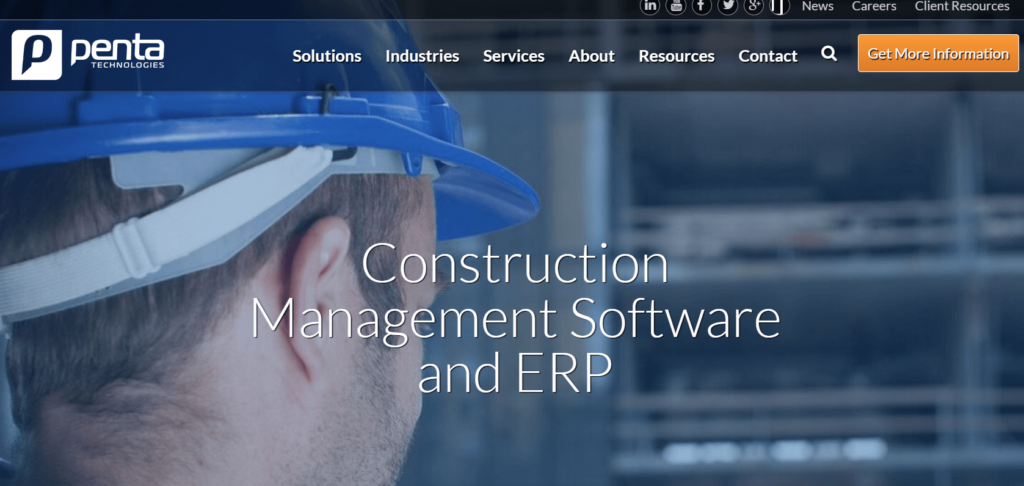
Pricing: Not Publicized
PENTA does not publicly disclose its pricing, as the pricing can vary based on the specific needs of each business. Interested users need to contact the company for a custom quote.
Best for Mid to Large-Sized Companies
PENTA is best suited for mid to large-sized construction companies, including contractors, that require a software solution that can handle complex project management, financial operations, and operations management. It is ideal for businesses that need to manage multiple projects simultaneously and require real-time data to make informed decisions.
Highlights and Hidden Gems of PENTA
- Project Management – PENTA offers a range of project management features, including job costing, scheduling, change orders, and document management. This feature allows contractors to manage their projects more efficiently and accurately.
- Estimating – PENTA offers an estimating feature allowing contractors to create accurate project estimates. This feature includes customizable templates, material takeoff features, and labor cost estimating, making it easy for contractors to develop accurate estimates quickly.
- Equipment Management – PENTA’s equipment management feature allows contractors to track their equipment’s location, maintenance, and usage. This feature helps contractors optimize their equipment usage and reduce the risk of equipment downtime or failure.
- Service Management – PENTA’s service management feature allows contractors to manage their service and repair orders. This feature includes features for dispatching technicians, tracking service requests, and managing inventory, making it easy for contractors to manage their service operations more efficiently.
- Customizable Dashboards – PENTA’s customizable dashboards allow contractors to see the project and financial data in a way that suits their needs. This feature helps contractors make informed decisions about their business and identify areas that need attention.
- Cloud-Based Hosting – PENTA offers cloud-based hosting, which provides contractors with remote access to their data and software from any location. This feature allows contractors to access their data and software on the go and eliminates the need for expensive hardware and IT support.
- Reporting – PENTA offers various reporting features, including financial reporting, job costing reports, and project status reports. These reports help contractors understand their financial performance and make informed decisions about their business.
- Operations Management – PENTA offers a range of operations management features, including equipment, inventory, and service management. This feature helps contractors manage their resources more efficiently and accurately, reducing the risk of overspending.
Disadvantages and Limitations of PENTA
- Limited Integration Options – PENTA may not integrate with all third-party software applications that contractors use regularly. Users may need to customize the software to meet their specific integration needs.
- Limited Customer Support – PENTA’s customer support options are limited compared to other accounting software options. Users may need to rely on the software’s knowledge base and community forum to find answers to their questions.
8. BuilderTrend
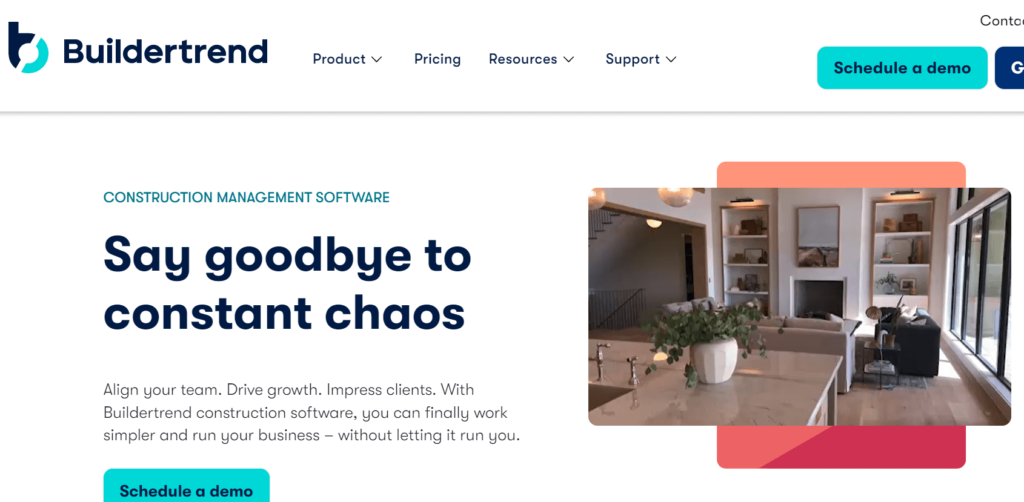
Pricing By Custom Quote
BuilderTrend offers a custom pricing model based on the number of projects, users, and desired features. Interested users need to contact the company for a custom quote.
Best for Informed Decision-Making
BuilderTrend is best suited for contractors and construction businesses of all sizes who need a software solution to manage their projects, communications, schedules, and financial operations. It is ideal for businesses that require real-time data to make informed decisions and to keep their clients informed about the progress of their projects.
Highlights and Hidden Gems of BuilderTrend
- Project Management – BuilderTrend offers a range of project management features, including job costing, scheduling, change orders, and document management. This feature allows contractors to manage their projects more efficiently and accurately.
- Communication – BuilderTrend offers a feature allowing contractors to communicate with their clients and employees. This feature includes a client portal, message center, and daily logs, making it easy for contractors to keep everyone informed about the status of their projects.
- Financial Management – BuilderTrend offers a range of financial management features, including invoicing, payment tracking, and financial reporting. This feature helps contractors manage their finances more accurately and streamline their accounting processes.
- Customization – BuilderTrend allows contractors to customize their software based on their needs. This feature includes customizable project templates, user-defined fields, and custom branding, making it easy for contractors to personalize their software to meet their needs.
Disadvantages and Limitations of BuilderTrend
- Limited Third-Party Integration – BuilderTrend may not integrate with all third-party software applications that contractors regularly use, which may require additional customization.
- Limited Support – BuilderTrend’s customer support options are limited compared to other software options, with phone and email support available only during business hours.
- Learning Curve – BuilderTrend can have a steep learning curve, and contractors may need time and resources to train their staff to use the software effectively.