8 Best Consulting Accounting Software
As businesses of all sizes evolve and grow, the need for effective accounting software has become increasingly important. Consulting firms, in particular, require accounting software that simplifies their financial operations and provides them with the necessary insights and data they need to make informed decisions. In this article, we’ll look closer at the eight best consulting accounting software options available today, examining their unique features and benefits and helping you determine which one is best for your business.
Best Consulting Accounting Software
- Xero
- FreshBooks
- Wave
- Mint
- Less Accounting
- Outright
- Kashoo
- Sage
1. Xero
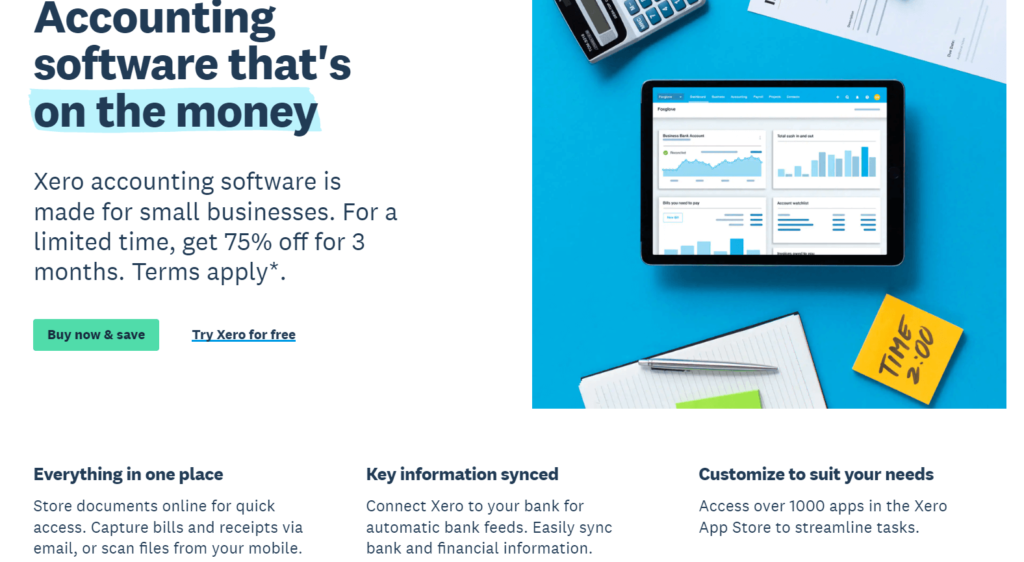
Pricing Starts at $11/month
Xero offers three pricing plans, including Early, Growing, and Established. The Early plan starts at $11/month and includes basic invoicing and expense tracking features. In contrast, the Growing and Established plans include more advanced features like project management, payroll, and multi-currency support. The Growing and Established plans are priced at $32/month and $62/month, respectively.
Best for Small to Mid-Sized Consulting Firms
Xero is a cloud-based accounting software that offers a wide range of features to help businesses manage their finances, invoicing, and billing. It is designed to be intuitive and user-friendly, making it an ideal choice for small to medium-sized consulting firms.
Highlights and Hidden Gems of Xero
- Robust Reporting Capabilities – Xero offers robust reporting capabilities that allow businesses to generate customized reports and track their financial performance. Users can generate detailed financial reports on cash flow, profit and loss, and balance sheets and drill down to the transaction level.
- Add-On Marketplace – Xero’s add-on marketplace offers various integrations with third-party software applications. Users can add integrations for payroll, inventory management, CRM, and other applications to extend Xero’s functionality.
- Inventory Tracking – Xero offers a robust inventory tracking system that allows businesses to track their stock levels, set reorder points, and manage their purchases and sales. This feature is especially useful for businesses that sell physical products and need to keep track of their inventory levels.
- Purchase Order Management – Xero’s purchase order management feature allows businesses to create and track purchase orders, manage supplier bills, and keep track of delivery dates. This feature is useful for businesses that need to manage their purchases and supplier relationships.
- Payment Reminders – Xero’s payment reminder feature allows businesses to send automated reminders to customers who have outstanding invoices. This can help businesses to improve their cash flow and reduce the number of late payments.
Disadvantages and Limitations of Xero
- Limited Tax Features – Xero does not offer advanced tax features, which can be a problem for businesses with complex tax requirements. Users may need to use separate tax software or hire a tax professional to meet their tax compliance needs.
- Payroll Limitations – Xero’s payroll functionality is unavailable in all countries, which may limit its usefulness for businesses operating in those regions. Additionally, the payroll function can be limited in some countries where it is available, with less advanced features than what some users may require.
2. FreshBooks
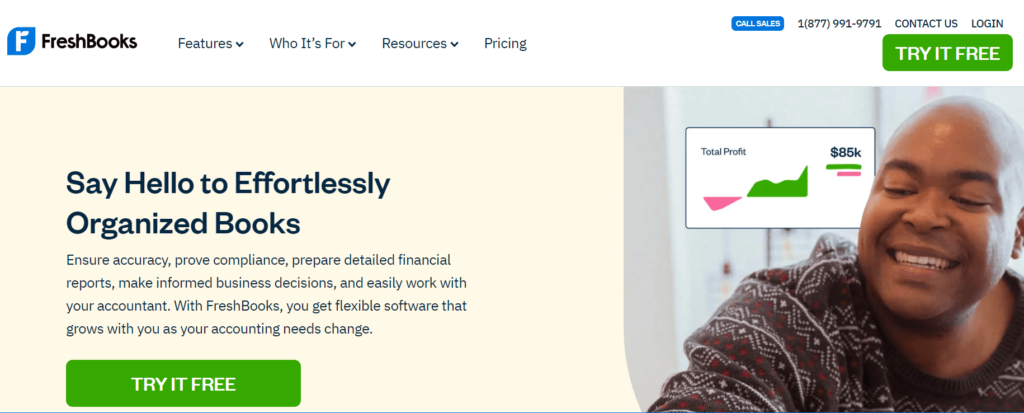
Pricing Starts at $15/month
FreshBooks offers four pricing plans, including Lite, Plus, Premium, and Select. The Lite plan starts at $15/month and includes basic features such as invoicing and expense tracking, while the Plus, Premium, and Select plans include more advanced features like time tracking, project management, and team management. The Plus, Premium, and Select plans are priced at $25/month, $50/month, and custom pricing, respectively.
Best for Freelancers and SMBs
FreshBooks is best suited for freelancers, small to medium-sized consulting firms, and service-based businesses that need basic accounting features such as invoicing, expense tracking, and time tracking. It is also suitable for businesses that require advanced features like project management, team management, and reporting.
Highlights and Hidden Gems of FreshBooks
- User-Friendly Interface – FreshBooks has a user-friendly and intuitive interface that makes it easy for users to navigate the software and manage their financial operations.
- Time Tracking – FreshBooks’ time tracking feature makes it easy for users to track billable hours and manage their projects. Users can track their time on the go using the mobile app or desktop version of the software.
- Project Management – FreshBooks’ project management feature allows users to create projects, set project budgets, and manage tasks and deadlines.
- Team Management – FreshBooks’ team management feature enables users to add team members, set user roles and permissions, and manage user access to the software.
- Client Retainer Agreements – FreshBooks allows users to create client retainer agreements, which are useful for businesses that work on a recurring basis with their clients. This feature simplifies the invoicing process for businesses and helps ensure consistent cash flow.
- Late Payment Fees – FreshBooks allows businesses to set up late payment fees to incentivize clients to pay their invoices on time. This feature can help businesses improve their cash flow and reduce the number of late payments.
- Automatic Expense Import – FreshBooks can automatically import expenses from users’ bank accounts or credit cards, saving time and effort for businesses that need to track their expenses.
Disadvantages and Limitations of FreshBooks
- Limited Inventory Management – FreshBooks does not offer advanced inventory management features, which can be a limitation for businesses that need to manage their stock levels.
- Limited Reporting Capabilities – FreshBooks’ reporting capabilities are less robust than other accounting software options. Businesses that need detailed financial reports may find FreshBooks’ reporting features limiting.
3. Wave
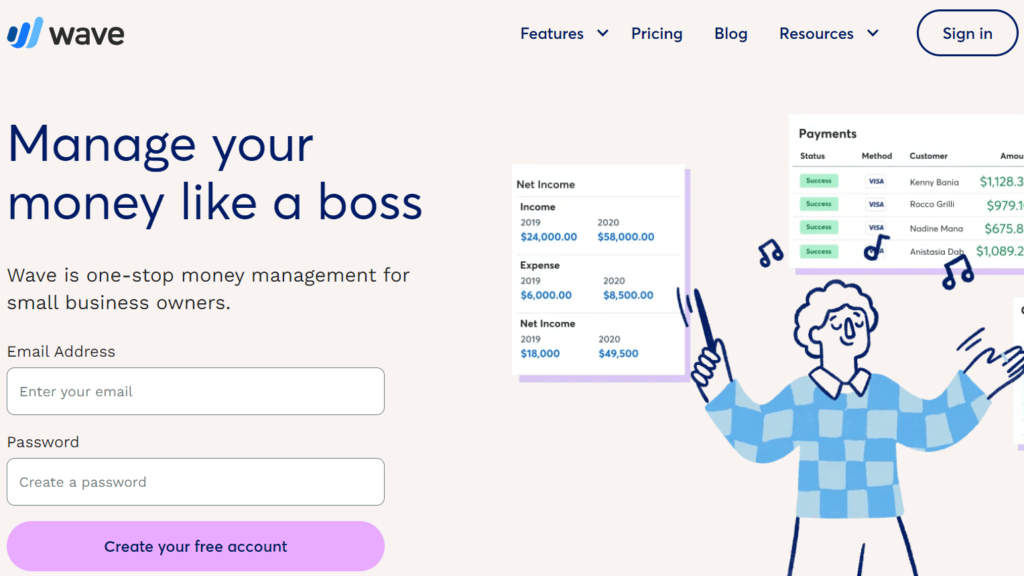
Pricing: Free
Wave offers a free pricing plan that includes basic features such as invoicing, expense tracking, and receipt scanning. The software also offers a paid payroll service, which starts at $20/month plus $6/month per employee.
Best for Its Affordable Payroll Solution
Wave is best suited for freelancers, sole proprietors, and small to medium-sized businesses that require basic accounting features, including invoicing, expense tracking, and receipt scanning. It is also suitable for businesses that need a simple and affordable payroll solution.
Highlights and Hidden Gems of Wave
- Receipt Scanning – Wave’s receipt scanning feature allows users to scan and upload their receipts, making it easy to track expenses and stay organized.
- Guest Collaborators – Wave’s guest collaborator feature allows users to add collaborators to their accounts without giving them full access to the software. This feature is useful for businesses that must share their financial information with their accountant or bookkeeper.
- Recurring Invoices – Wave’s recurring invoice feature allows users to create and send recurring invoices automatically, saving time and effort for businesses that invoice their clients regularly.
- Customizable Invoices – Wave’s customizable invoice feature allows users to create professional-looking invoices that match their brand. Users can add their company logo, colors, and personalized messaging to their invoices.
- Invoicing Features – Wave’s invoicing features allow users to create and send professional-looking invoices, set up automatic payment reminders, and accept online payments.
- Bank Connections – Wave can connect to users’ bank accounts, making it easy to track their income and expenses automatically.
- Payroll Service – Wave offers a payroll service that allows businesses to manage their payroll and taxes in one place. The service is affordable and easy to use.
Disadvantages and Limitations of Wave
- Limited Accounting Features – Wave’s free pricing plan includes basic accounting features, but it may not offer enough functionality for businesses with more complex accounting needs.
- Limited Reporting Capabilities – Wave’s reporting capabilities are more limited compared to other accounting software options. Businesses that need detailed financial reports may find Wave’s reporting features limiting.
4. Mint
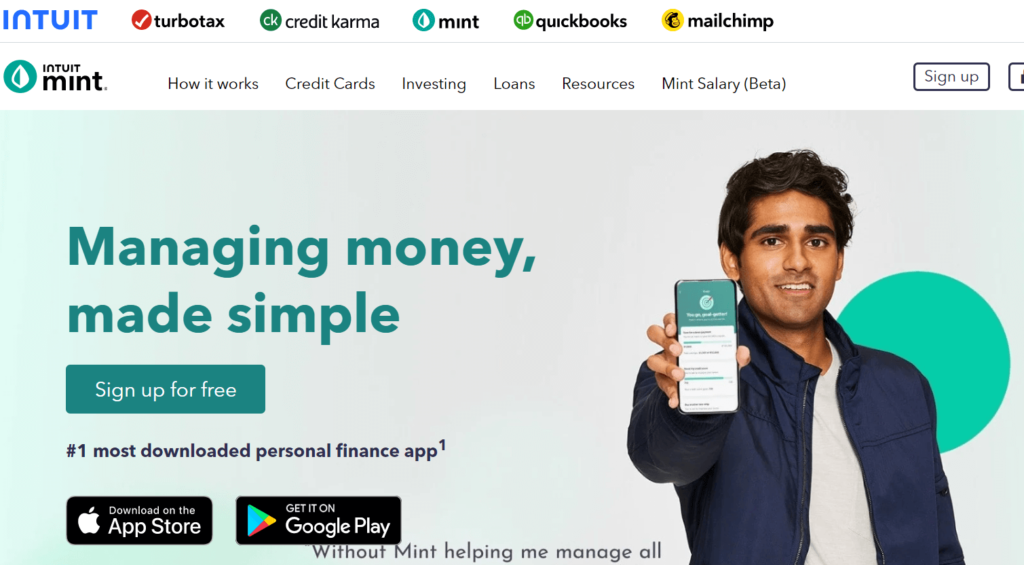
Pricing: Free
Mint is completely free to use, with no hidden fees or charges. The software earns revenue by recommending financial products and services to its users.
Best for Personal Finances
Mint is best suited for individuals who want to take control of their personal finances and need a simple and accessible tool to manage their budgets, expenses, and investments.
Highlights and Hidden Gems of Mint
- Budgeting Features – Mint’s budgeting features allow users to create and track their budgets, set spending limits, and receive alerts when they are close to exceeding their budget. This feature can help individuals manage their spending and save money.
- Investment Tracking – Mint allows users to track their investments and monitor their portfolio performance. The software also provides personalized investment advice and recommendations.
- Bill Payment Reminders – Mint’s bill payment reminder feature helps users to stay on top of their bills and avoid late fees. Users can set up automatic payment reminders and receive alerts when bills are due.
- Credit Score Monitoring – Mint offers free credit score monitoring, allowing users to keep track of their credit score and receive alerts when their score changes.
- Goal Setting – Mint’s goal-setting feature allows users to set financial goals and track their progress toward achieving them. This feature can help individuals stay motivated and focused on their financial goals.
Disadvantages and Limitations of Mint
- Limited Customization – Mint’s features and functionality are limited compared to other personal finance management software options. Users may find that they are unable to customize the software to meet their specific needs.
- Advertising – Mint earns revenue by recommending financial products and services to its users. While these recommendations can be helpful, some users may find the advertising intrusive or irrelevant.
5. Less Accounting

Pricing Starts at $20/month
Less Accounting offers a simple pricing plan that starts at $20/month for up to 20 contacts. The software also offers a 14-day free trial.
Best for Small Businesses with Basic Accounting Needs
Less Accounting is best suited for small businesses that need basic accounting features, including invoicing, expense tracking, and financial reporting. It is also suitable for businesses that want a simple and affordable accounting software solution.
Highlights and Hidden Gems of Less Accounting
- Simple Interface – Less Accounting’s simple interface makes it easy for users to navigate the software and manage their financial operations.
- Invoicing Features – Less Accounting’s invoicing features allow users to create and send professional-looking invoices, set up automatic payment reminders, and accept online payments.
- Bank Reconciliation – Less Accounting’s bank reconciliation feature allows users to reconcile their bank accounts and credit card transactions automatically, saving time and effort for businesses that need to track their finances.
- Financial Reporting – Less Accounting offers basic financial reporting features, allowing businesses to generate balance sheets, profit and loss statements, and other financial reports.
- Customer Support – Less Accounting offers responsive and friendly customer support, providing users with assistance whenever needed.
Disadvantages and Limitations of Less Accounting
- Limited Accounting Features – Less Accounting’s features and functionality are limited compared to other accounting software options. Businesses with more complex accounting needs may find the software too basic.
- Limited Integrations – Less Accounting offers some integrations with third-party software applications, but its integration options are more limited compared to other accounting software options.
6. Outright
Pricing Starts at $9.99/month
Outright offers a simple pricing plan that starts at $9.99/month. The software also offers a 30-day free trial.
Best for Self-Employed Individuals
Outright is best suited for self-employed individuals and small business owners who need a simple and accessible accounting solution that includes basic features such as income and expense tracking, tax management, and financial reporting.
Highlights and Hidden Gems of Outright
- Tax Management – Outright’s tax management feature allows users to track their income and expenses throughout the year, making it easy to file their taxes accurately and on time.
- Expense Tracking – Outright’s expense tracking feature allows users to track their business expenses and categorize them for tax purposes. This feature can help individuals save money on their taxes and improve their cash flow.
- Professional Invoicing – Outright’s invoicing feature allows users to create and send professional-looking invoices, set up automatic payment reminders, and accept online payments.
- Profit and Loss Reporting – Outright’s profit and loss reporting feature allows businesses to generate detailed financial reports, including income statements and balance sheets.
- Mileage Tracking – Outright’s mileage tracking feature allows users to track their business-related mileage and expenses, making it easy to deduct them on their taxes.
- Automated Bookkeeping – Outright’s automated bookkeeping feature allows users to connect their bank accounts and credit cards, making tracking their income and expenses easy.
- Import Data – Outright allows users to import data from other accounting software applications or from spreadsheets, making it easy to switch to Outright or to transfer their financial data.
- Document Management – Outright allows users to upload and store important financial documents, such as receipts, invoices, and contracts, making accessing and organizing their financial records easy.
- Freelancer Features – Outright offers features specifically designed for freelancers, such as tracking and invoicing for project-based work and time-tracking for billable hours.
Disadvantages and Limitations of Outright
- Limited Reporting Capabilities – Outright’s reporting capabilities are more limited compared to other accounting software options. Businesses that need detailed financial reports may find Outright’s reporting features limiting.
- No Bank Reconciliation – Outright does not offer a bank reconciliation feature, which may be a limitation for businesses that need to track their finances closely.
- Limited Customer Support – Outright’s customer support options are limited compared to other accounting software options. Users may need to rely on the software’s knowledge base and community forum to find answers to their questions.
- Limited Invoicing Features – Outright’s invoicing features are more limited compared to other invoicing software options. Users may find that they are unable to customize their invoices or set up advanced payment options.
7. Kashoo
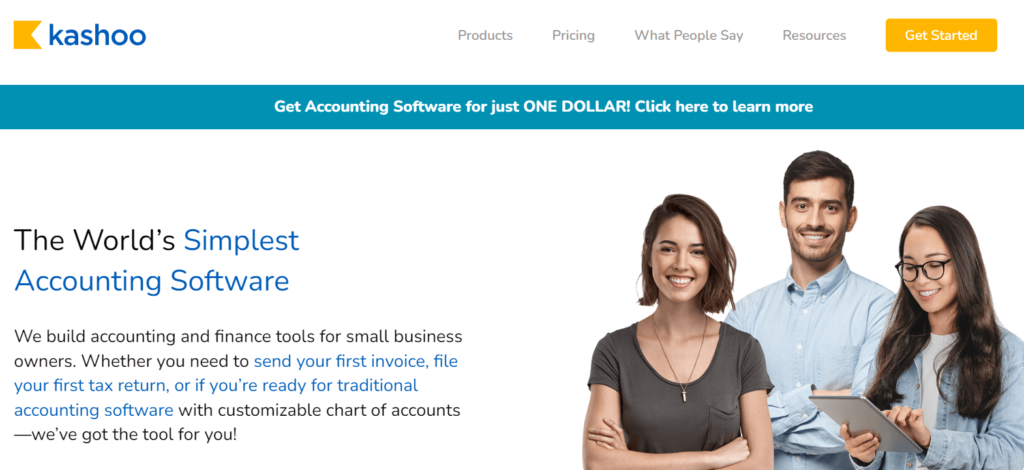
Pricing Starts at $19.99/month
Kashoo offers a simple and transparent pricing plan that starts at $19.99/month. This plan includes unlimited invoicing, expense tracking, bank reconciliation, financial reporting, and unlimited users. Users can also add additional features, such as payroll and credit card processing, for an additional fee. Kashoo’s pricing is affordable compared to other accounting software options, making it a good choice for small businesses on a budget.
Best for Basic Accounting Needs
Kashoo is best suited for small businesses that need basic accounting features, including invoicing, expense tracking, and financial reporting. It is also suitable for businesses that want a simple and affordable accounting software solution.
Highlights and Hidden Gems of Kashoo
- Expense Tracking – Kashoo’s expense tracking features allow users to track and categorize their business expenses for tax purposes. This feature can help businesses save money on taxes and improve their cash flow.
- Document Management – Kashoo allows users to upload and store important financial documents, such as receipts, invoices, and contracts. This feature can help consultants stay organized and access important financial records easily.
- Bank Reconciliation – Kashoo’s bank reconciliation feature allows users to reconcile their bank accounts and credit card transactions automatically, saving time and effort for businesses that need to track their finances.
- Financial Reporting – Kashoo offers basic financial reporting features, allowing businesses to generate balance sheets, profit and loss statements, and other financial reports.
- Custom Reports – Kashoo allows users to create custom financial reports based on their specific business needs. Users can choose the data they want to include in the report, customize the formatting and layout, and save the report for future use.
- Exporting and Sharing Reports – Kashoo allows users to export their financial reports to PDF or Excel format, making sharing these reports with clients or stakeholders easy. Users can also share reports directly from Kashoo with their clients or stakeholders, which can help improve communication and transparency.
- Integrations – Kashoo offers integrations with various third-party software applications, including payment processors, e-commerce platforms, and payroll software. Some of the key integrations include Stripe, PayPal, Shopify, and Square.
Disadvantages and Limitations of Kashoo
- Limited Time Tracking – Kashoo does not offer time tracking features, which may be a limitation for businesses that bill their clients based on billable hours.
- Limited Inventory Management – Kashoo’s inventory management features are more limited compared to other accounting software options. Businesses that need detailed inventory tracking and management may find Kashoo’s features limiting.
- Limited Reporting Capabilities – Kashoo’s reporting capabilities are more limited than other accounting software options. Businesses that need detailed financial reports may find Kashoo’s reporting features limiting.
8. Sage
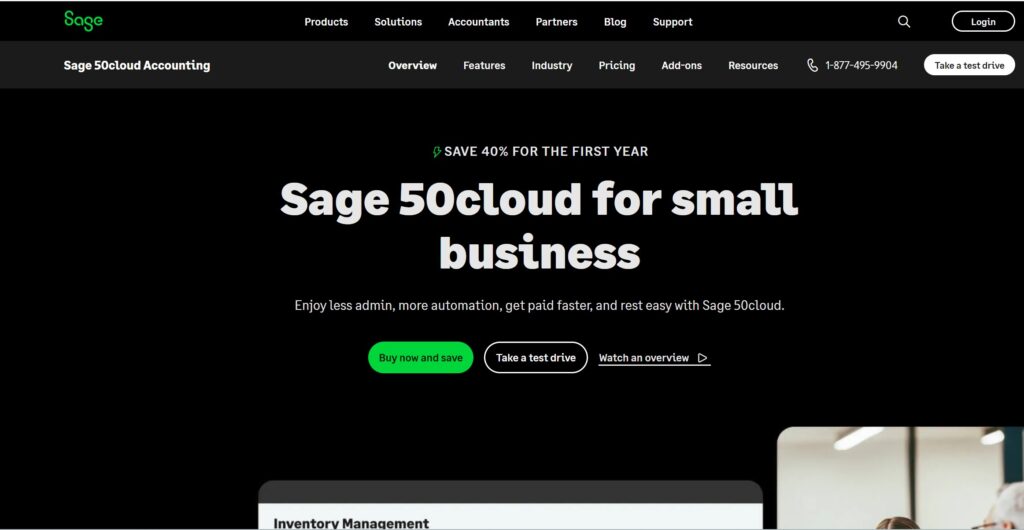
Pricing Starts at $10/month
Sage offers a range of pricing plans, starting at $10/month for Sage Business Cloud Accounting, $25/month for Sage 50cloud Accounting, and $82.50/month for Sage 100cloud Accounting. The software also offers a 30-day free trial.
Best for Advanced Accounting Needs
Sage is best suited for small and medium-sized businesses that need advanced accounting features, including inventory management, project accounting, and advanced financial reporting. It is also suitable for consultants who want a scalable and customizable accounting software solution.
Highlights and Hidden Gems of Sage
- Customization – Sage offers a range of customization options, allowing businesses to tailor the software to their unique needs and workflows.
- Inventory Management – Sage’s features allow businesses to track inventory, manage stock levels, and automate ordering and replenishment processes.
- Stock Tracking – Sage allows businesses to track their stock levels, including the quantity and value of their inventory items. This feature makes it easy for businesses to know how much inventory they have at hand.
- Barcode Scanning – Sage allows businesses to use barcode scanning technology to speed up receiving and tracking inventory items. This feature eliminates the need for manual data entry and reduces the risk of errors.
- Reorder Management – Sage’s inventory management feature allows businesses to set up reorder points and reorder quantities for each inventory item. When an item falls below the reorder point, Sage automatically generates a purchase order for the specified reorder quantity.
- Project Accounting – Sage’s project accounting features allow businesses to track their project costs, expenses, and profitability, making it easy to manage complex projects and stay within budget.
- Financial Reporting – Sage offers advanced features, allowing businesses to generate detailed financial reports, including profit and loss statements, balance sheets, and cash flow statements.
- Integrations – Sage offers integrations with various third-party software applications, including payment processors, e-commerce platforms, and payroll software. Some of the key integrations include Shopify, Square, and PayPal.
Disadvantages and Limitations of Sage
- Limited Customer Support – Sage’s customer support options are limited compared to other accounting software options. Users may need to rely on the software’s knowledge base and community forum to find answers to their questions.
- Limited Time Tracking – Sage does not offer time tracking features, which may be a limitation for businesses that bill their clients based on billable hours.
- Limited Invoicing Features – Sage’s invoicing features are more limited than other invoicing software options. Users may find they cannot customize their invoices or set up advanced payment options.